Unlock the power of PinToMind’s mobile solution, PinToMind Go, available to all customers at no extra cost. Transform your digital notice board into a portable companion for everyone. Keep reading if you haven’t explored Go yet or need assistance to get started.
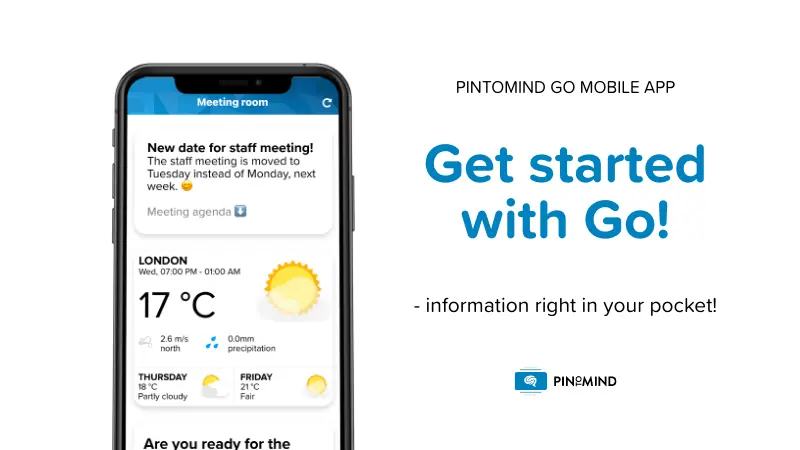
What is PinToMind Go?
PinToMind Go (or just Go) is PinToMind’s own mobile app which we have developed in order for it to be even easier for you to reach people with your information. 🎯
When you start using PinToMind Go, what you share to the digital notice board, simply becomes more available. Your audience will be able to follow the digital notice boards from their own mobile phones. You can actually use Go as a super-easy intranet! ✨
PinToMind is a smart solution for spreading important and pleasant information, where the user interface is very good, easy to navigate and quick to update. With options for push notifications and access from the mobile app, everyone will be able to see the information, even if they are not physically present where the screens are located. In addition, the price is affordable and the support is excellent!

Reader friendly design and format
The content displayed in PinToMind Go will be the same as on the main screen, but with a custom design: Here you do not have to sit and wait for the posts to scroll through automatically. In the app, you get the posts served in a reader-friendly list that you can scroll through in your own pace. 👀

Notification of important messages
For posts that you think are extra important that everyone gets, you can send push notifications. 🔔 Then those who use Go will receive a notification on their mobile phone about the new content (if they have allowed notifications in the settings on their device).
PinToMind works great to provide employees with daily information about inspections and other important events during a busy day. I especially like the ability to send push notifications to mobile phones when important changes occur that need to be informed about quickly. And it is very easy to use!

Option to enter additional information
Messages on the digital notice board should be short. But sometimes you might wish to say a little more?
The reader-friendly mobile view in Go gives you the opportunity to expand or add links to more information that you only refer to briefly on the large information screen.
That way, you can, for example, share a list or program, or add a link to a registration form. Smart, right? 💫
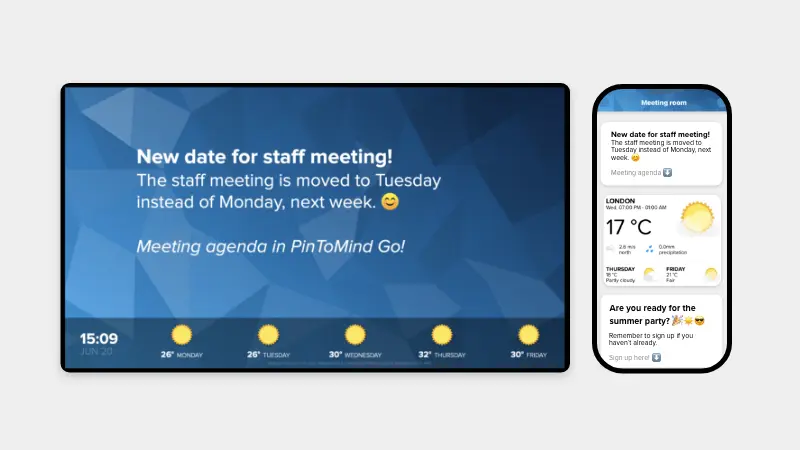
When is PinToMind Go useful?
PinToMind Go is especially useful if your target group needs regular access to information you share, and/or is not so often in close proximity to the main screen. It can be, for example:
✅ Staff in general
✅ Staff working shifts
✅ Staff working outside
✅ Members of a club/organisations
✅ Parents at schools
✅ Students at high schools or colleges
✅ Participants at fairs and festivals *
✅ and many more…
👉 You can think of Go as an opportunity for an easily accessible intranet. ✨
*By the way, did you know that PinToMind + PinToMind Go can be used for free at festivals and fairs?
It is really great that we can use the mobile app! Information directly on the mobile phone suits many of the students very well. PinToMind Go makes it possible to give parents access to the information that is shared, and our experience is that such extended accessibility is very convenient for a school.


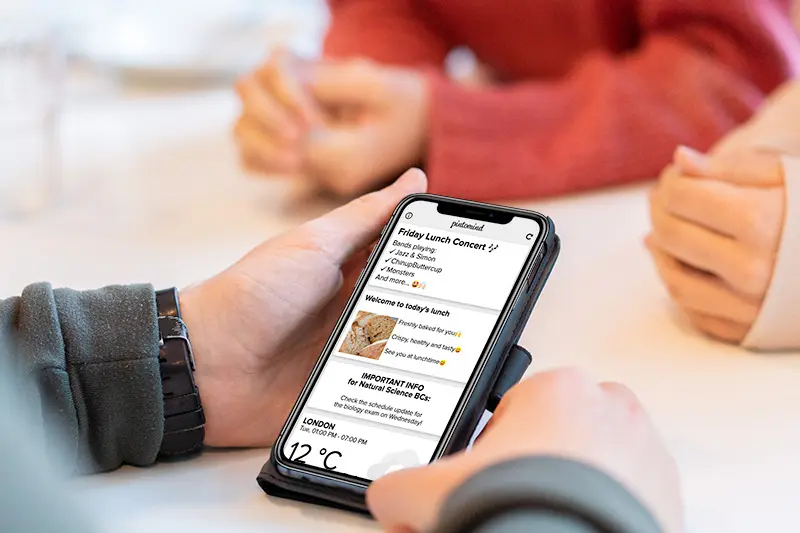
Choose which screens to share
Think of your target audience when considering if you should share a screen to Go. Will it be useful to them? Then just share! 🙌 You of course know you needs and situation best, so you decide which screens to share.
Inform about the sharing code
When you share a screen to Go, a sharing code is created. You can optionally change the sharing code yourself, for example if you want a code that is easier to remember. The ones you share the sharing code with, get access to the content of the shared screen.
We have made it very easy for you to promote this sharing code. With a few clicks, you publish a prepared post to the main screen, which encourages people to download PinToMind Go, and which provides information about the sharing code.
By the way, you can of course promote Go and share the code yourself in all contexts where it is appropriate, so that as many people as possible in your target audience use the app. 😎

Free for all our customers
And the best of all? PinToMind Go is free for all our customers! 🎉 That is why we would encourage you to take a closer look at how you can make good use of this great extra resource in your business.
How do you get started?
Feel free to take a look at this guide for administrators, to get started easily! In particular, we recommend that you watch the short video at the bottom of the page, where we show you how you can get the most out of PinToMind Go with a few smart settings. It is guaranteed to give you some useful aha experiences. 🙌
You can also take a closer look at this article to learn how you and your audience can get started with the mobile app. 📱
Want to try?
To those of you who are already customers with us, we just say Go! 🎬 Log in and share exactly the screen or screens you want! We are quite sure it will provide some nice, new opportunities for you!
Not a customer yet? We say Go to you too! You are most welcome to try PinToMind for free and without obligation for 30 days, with access to PinToMind Go and all functionality from the first moment!💫
We are here for you!
And - do not hesitate to contact us if you have any questions! We are just happy to help you. 😊











