Are you using Microsoft Power BI for insights and useful overviews in your business? Displaying reports and dashboards directly on your information screens with PinToMind is a great option!

The Power BI Integration
Power BI has become a popular tool for visualising business activities. Our integration with this platform allows you to display current content from Power BI on your information screens with just a few clicks.
An easy and efficient way to fetch and display content
An integration acts as a “digital gateway” between systems, enabling you to retrieve the desired content.
With this integration, PinToMind can automatically fetch and display current reports and dashboards on your information screens. It couldn’t be easier!
More integrations
Recognising the value of extracting content from various systems, we’ve also ensured integrations with Facebook, Instagram, SharePoint, Microsoft, and Google calendars.
The latter is particularly useful, as you don’t need a public ICS feed to display a calendar. By authenticating with Google or Microsoft, you can now display non-public calendars.
All gathered in one place
To simplify administration, we’ve gathered all the integrations in one place. You’ll find them in the Integration Section of the Library.
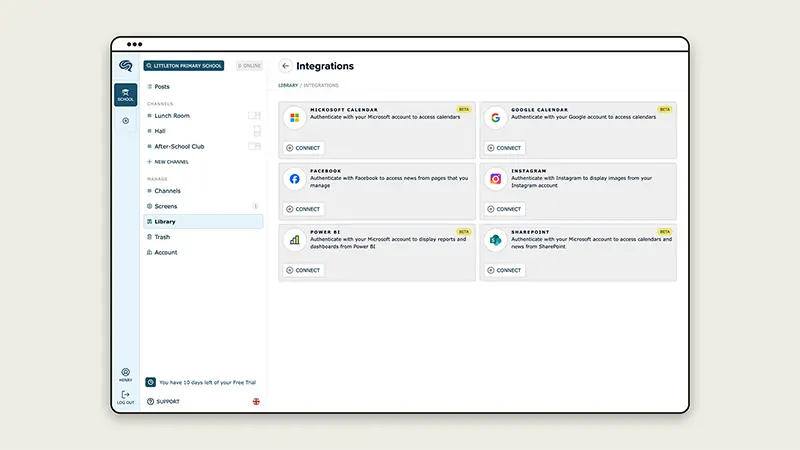
How it works
- Select integration: Go to the integration section in the Library and choose the desired integration.
- Authenticate your account: Authentication is required to enable the integration. This is done in a few simple steps, involving a login wizard and approving access to the necessary data.
- Available resources at your fingertips: After authentication, you’ll see an overview of the resources available through the integration. Add the resources you want to use to the Library, and they’ll be readily available for posts now or later.
Simple and secure
We’ve made integrations simple and secure. We only ask for what’s necessary, and you retain complete control over the permissions.
Always up-to-date
With integrations, your digital signage is always updated with current and relevant content. Everything is just a few clicks away, from Power BI reports to social media updates and calendar events.
We encourage you to explore one or more of the integrations! We believe you’ll love it! However, please note that the Power BI and SharePoint integrations are still in beta but fully available for you to use.













 Back to top
Back to top