
Wall-mounted information screens are great! Yet, imagine if your audience could access your PinToMind content wherever they are. With PinToMind Go, our mobile app, that is possible. Let your audience read your posts in a handy format on their phones! Life is easier when everyone knows what's going on!

Sharing a channel to Go is included in all subscriptions. You can share one channel to Go per screen in your subscription: either the one displayed on the wall or a dedicated Go channel.
Log in to your account or start a free trial to get started. If you'd like a guided start, our support pages offer great resources on how to use Go.
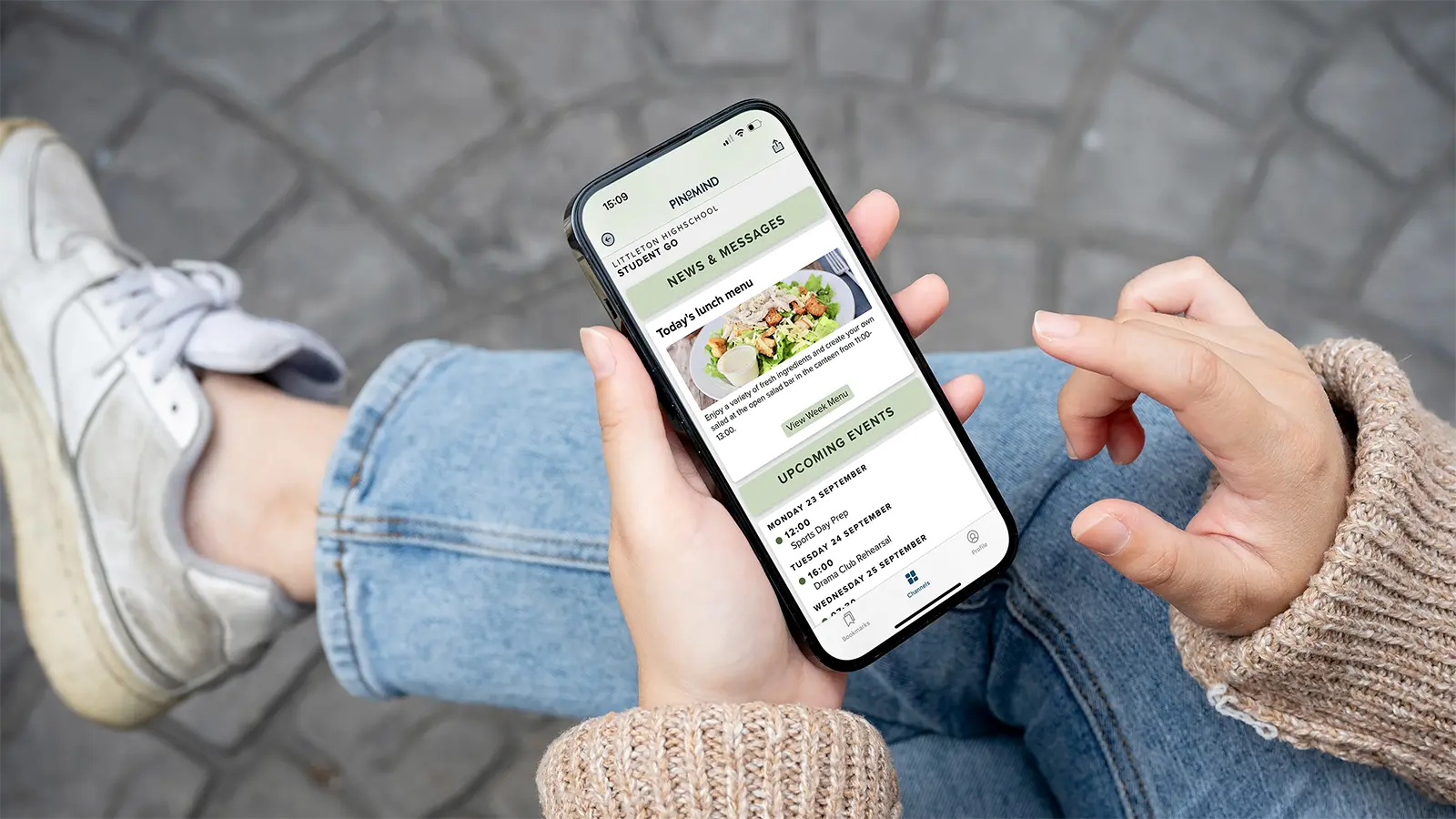
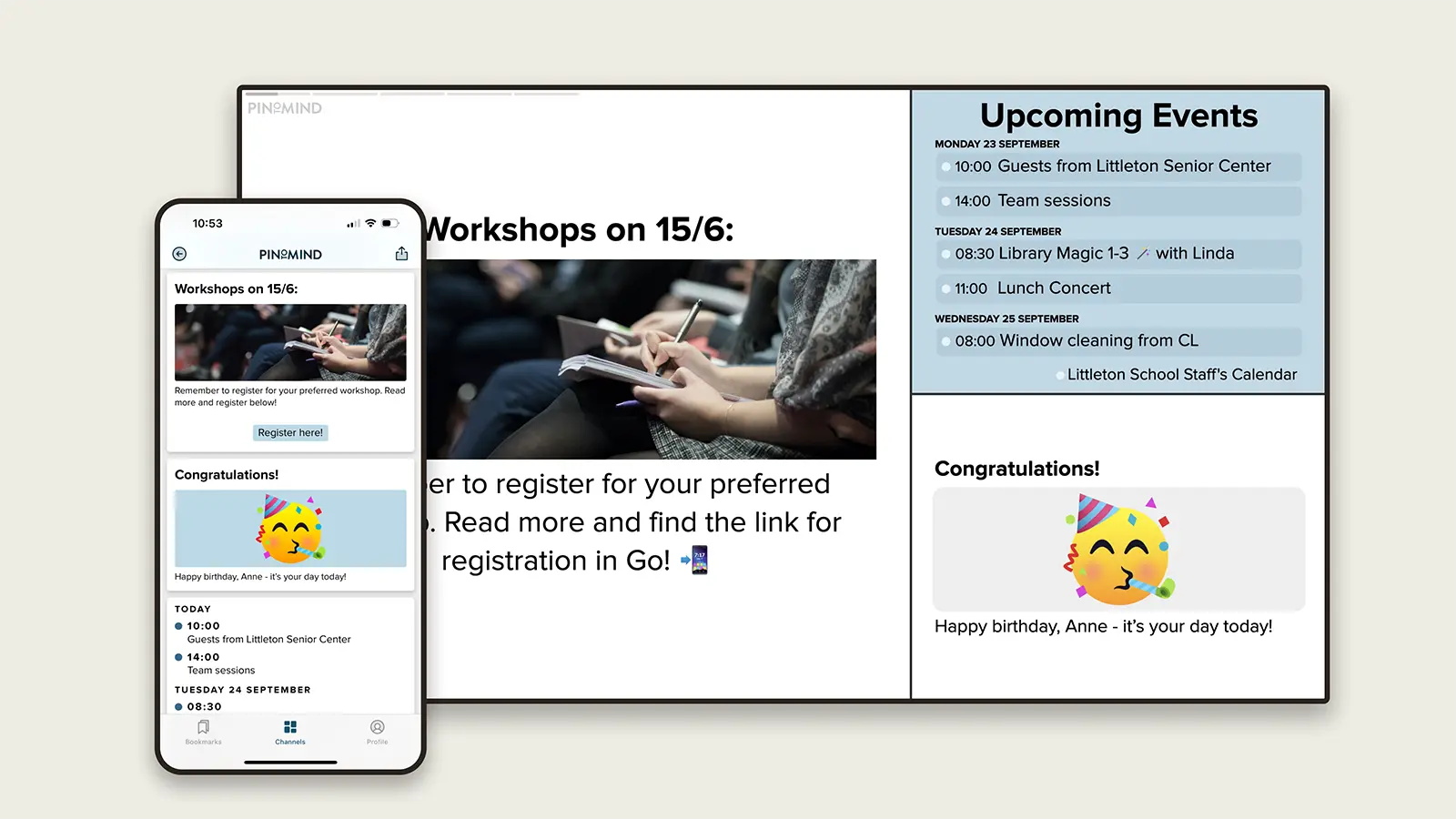

We use PinToMind and are very satisfied. Everyone has PinToMind Go on their phones, keeping them updated in the palm of their hands at all times. A big success for us at Mesta!
Gro Anita Midtlyng, Mesta
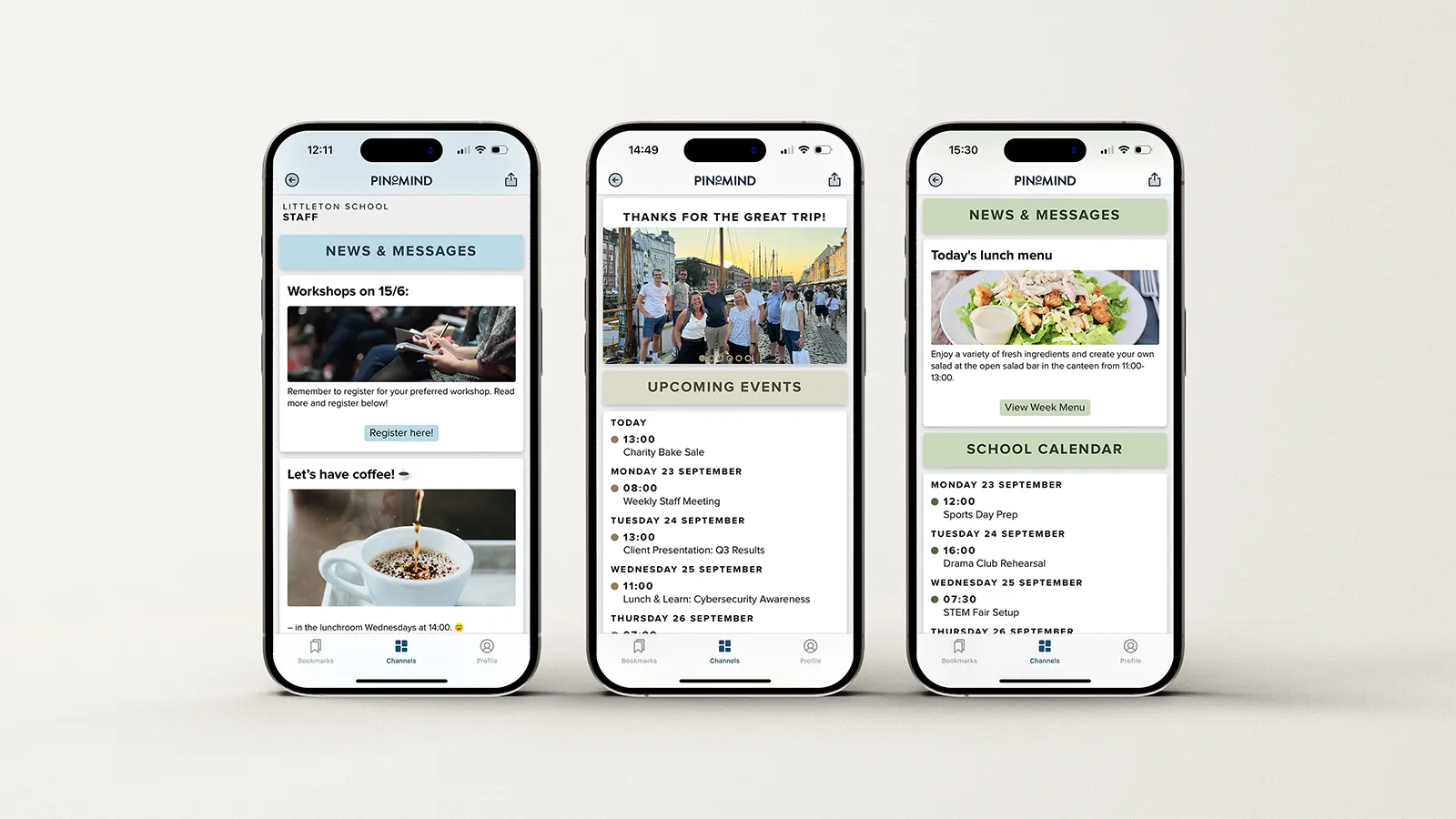
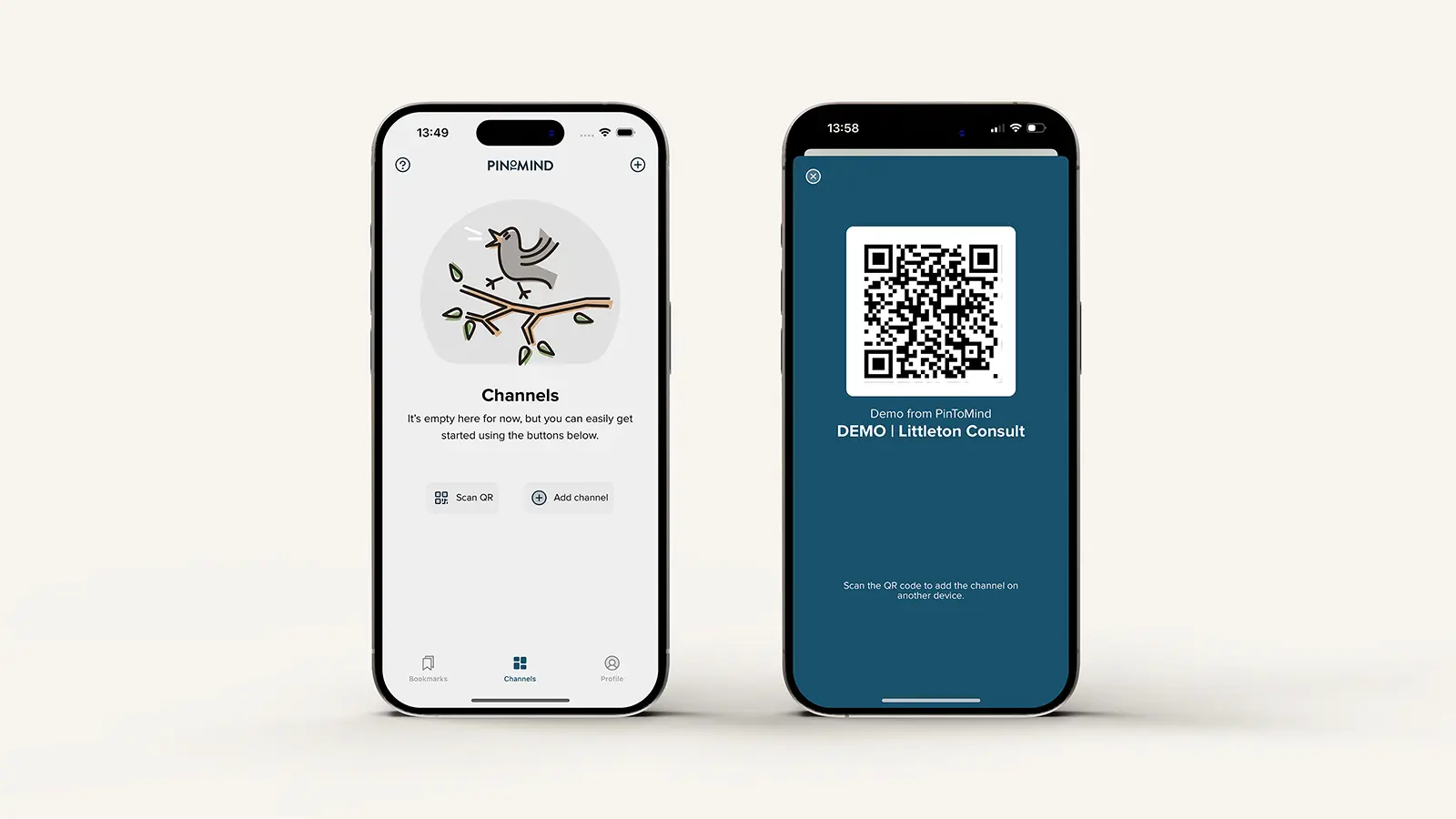
Download PinToMind Go from the App Store or Google Play. Open the app and add a channel using the sharing code or QR code. For invite-only channels, you'll need a link from the account owner.
Feel free to visit our demo channel to test the app and explore its features. Use the sharing code start, or scan the QR from the image above. You ca also view the demo here in your browser.

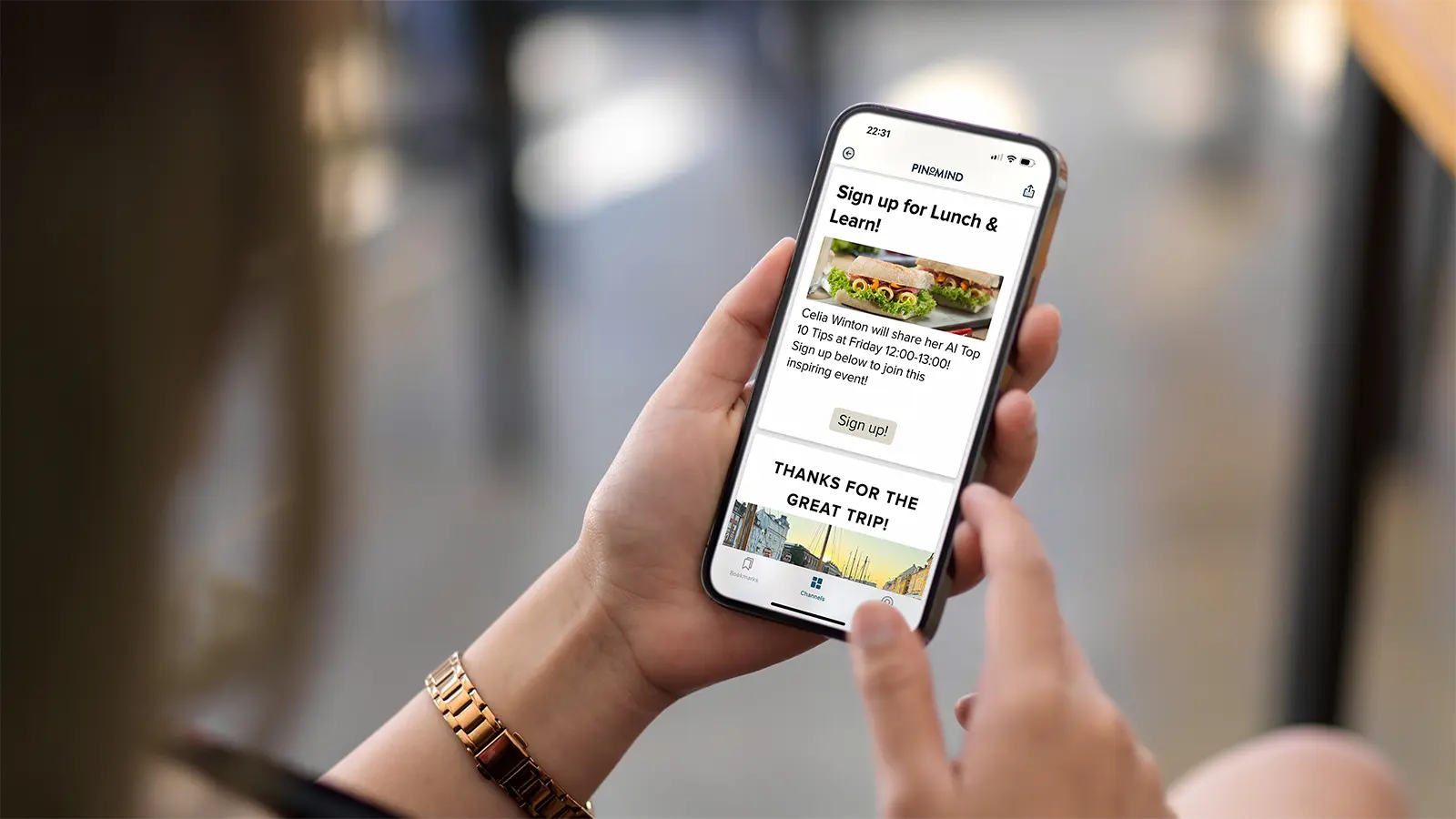

Notify users about new posts. Users can easily choose which channels to receive notifications from.

Bookmark posts you want quick access to and find them in a dedicated overview in the app.

Users can share posts with others directly from the app via SMS, AirDrop, email, and more.

Contact us! - we're happy to help!










