
Looking for an easy-to-use tool to share current and updated information with colleagues, students, and parents? PinToMind might be just what you need!





Looking for an easy-to-use tool to share current and updated information with colleagues, students, and parents? PinToMind might be just what you need!
Start 30-Day Free Trial Book a Demo

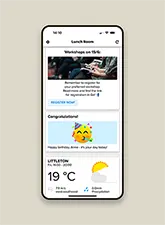

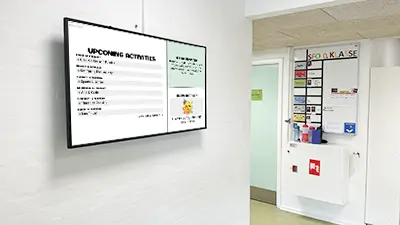





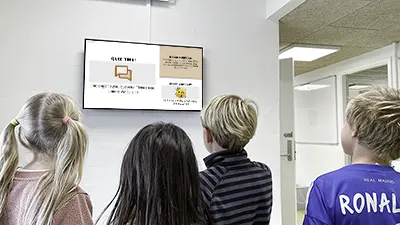




We've streamlined everything for staff at schools, colleges, universities, and other educational institutions to effortlessly manage and display content on Digital Notice Boards. You can do it!

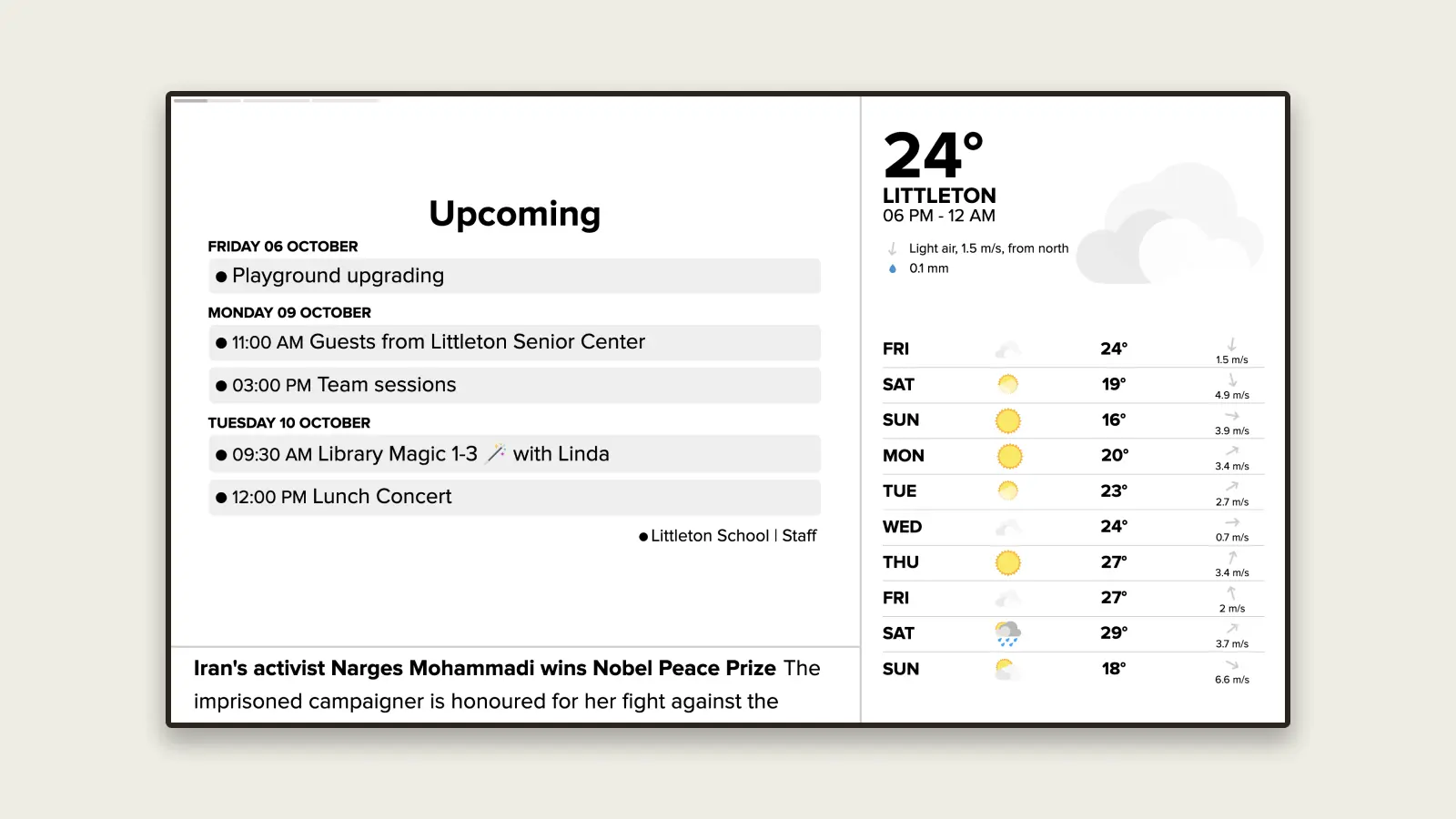




Download PinToMind Go from the App Store or Google Play. Add the sharing code school in the app to explore a staff channel. Use the code school-home to visit a parents' channel, or go-students to view a demo channel for highschool students. For the best experience, check them out in the app!

Add as many users as you want and give them different access based on roles.

Changes are visible from the moment you save them.

Easy to set start and end dates, with more options for advanced schedules.

Did you know that PinToMind was initially developed as a solution for a school, and that many of us on the team have our background from educational settings? Perhaps that's one of the reasons why we have lots of satisfied customers in this field?
We have been avid users of your product for nearly a year now and it has greatly contributed to enhancing communications, encouraging engagement in school and charity events, as well as celebrating our students successes.


If you want a system that just works and that everyone can manage, then you choose PinToMind!

I strongly recommend PinToMind; incredibly appreciated by the staff at our school. We find it to be one of our best investments ever. PinToMind is a perfect way to reach all employees with important news and useful content. Maintenance is easy, and it has got a stylish and professional design.

Incredible! Informs colleagues quickly and efficiently. We use it for everything, including marking birthdays and sharing happy news at school.

With PinToMind, we have found a perfect Digital Notice Board solution for our school regarding user-friendliness, functionality and price. The mobile app included is very convenient too!

PinToMind is a very user-friendly system that allows you to reach out quickly with information. It's easy to learn how to create posts, and the icing on the cake is PinToMind Go, which gives you the information directly on your mobile.

PinToMind is super easy to manage regarding sharing text, images and video. It is also convenient to be able to deliver different messages on different screens if you've got several screens in your subscription. Highly recommended!

We share images of school class activities on the screen in the hall, visible to everyone. The students find it quite enjoyable seeing themselves on the screen.

PinToMind makes everyday life easier for the staff at our school as it efficiently shows everyone what is going on. It took only a short time for the staff to learn, and now people regularly look at the screen to stay informed. PinToMind is a really stylish system that's easy to use!

PinToMind makes communication at school simple and clear. We use PinToMind daily to issue announcements, ensuring everyone is up to date.

Easy to use, nice design and great customer service!













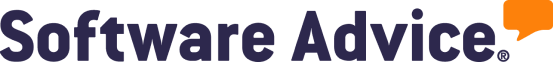
Give it a go - explore our software for 30 days with no cost and no commitment. All features will be unlocked and accessible instantly! We require no credit card details.

Contact us! - we're happy to help!










