Our integrations with popular and widely used services simplify the display of content such as weather forecasts, calendars, Power BI reports, social media updates, and more. Integrations save you a lot of work and provide current and varied content on your screens. Discover the possibilities below.

The magic of integrations for digital signage
Integration is a term often associated with inclusivity and collaboration among people. In the context of digital signage, it carries a similar meaning - here, integration refers to different systems working seamlessly together.
For our service specifically, integrations facilitate seamless retrieval of content from diverse platforms for presentation on information screens - a truly time-saving feature!
Moreover - with integrations, your screen content updates automatically, whenever changes are made in the integrated system. This seamless process works like magic, ensuring your screens consistently provide relevant and timely content.
Retrieve and display content from popular systems and services
At PinToMind, we offer seamless integrations with leading business tools like Microsoft Power BI and Microsoft Calendar, alongside a curated selection of relevant content sources like weather updates, stock photography and more.
Integrations requiring login for data access are easily authenticated in PinToMind’s Library. Just a few steps enable seamless content retrieval and post creation.
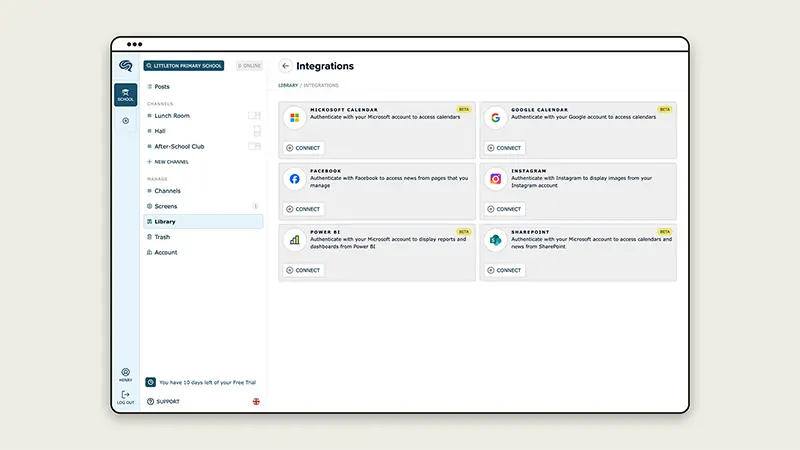
Integrations with systems that don’t require login are conveniently provided as pre-made templates, offering a swift and effortless approach to diverse and stylish content!
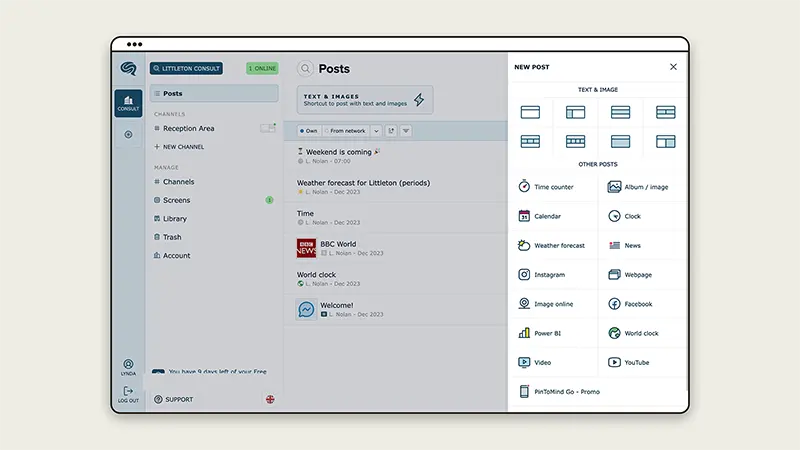
How integrations simplify digital signage content management
In the following section, we explore various integrations to highlight some of their opportunities and show you how they empower you to leverage and distribute existing content effectively from both internal company platforms and external sources.
Power BI
Power BI is a widely popular tool for visualising company data and analyses. Displaying Power BI dashboards on digital notice boards might provide a more accessible and engaging format for such insights than conventional reports.
Thanks to our seamless integration with Power BI, showcasing dashboards and key figures on your screens is easy - a great way to increase interest and engagement around business goals and results.

SharePoint
Our integration with SharePoint is convenient for showcasing documents and information. This functionality streamlines sharing and presenting crucial company information stored within SharePoint on your digital notice boards.
Calendars
Displaying calendars on information screens highlights upcoming events. Our Calendar Post is widely used and provides a stylish and valuable overview.
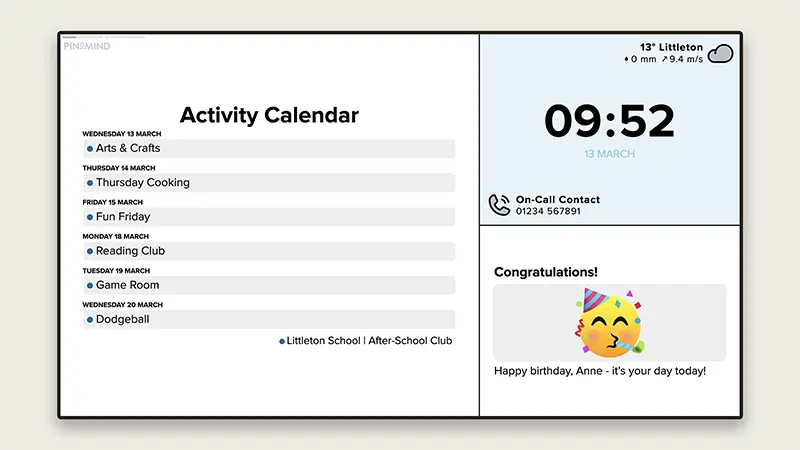
At PinToMind you can easily show calendars without authentication by entering a public ics-link from any service that supports this format.
However, enabling calendar integrations will allow you to display non-public calendars and offer better accessibility at any time. We have handy calendar integrations with both Google and Microsoft.
Weather Forecasts
Weather updates is a must-have for digital notice boards, and our smart and sleek integration for this is highly appreciated.
With our ready-to-use Weather Forecasts template, you’ll capture attention and provide valuable updates for your audience.

Social Media
Many businesses and organisations dedicate considerable effort and time to crafting social media content. By integrating Facebook and Instagram with PinToMind, you can display this content seamlessly on your digital signage, too.
Digital notice boards capture attention, making them ideal for highlighting social media channels. The visibility will spark curiosity and attention, leading to more people finding and following.
Visuals always at hand
The Text & Image Post, our most popular template, provides an ideal format to quickly communicate key messages, announce updates, issue reminders, or highlight news and updates on information screens.
Embedded within this template are 4 handy integrations, providing direct access to:
- thousands of royalty-free images from Unsplash
- our collection of the super-popular, large emojis
- the stylish, large icons from Phosphoricons
- and lots of funny gifs from Tenor and Giphy!
Visuals amplify your message and capture attention efficiently, and the resources above are excellent for quickly and easily adding more visual elements to your screens.
![]()
Explore integrations firsthand
Integrations with PinToMind open up a world of possibilities for your digital signage waiting to be explored!
If you’re already familiar with PinToMind
We’re sure you already know some of the features described above - but who knows? You may have discovered something new today that you’d like to explore. Do so! Experimenting is always the best way to bring your screens to life with various content.
If you’re new to PinToMind
We highly recommend starting a Free Trial. This allows you to test and explore our software for 30 days with no commitment. Plus, you’ll have instant access to all features. Get started today and discover our user-friendly digital signage software with handy integrations.
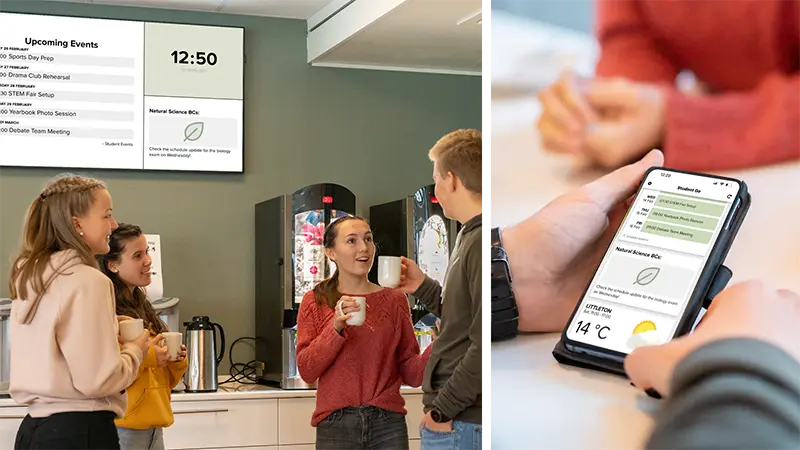













 Back to top
Back to top