
Organise and display content on information screens in a smart and easy way - from the browser on your PC, tablet, or mobile. The clear and streamlined design gives you a great overview right from the start.
Explore the features and benefits of Digital Signage with PinToMind below:
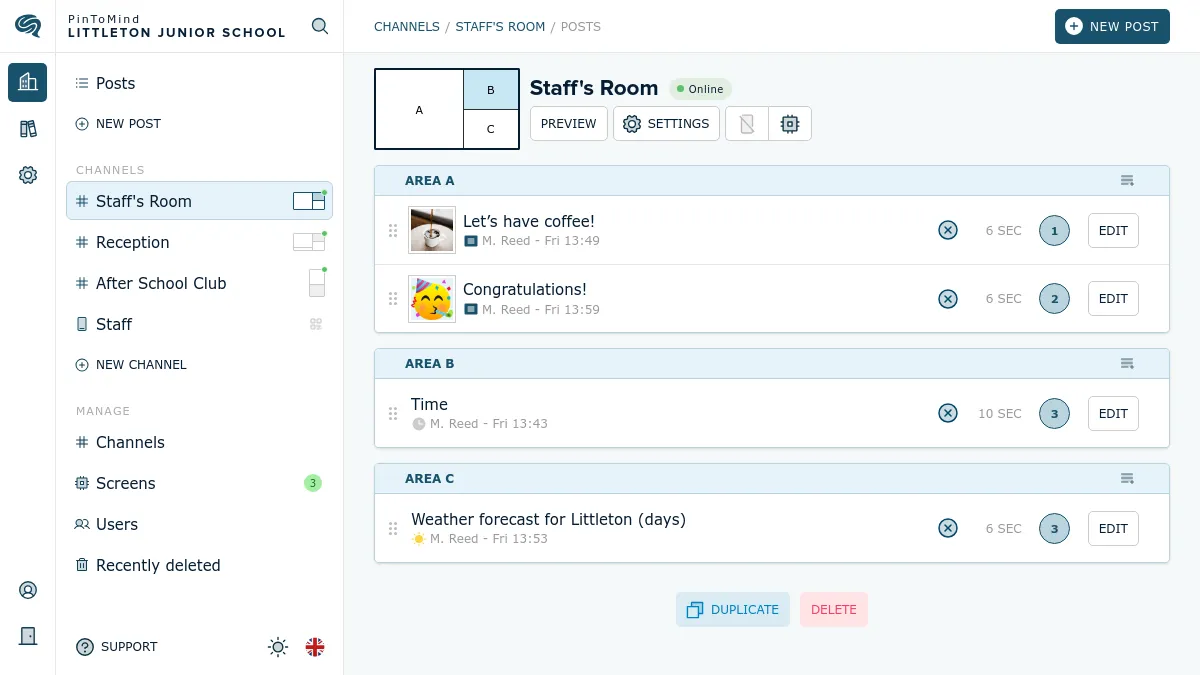





templates & integrations
Create basic text-based posts or add images, icons, tables, and other elements using our ready-made post templates. Additionally, our smart integrations enable seamless use of content and resources from platforms like Microsoft, Facebook, Google, etc. Explore some possibilities below or learn more in this article.
Our most popular post, perfect for informing and delivering messages!
This handy integration displays the weather - easily and stylishly!
Display news from your favorite sources - with or without images.
Retrieve calendars and display events with our smart Microsoft integration.
Share calendar overviews seamlessly via our integration with Google.
Retrieve and display dashboards and key figures from Power BI.
Share and present company info, documents and updates from here.
Show LinkedIn-pages you manage. Add a QR-code for the post.
Show content from your Facebook channel on your information screens.
Showcase and promote content from your Instagram account on the screens.
Display videos from YouTube easily with our YouTube post.
Upload videos to the library and display them on your screens!
This engaging post counts down (or up) to an upcoming event or occasion.
You'll have direct access to thousands of royalty-free images from Unsplash!
Select locations around the world and display current time simultaneously.
The possibilities are vast with PinToMind. Try it yourself and see!
Upload images and videos and reuse them whenever you like. Additionally, creating great content is a breeze with direct access to thousands of royalty-free photos from Unsplash. Add some fun by using gifs, large emojis and icons, accessible from where you create your posts.
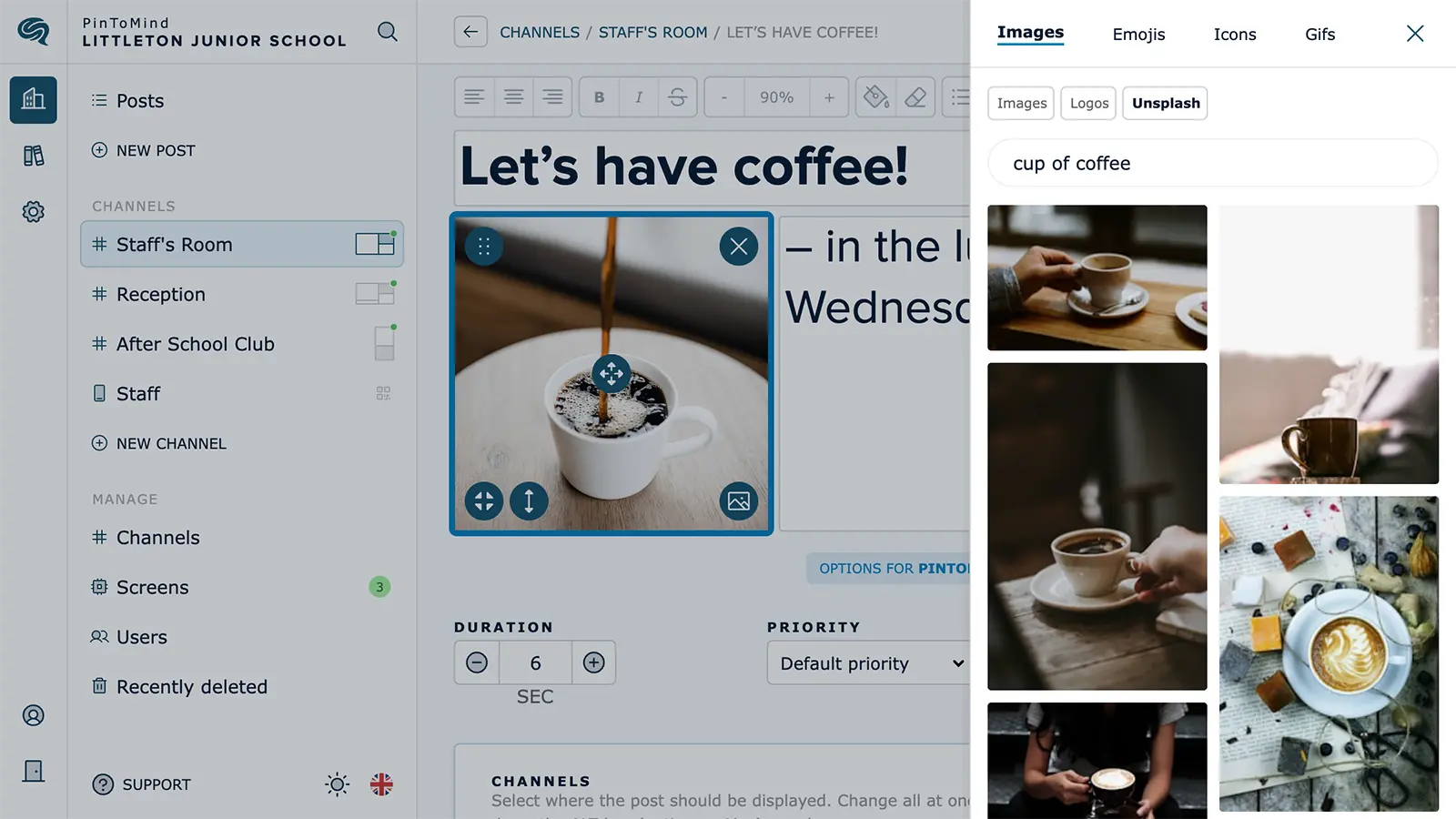
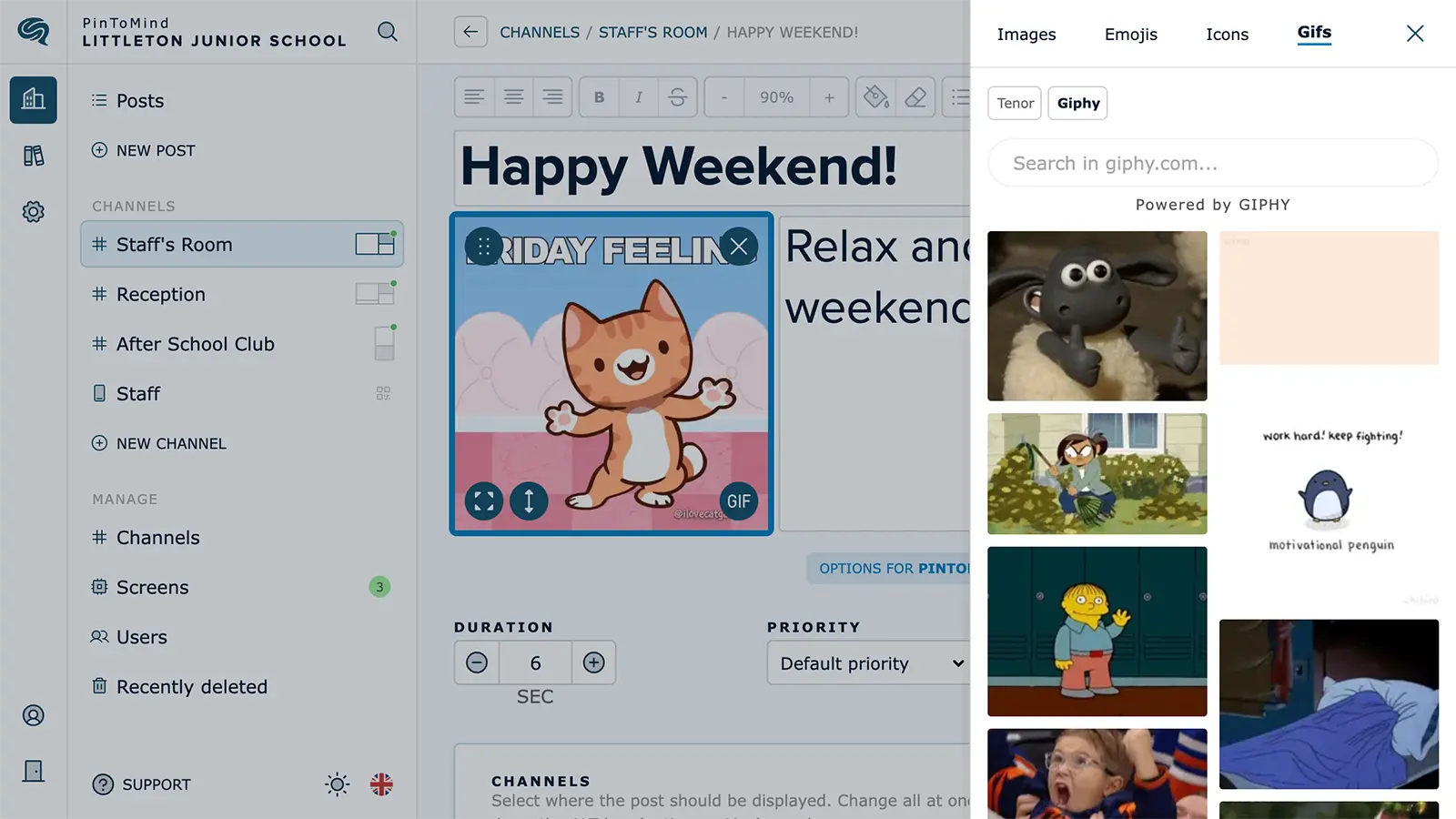
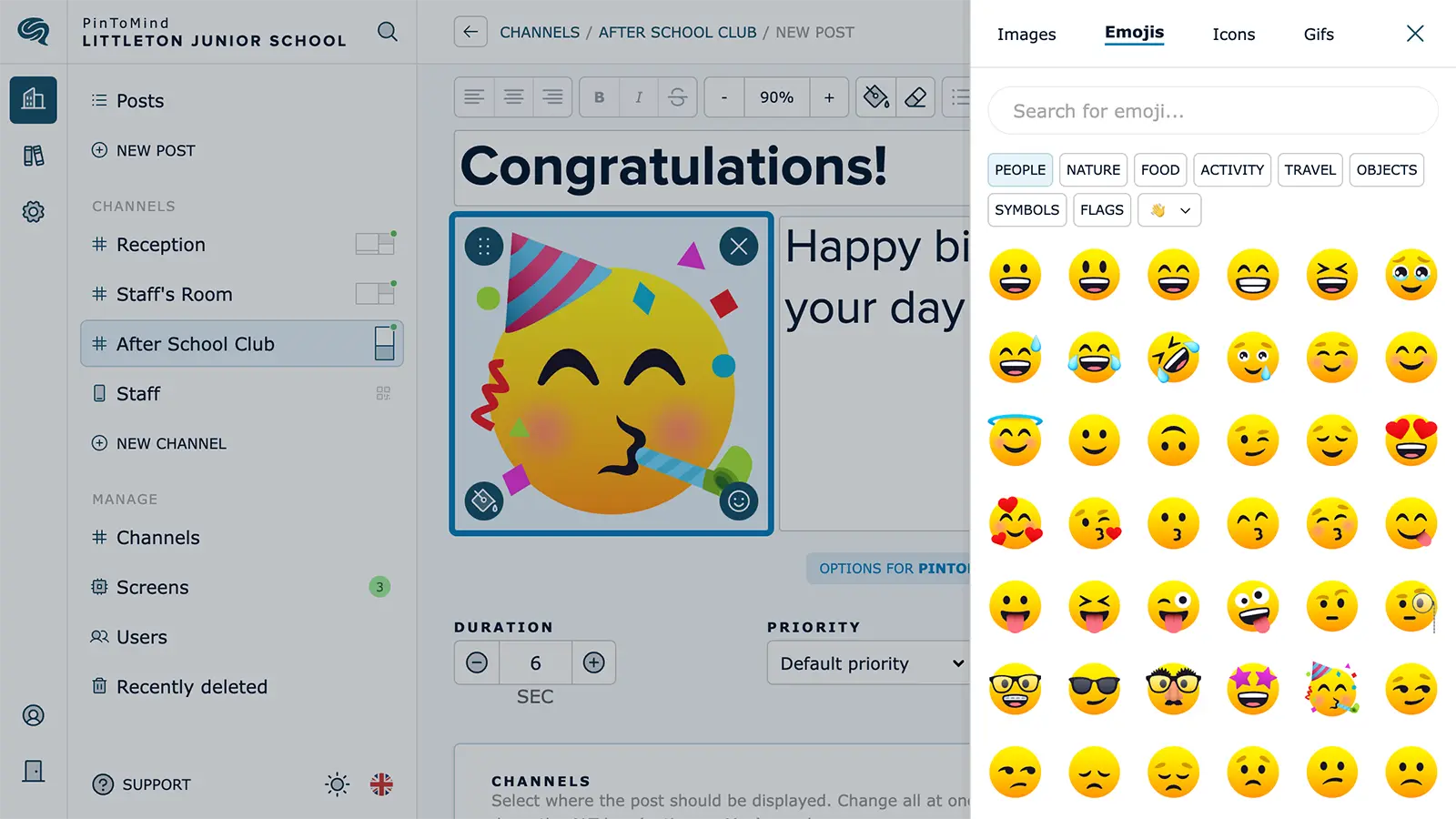
Your posts can be organised in one or more areas of the screen. Everything is designed to look great in both portrait and landscape, always presented in a tidy, smart, and stylish way!


A channel is a collection of posts that you display on one or multiple screens. The same post can be shown on multiple channels. You can also display the same channel on multiple screens.
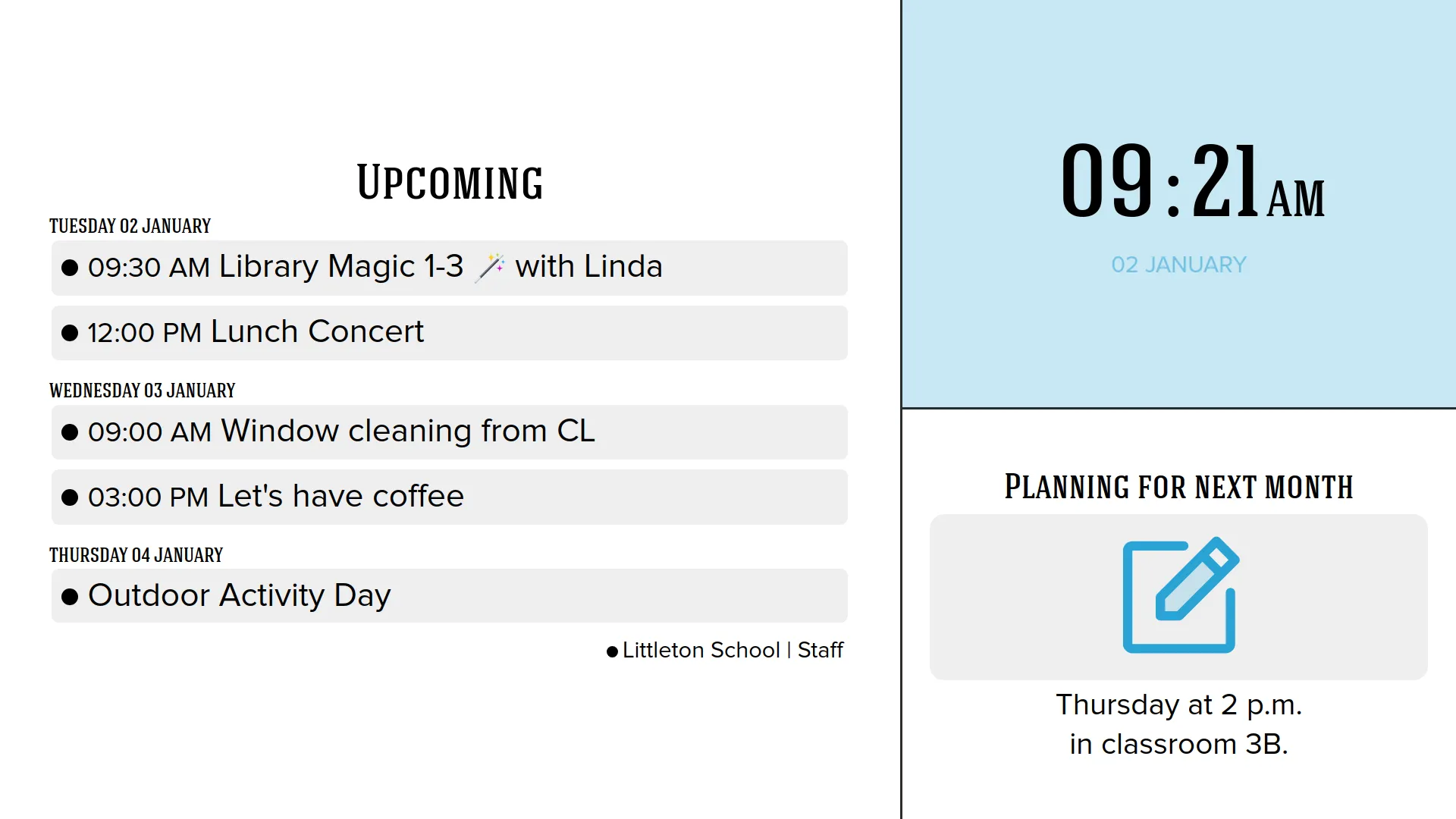
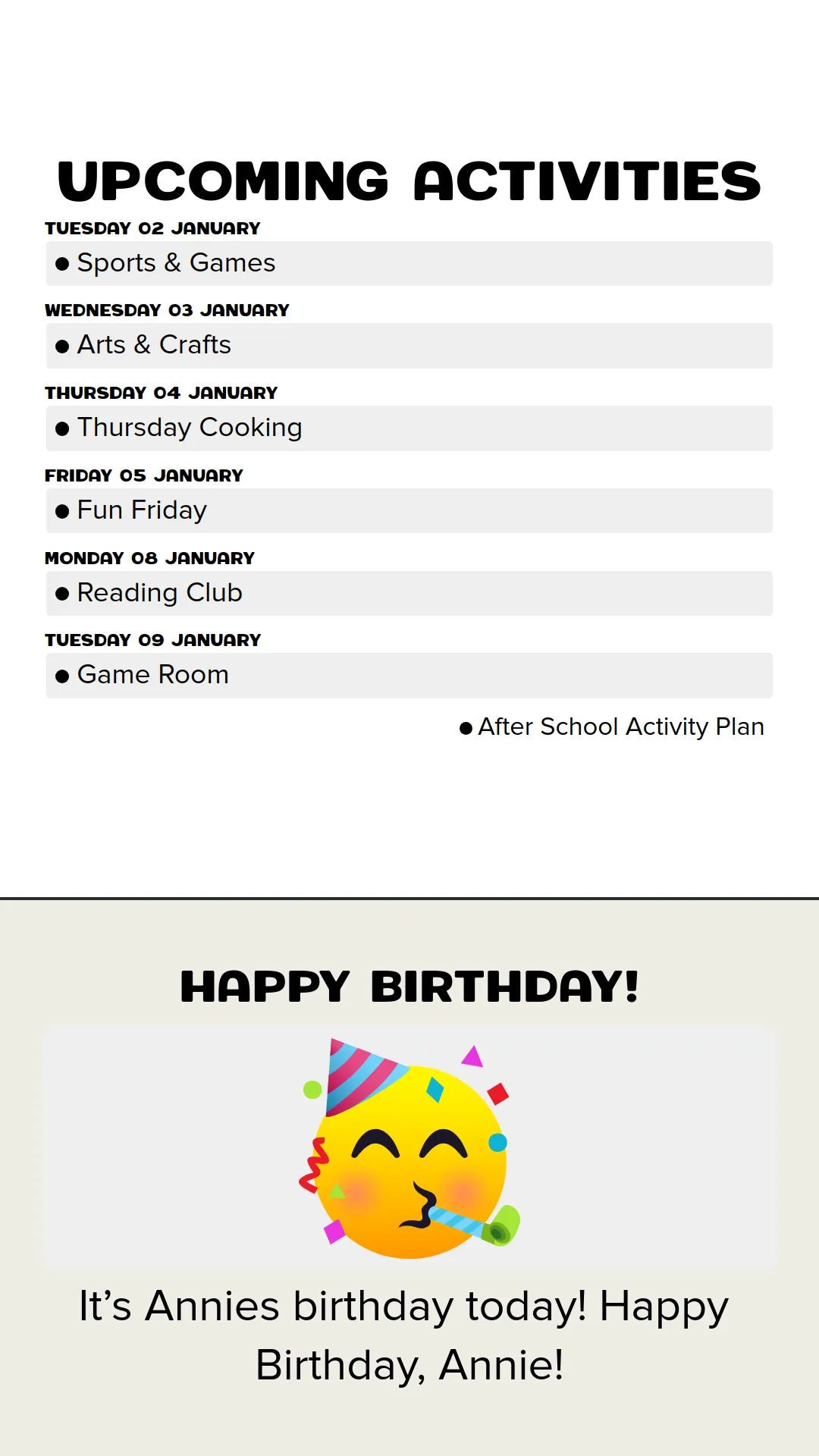

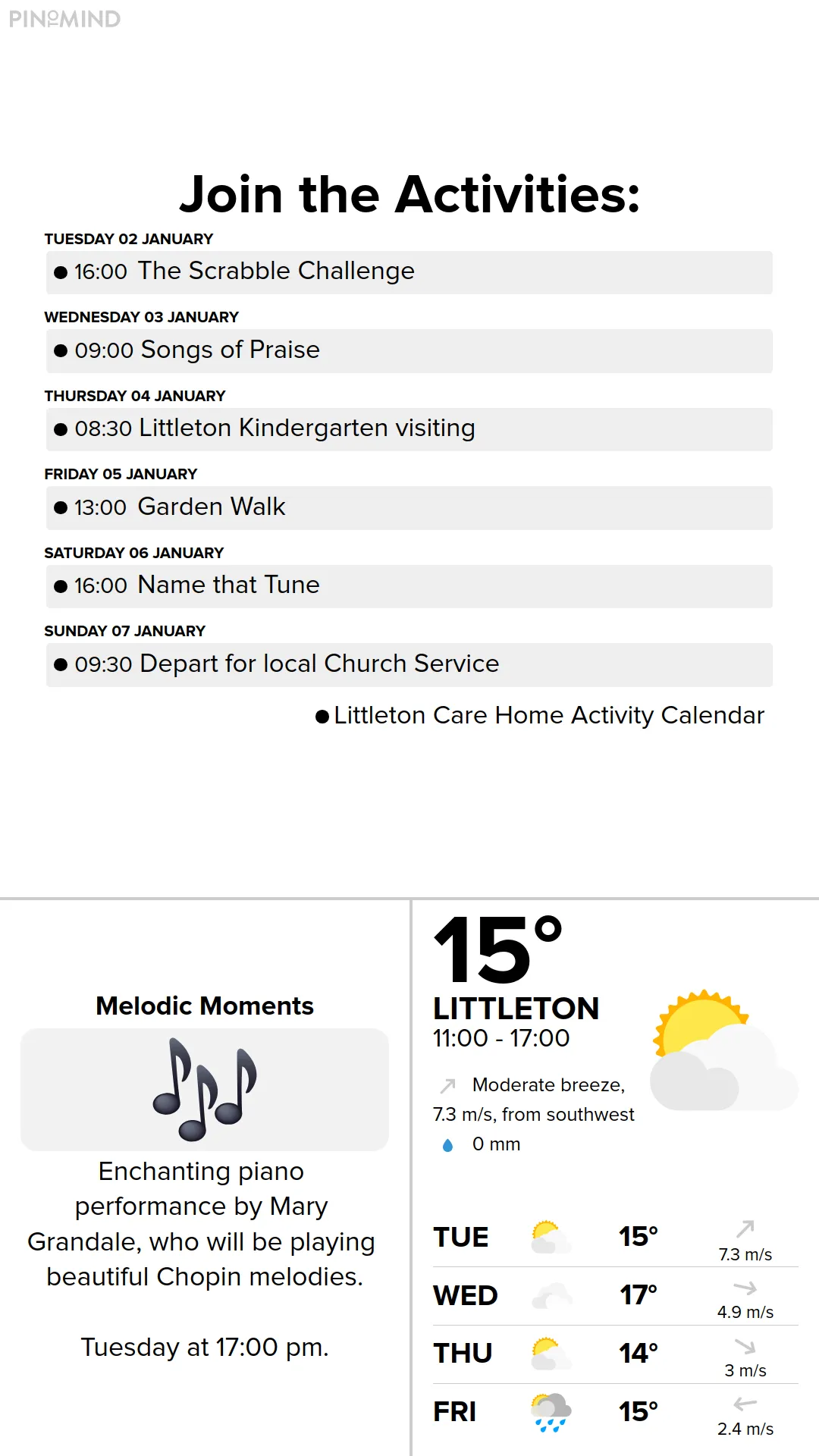
You can select from pre-designed themes and layouts or personalise the screen with colours, backgrounds, and fonts. To showcase your logo, pick a layout with a fixed logo area. Or, if you prefer to display the logo more prominently, you can place it in any area of the screen.
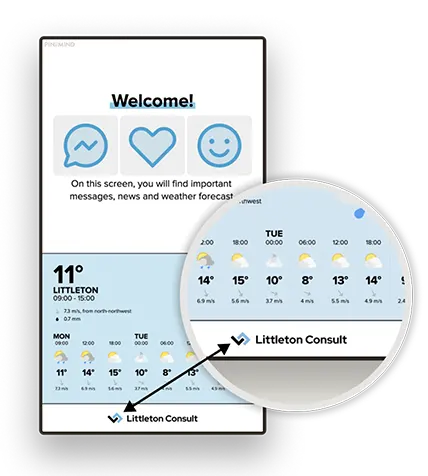
Explore diverse layouts and post options with text, images, and various post types in professional themes. This provides you with incredible flexibility to effectively communicate and convey information.
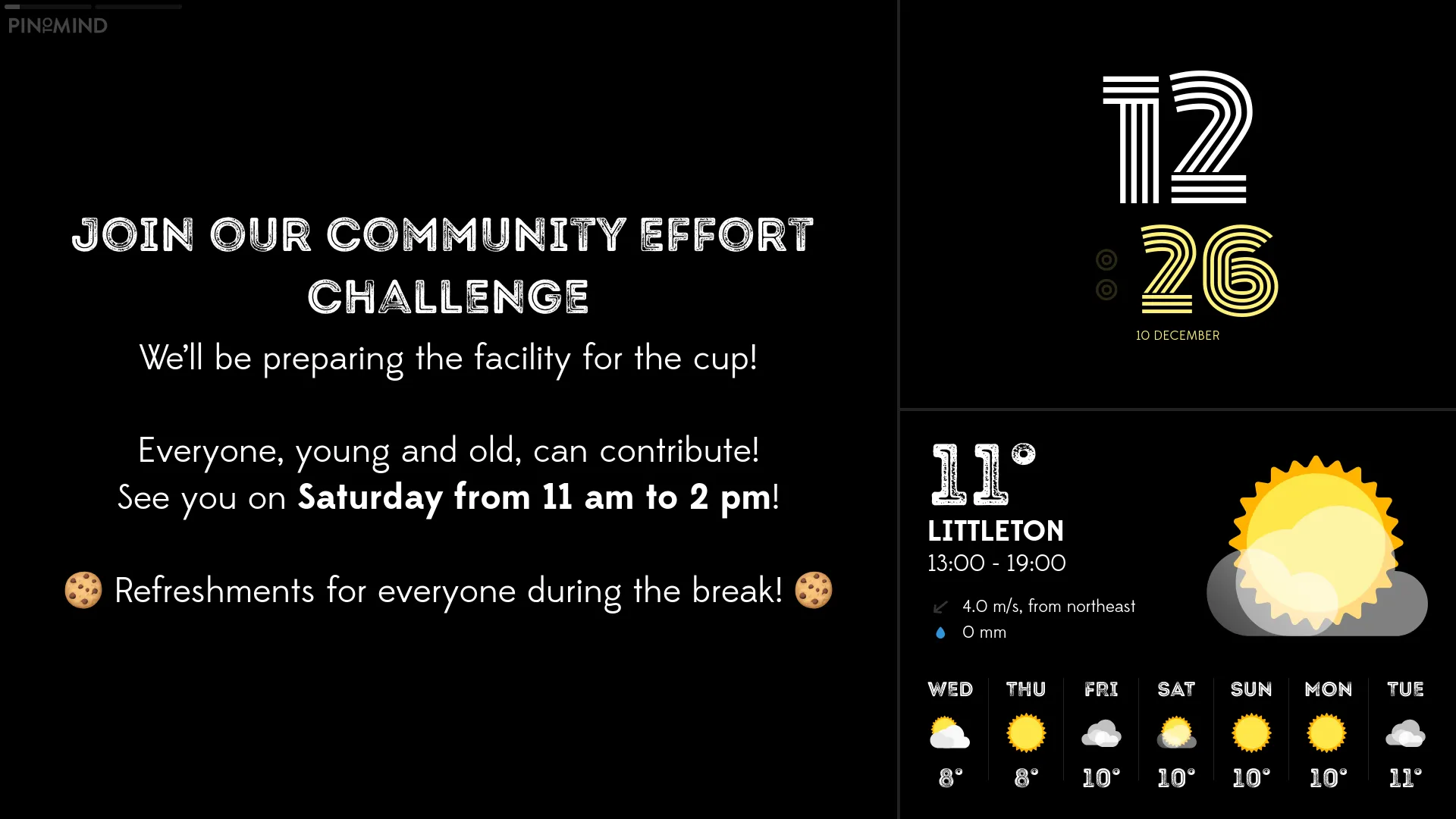
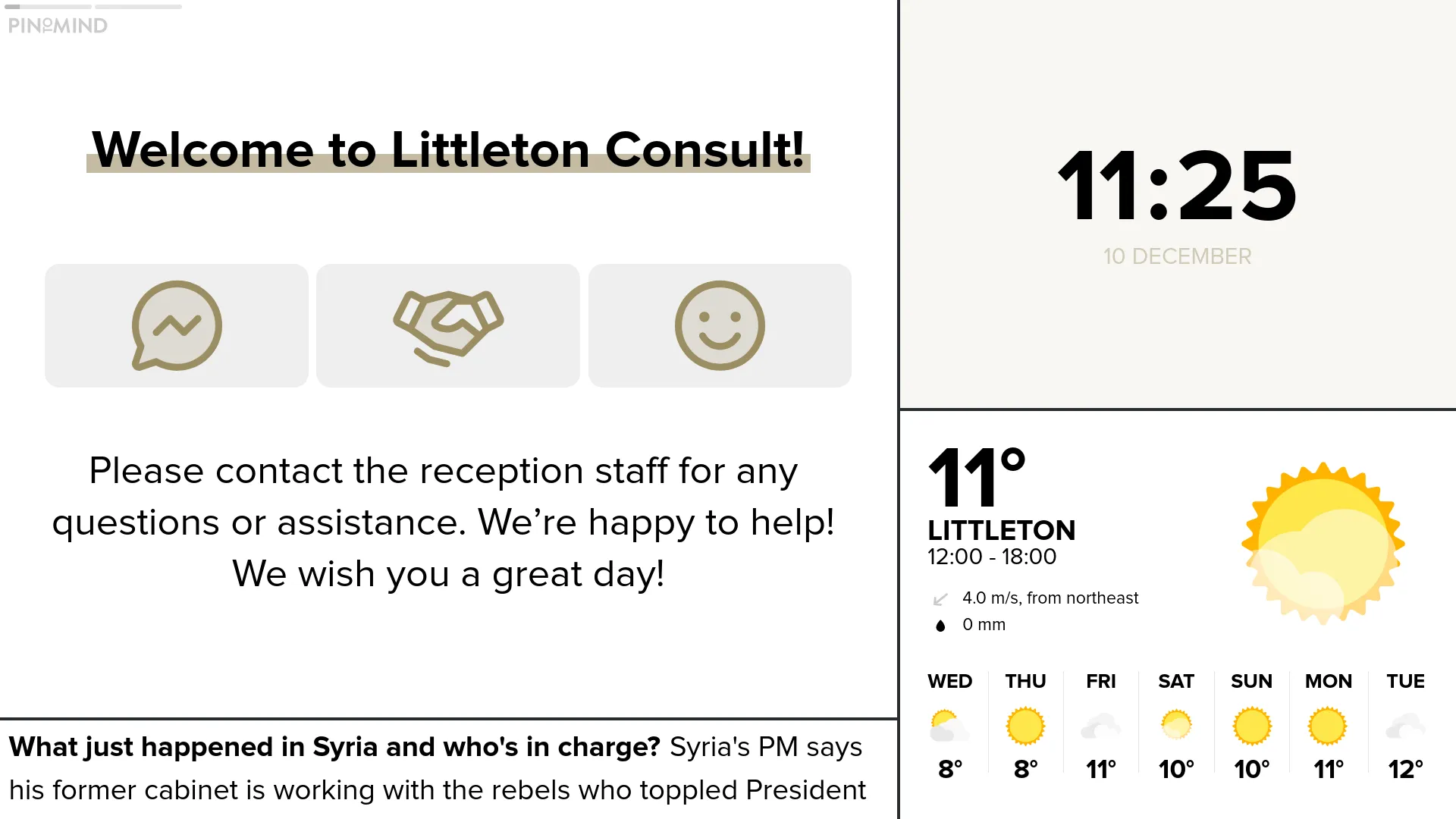
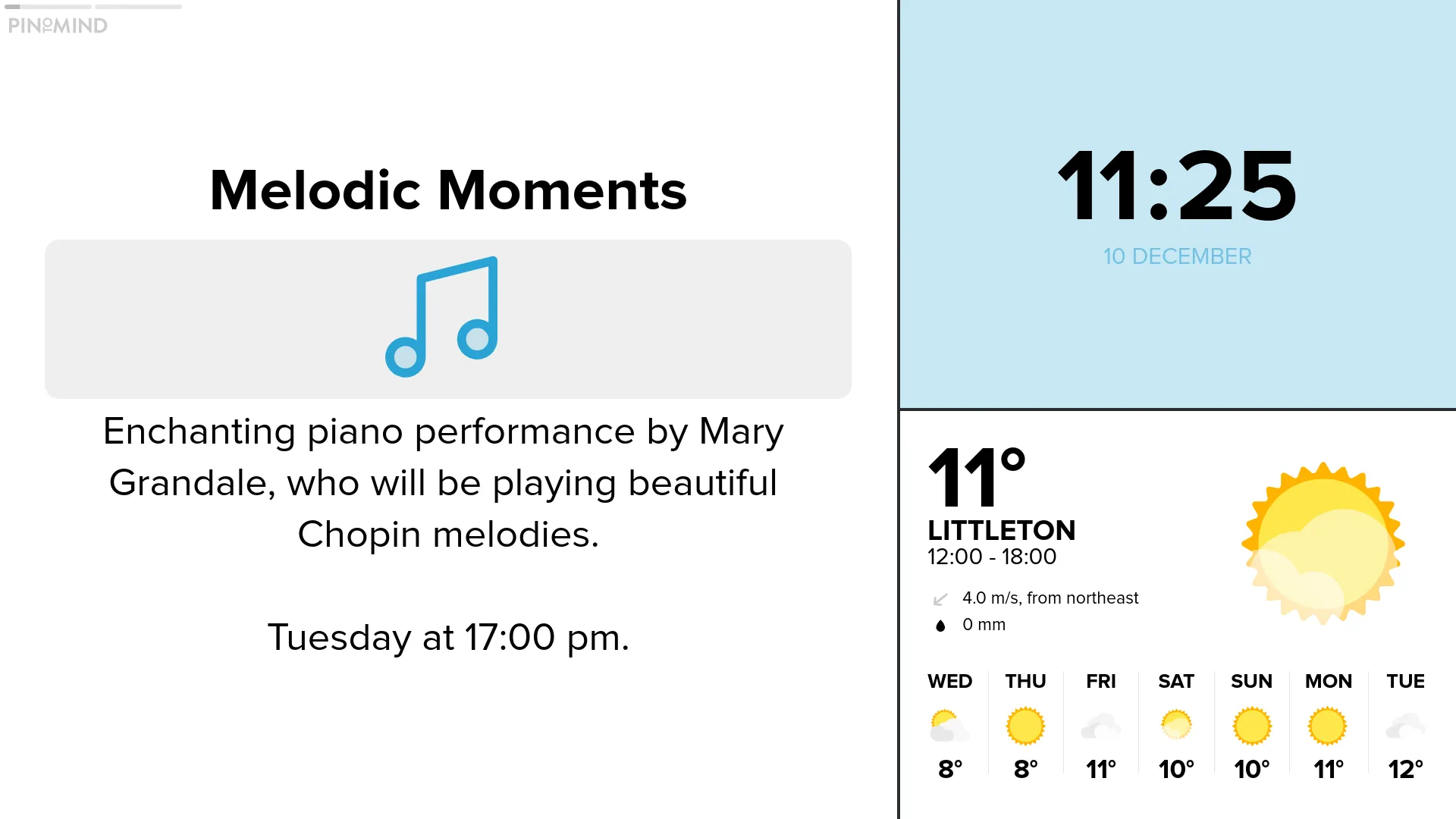
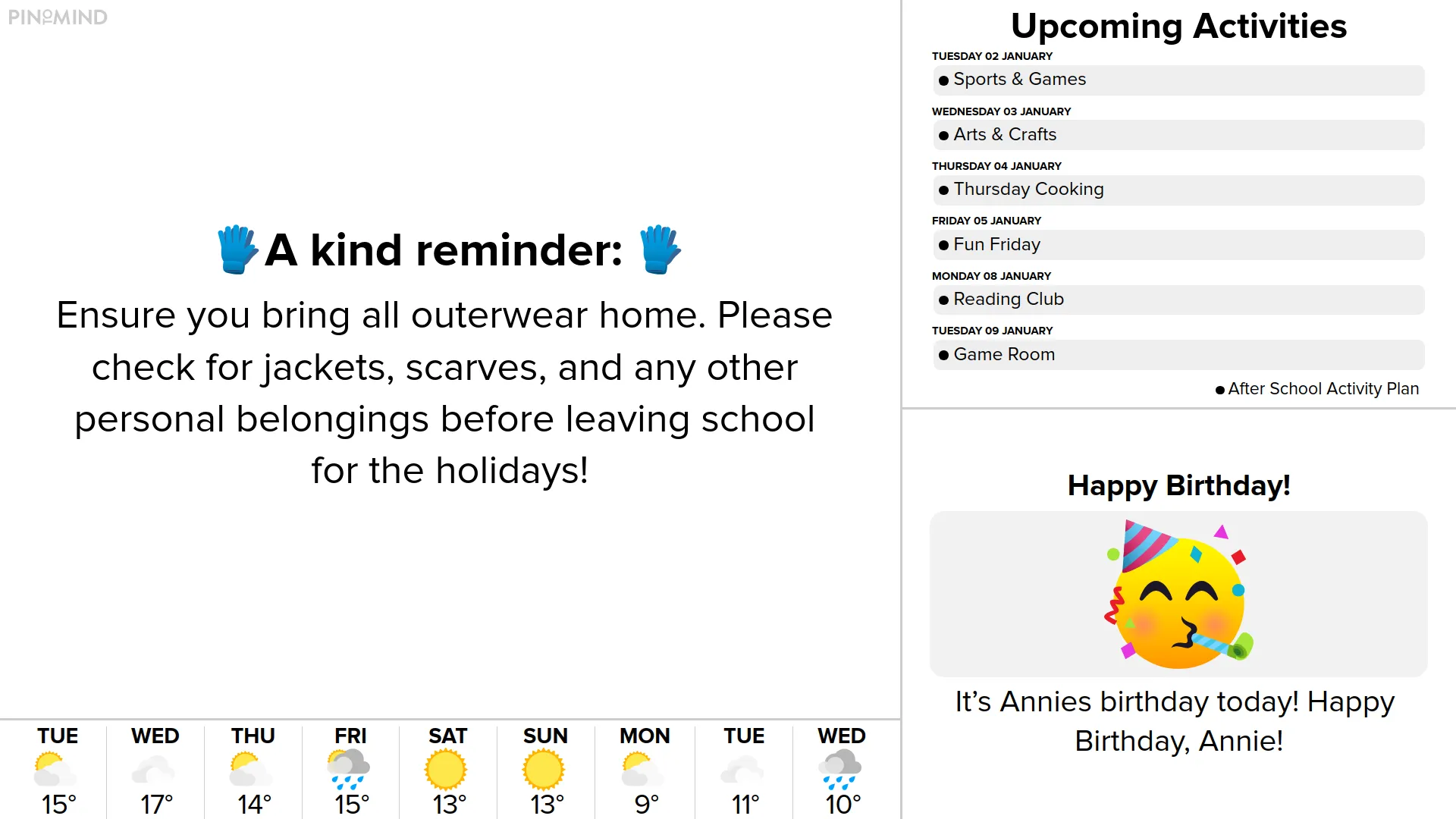
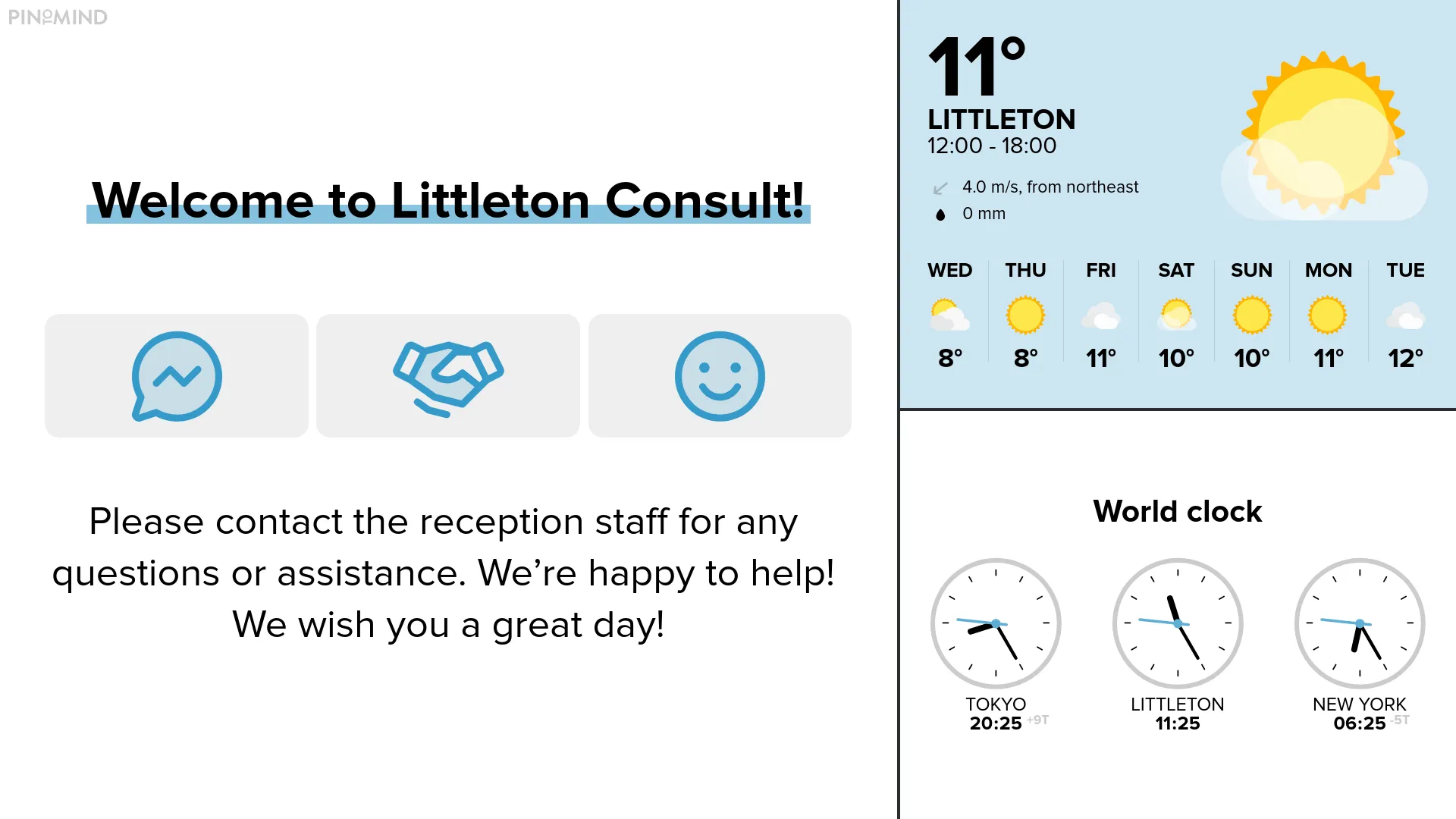
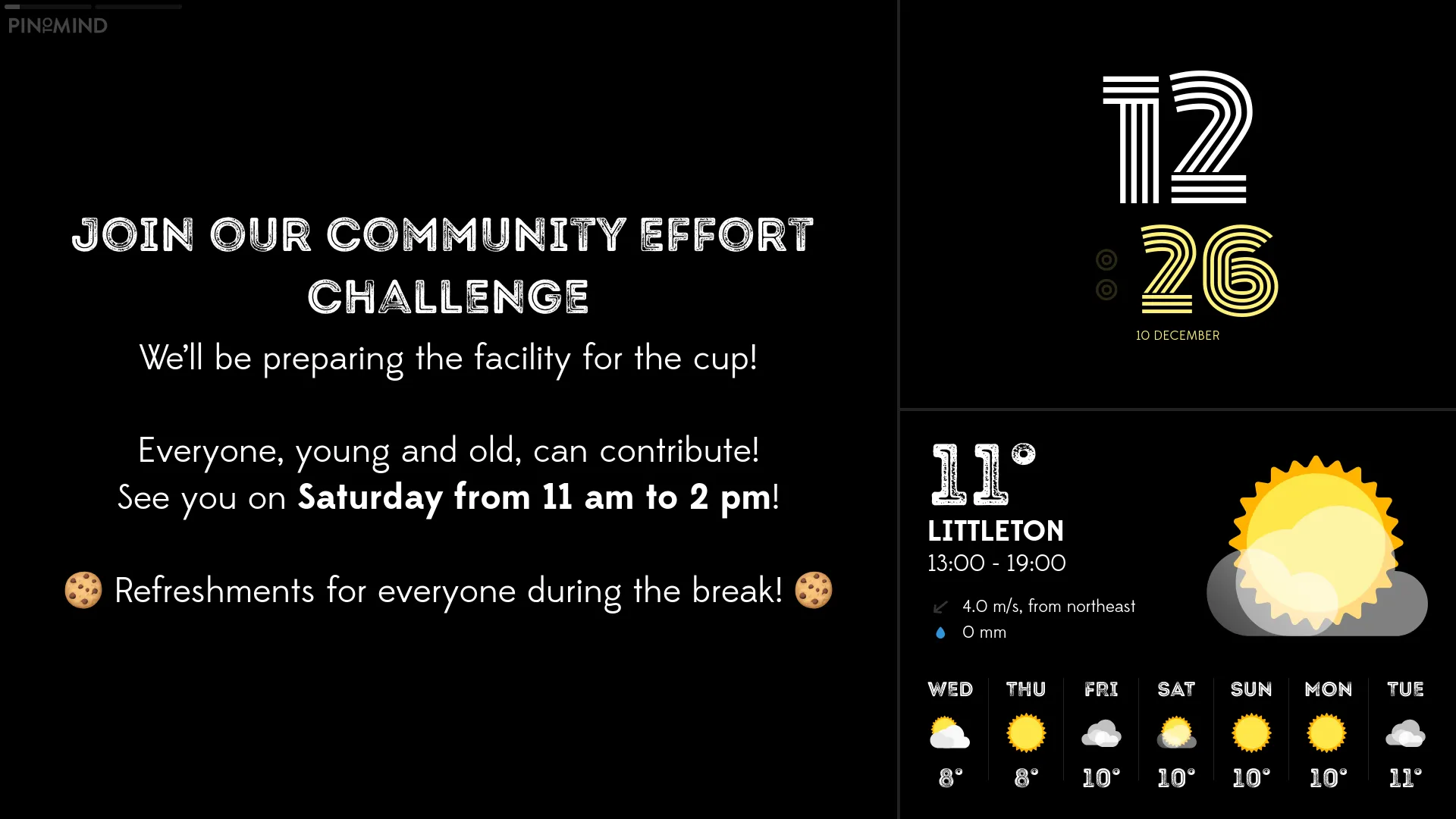
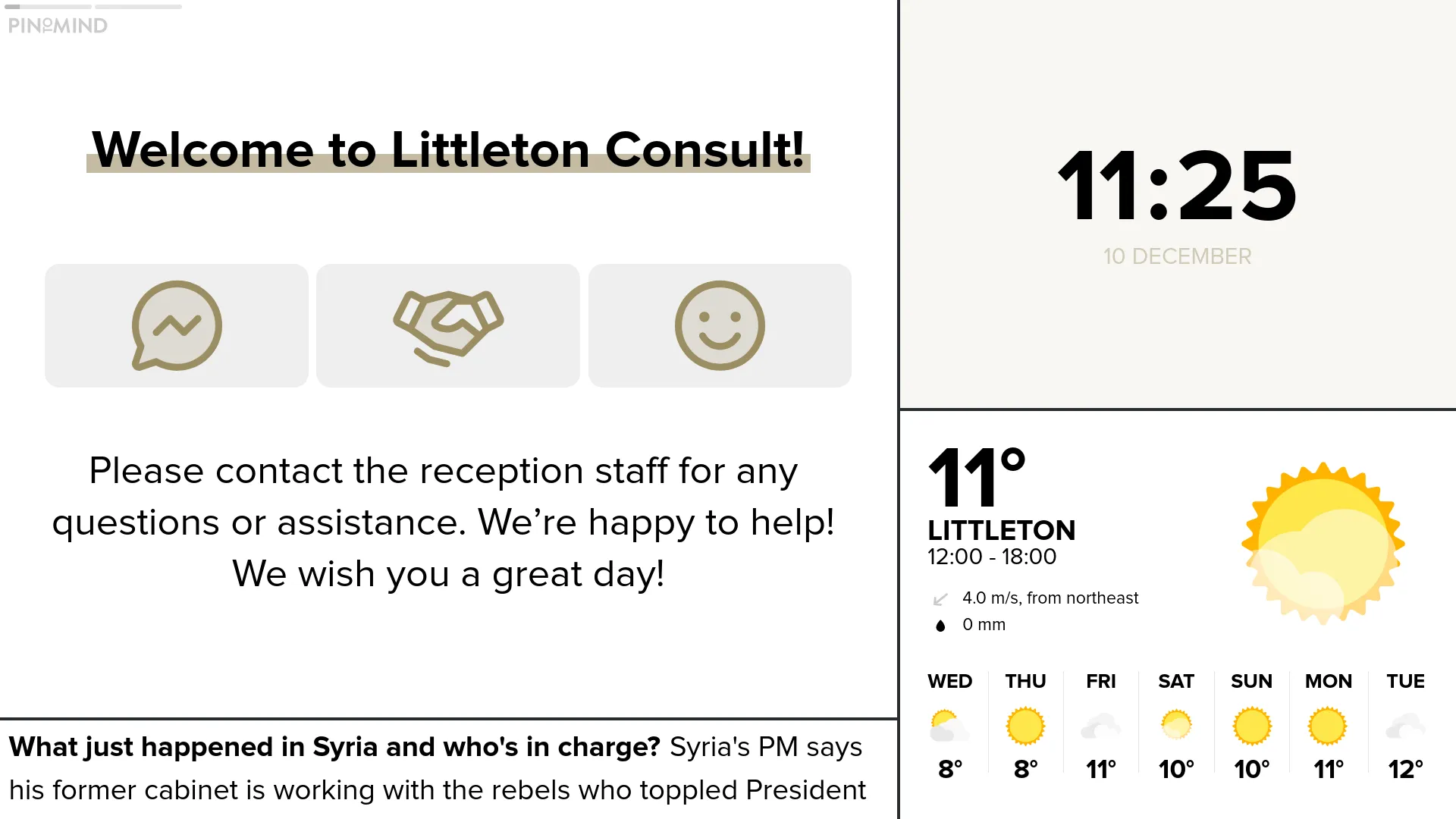
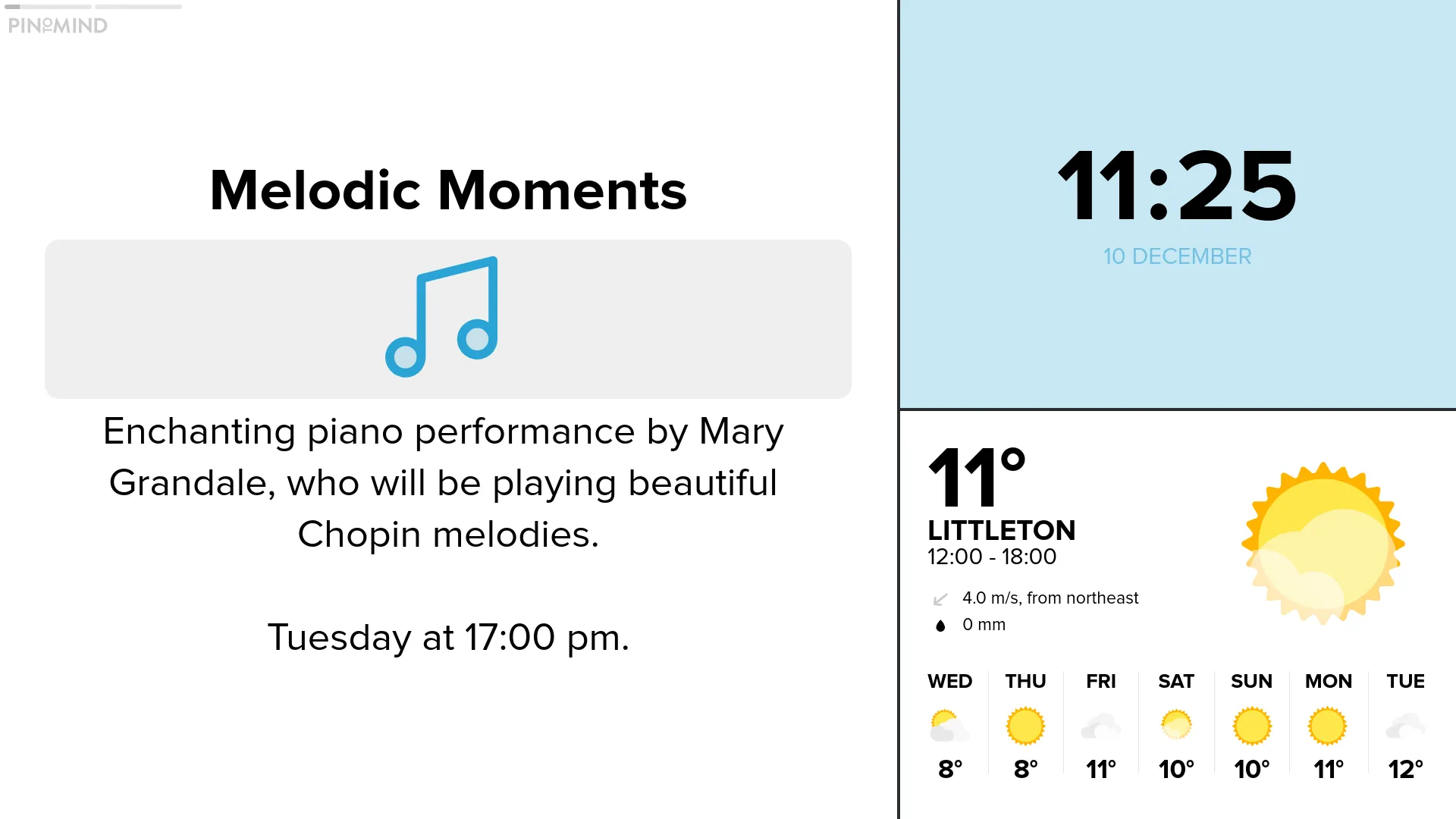
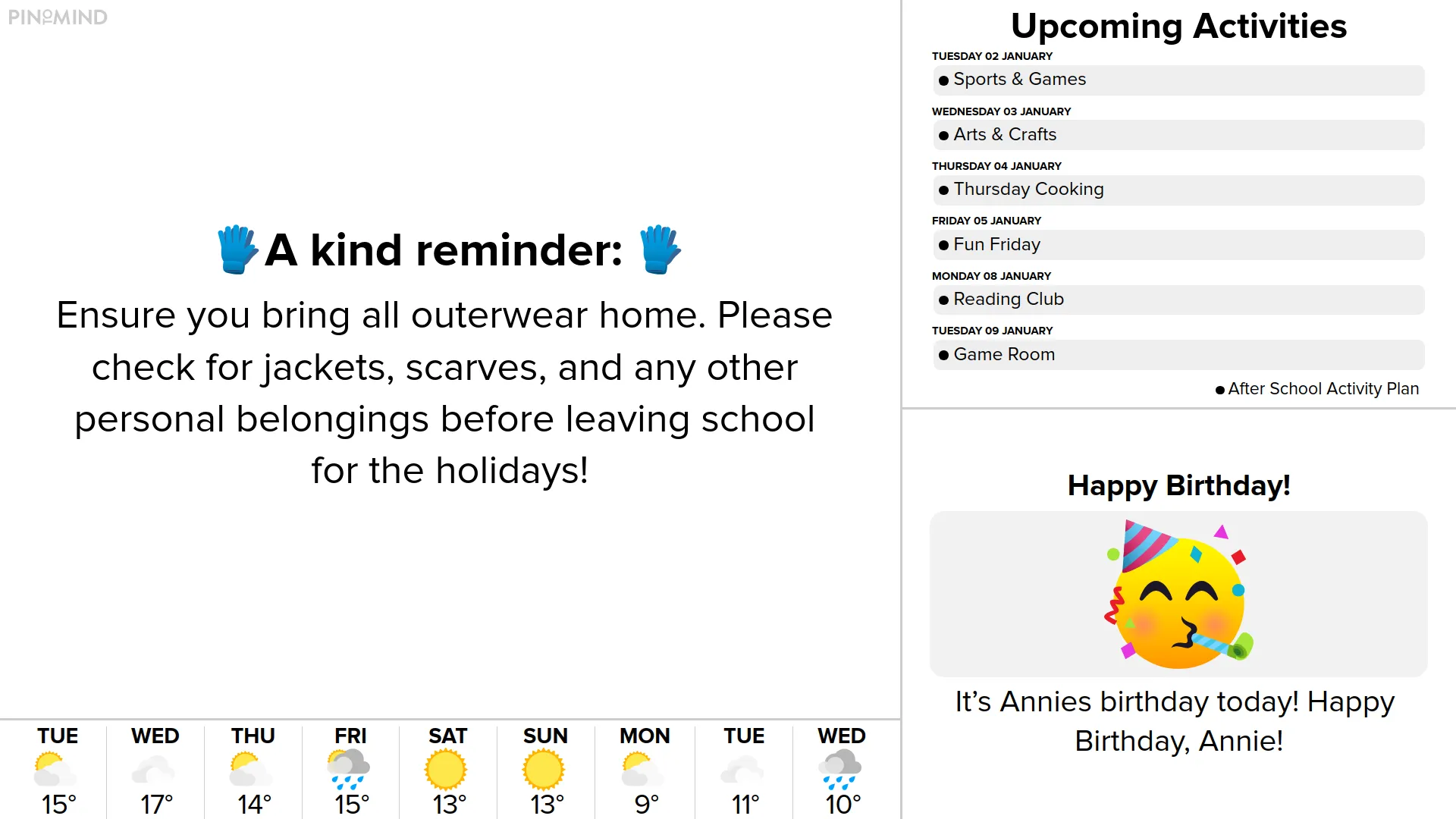
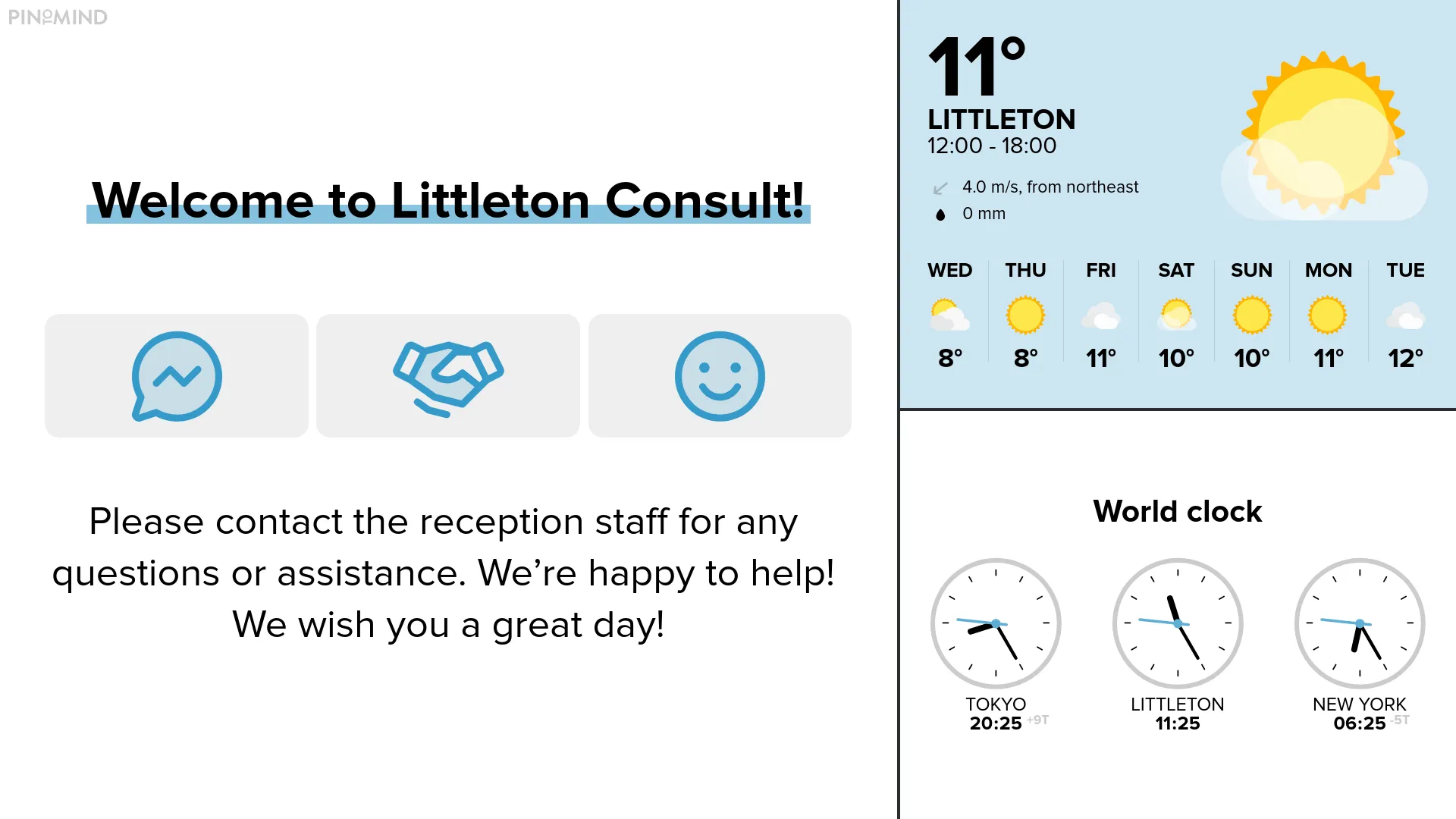
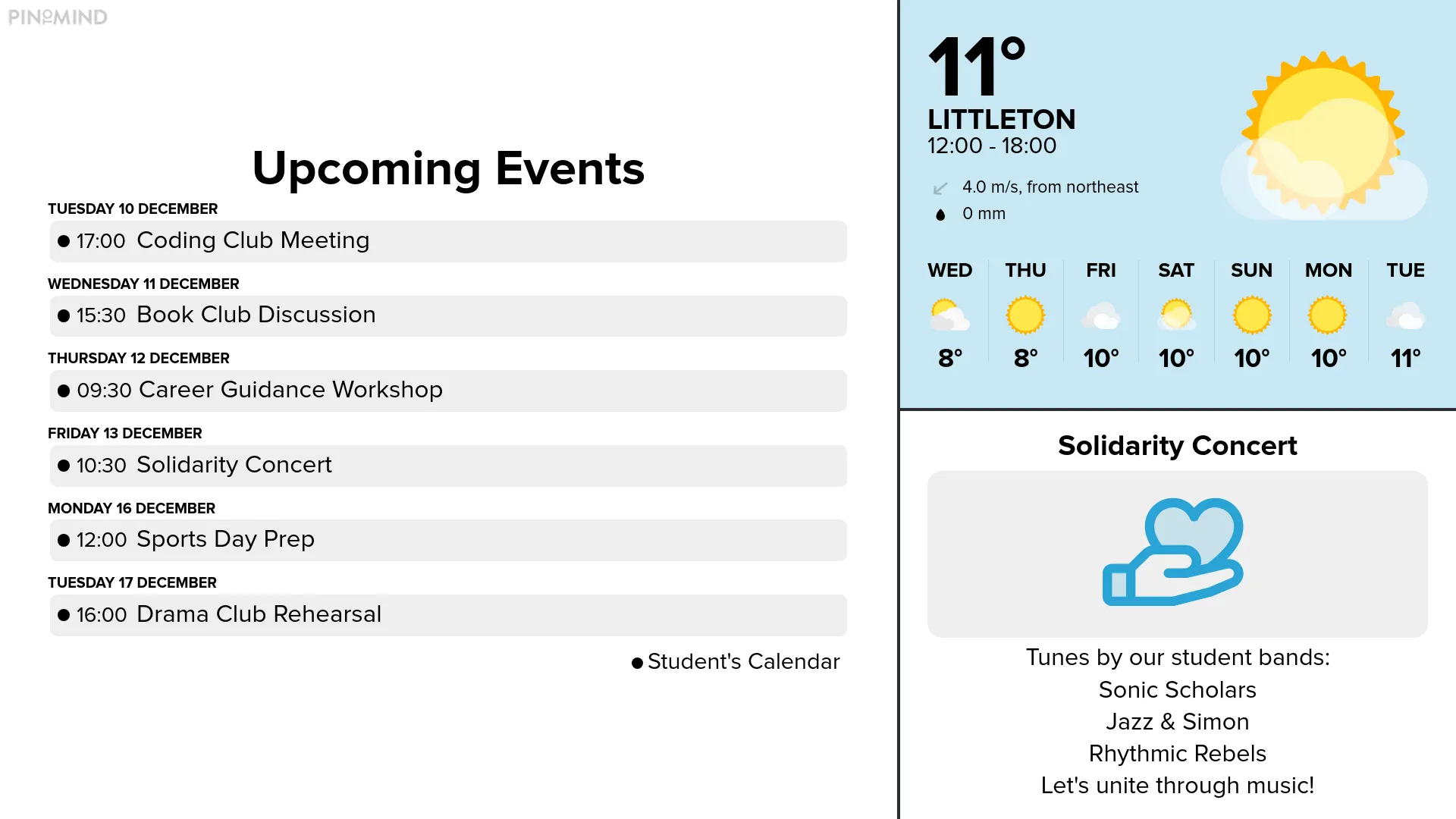
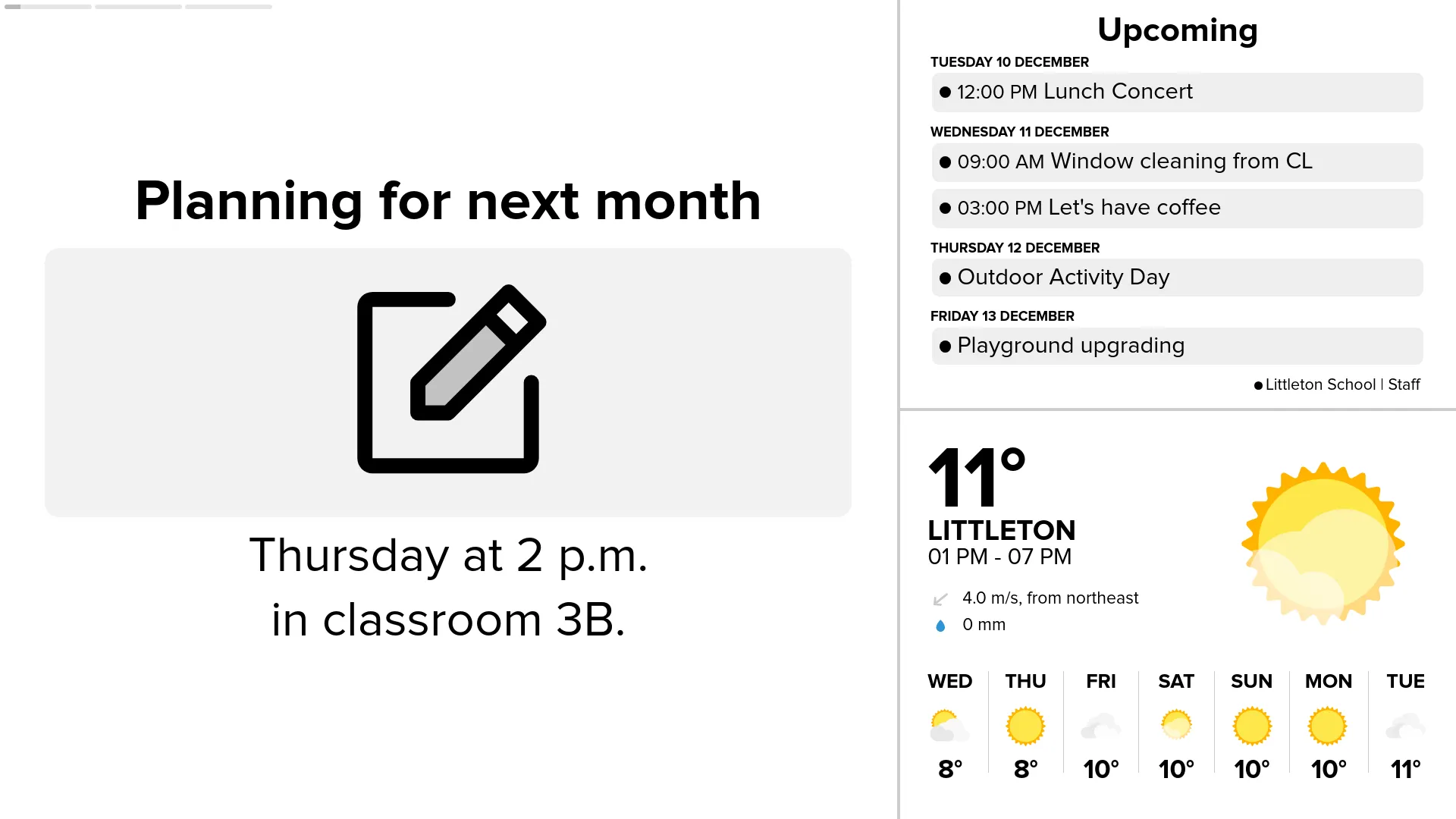
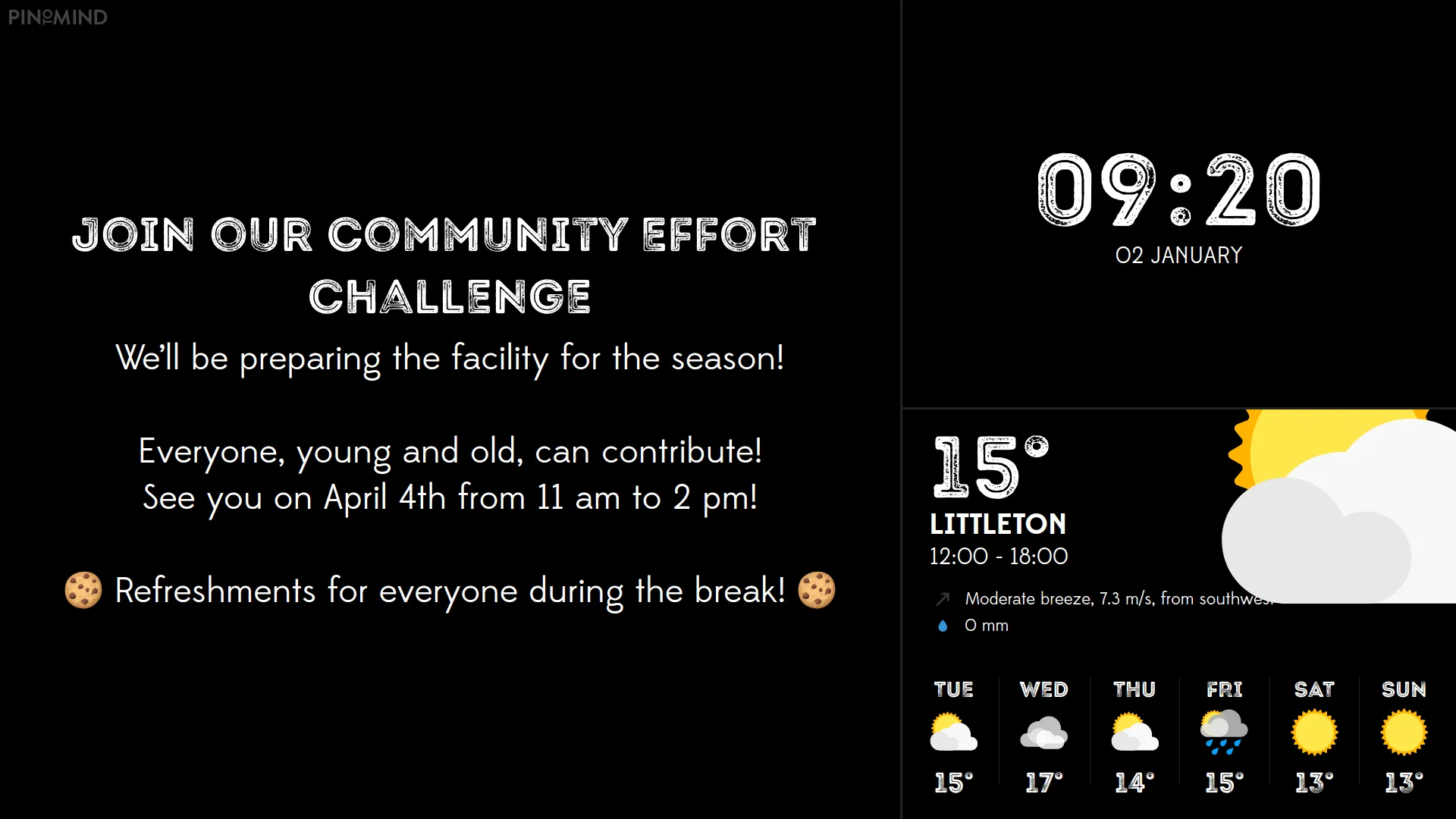
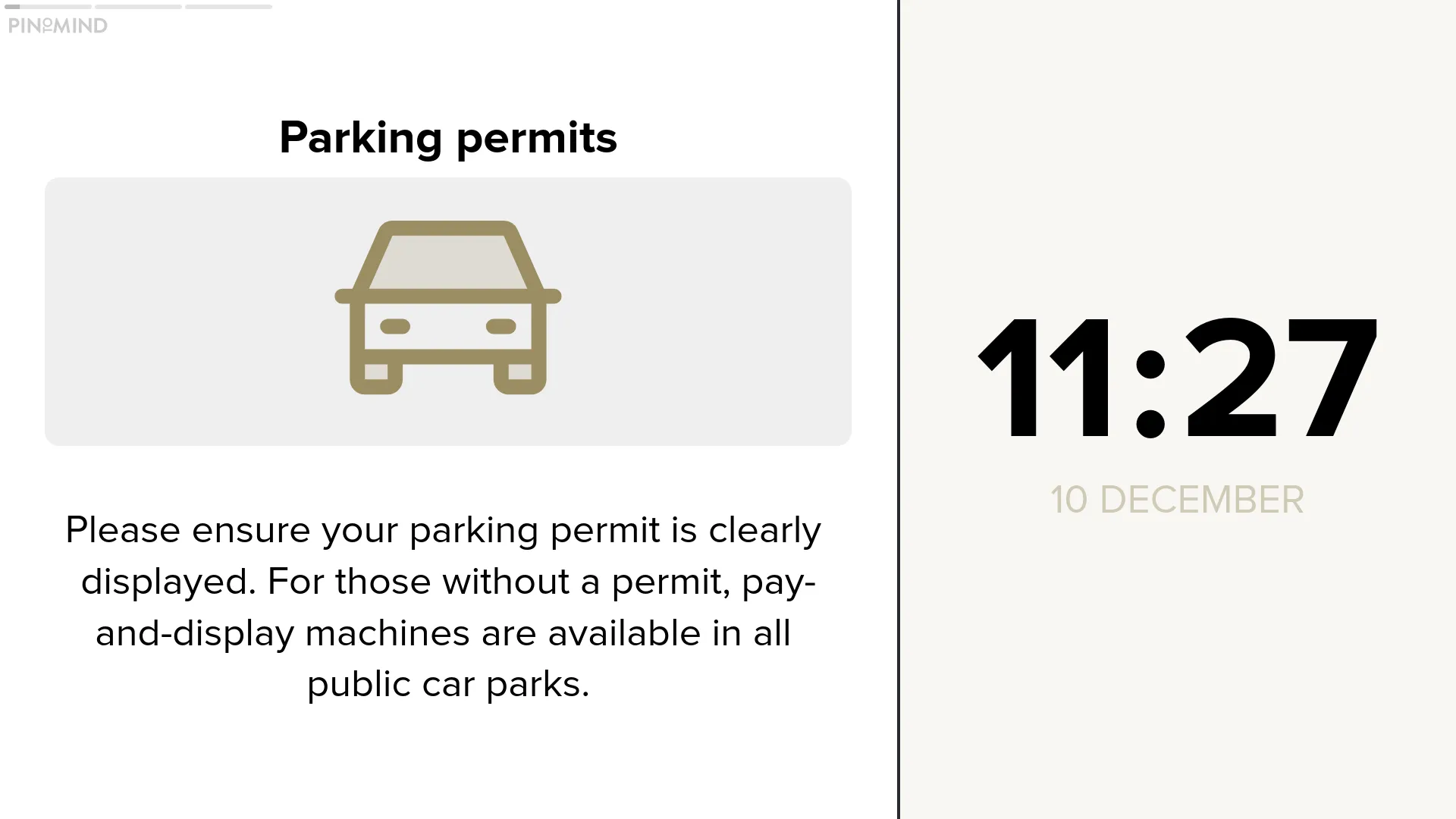
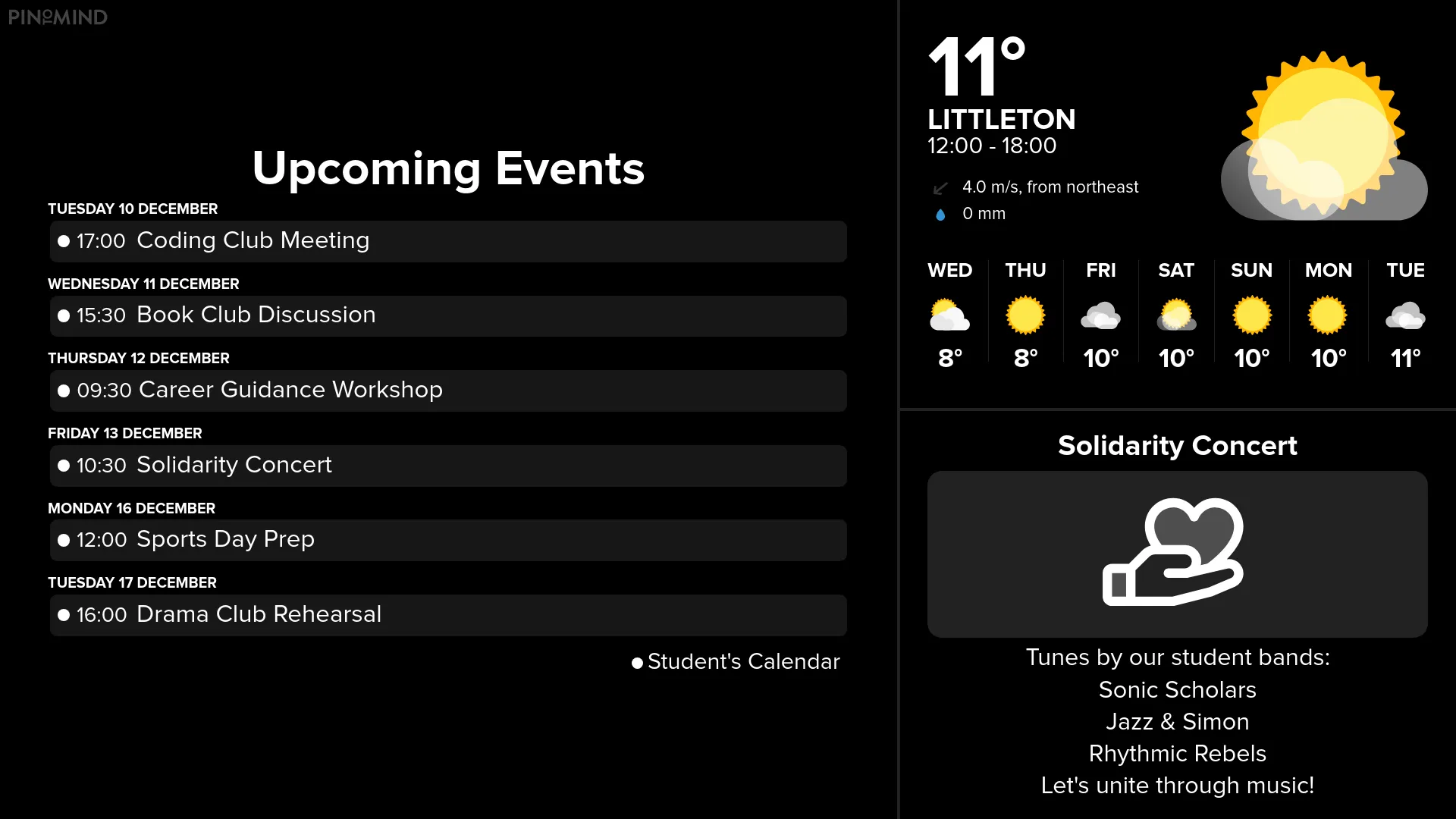
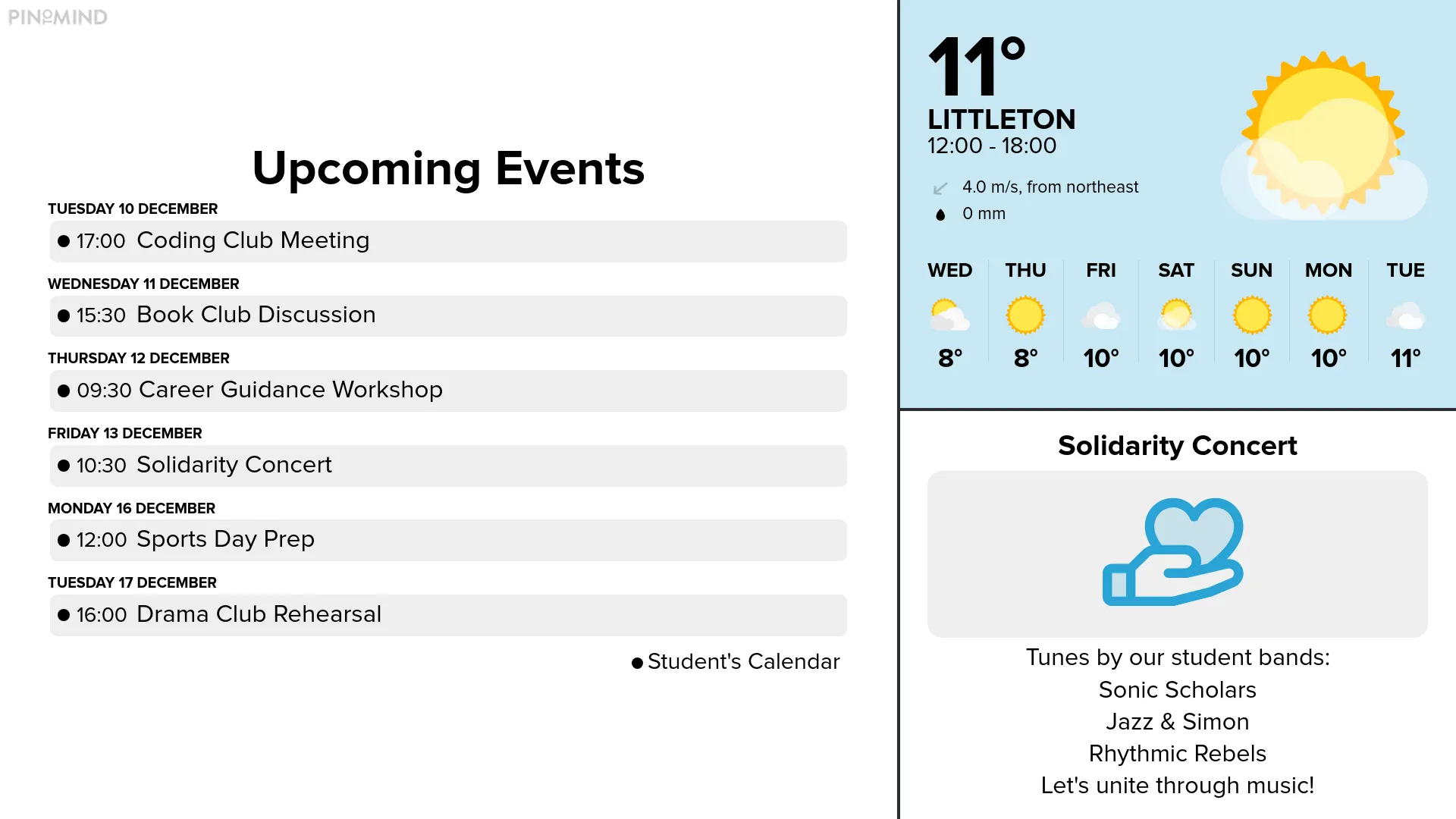
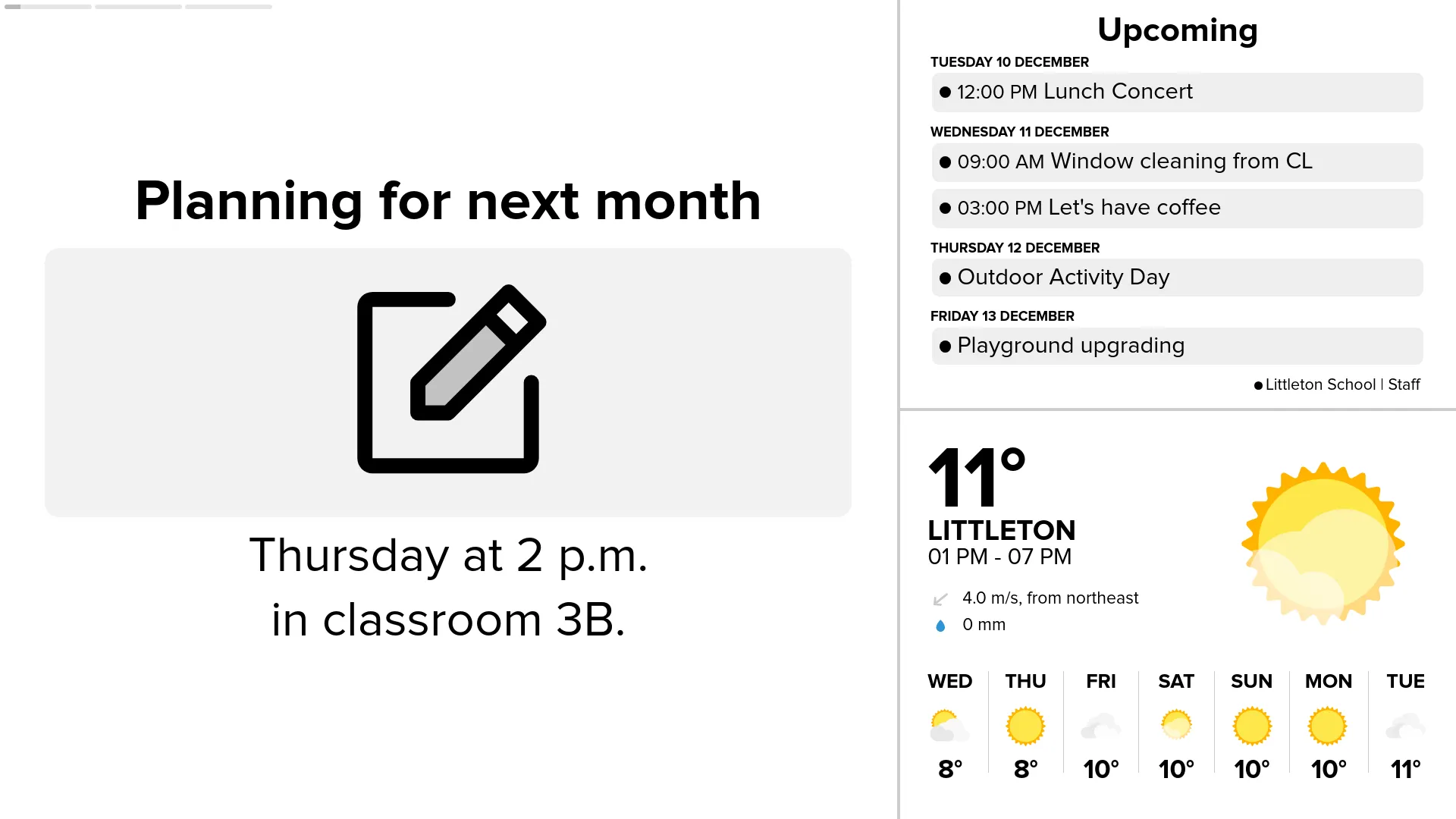
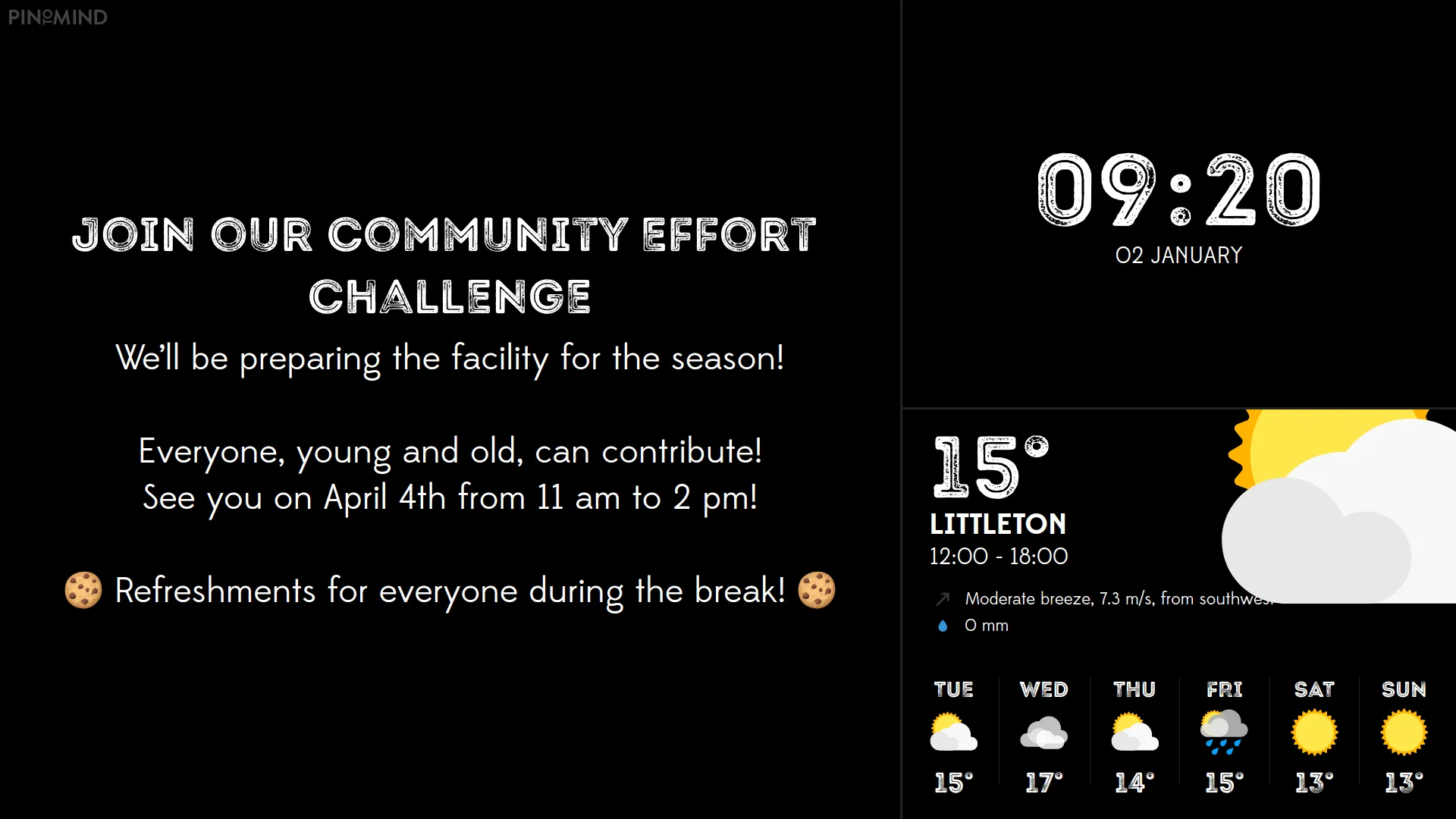
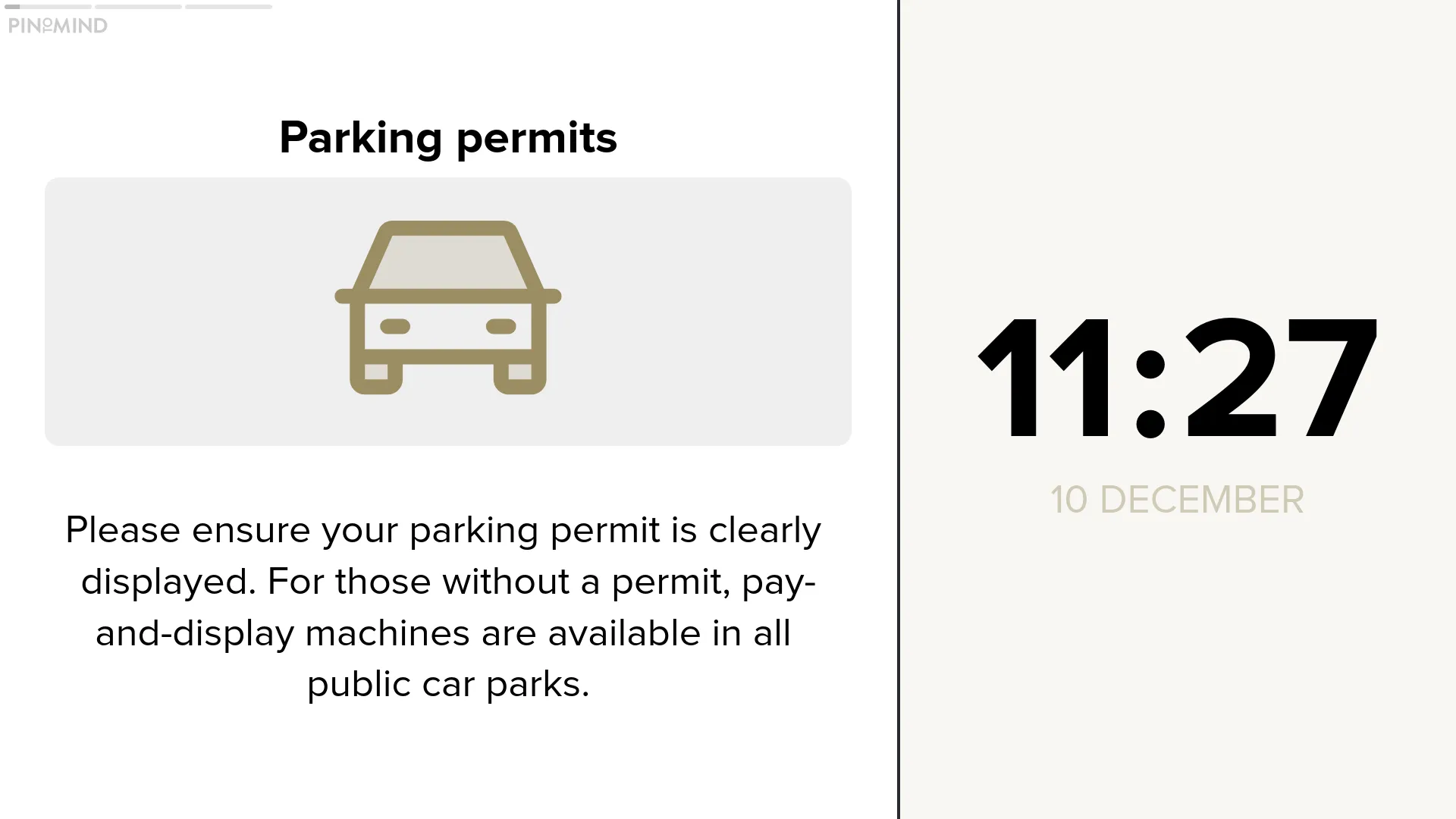
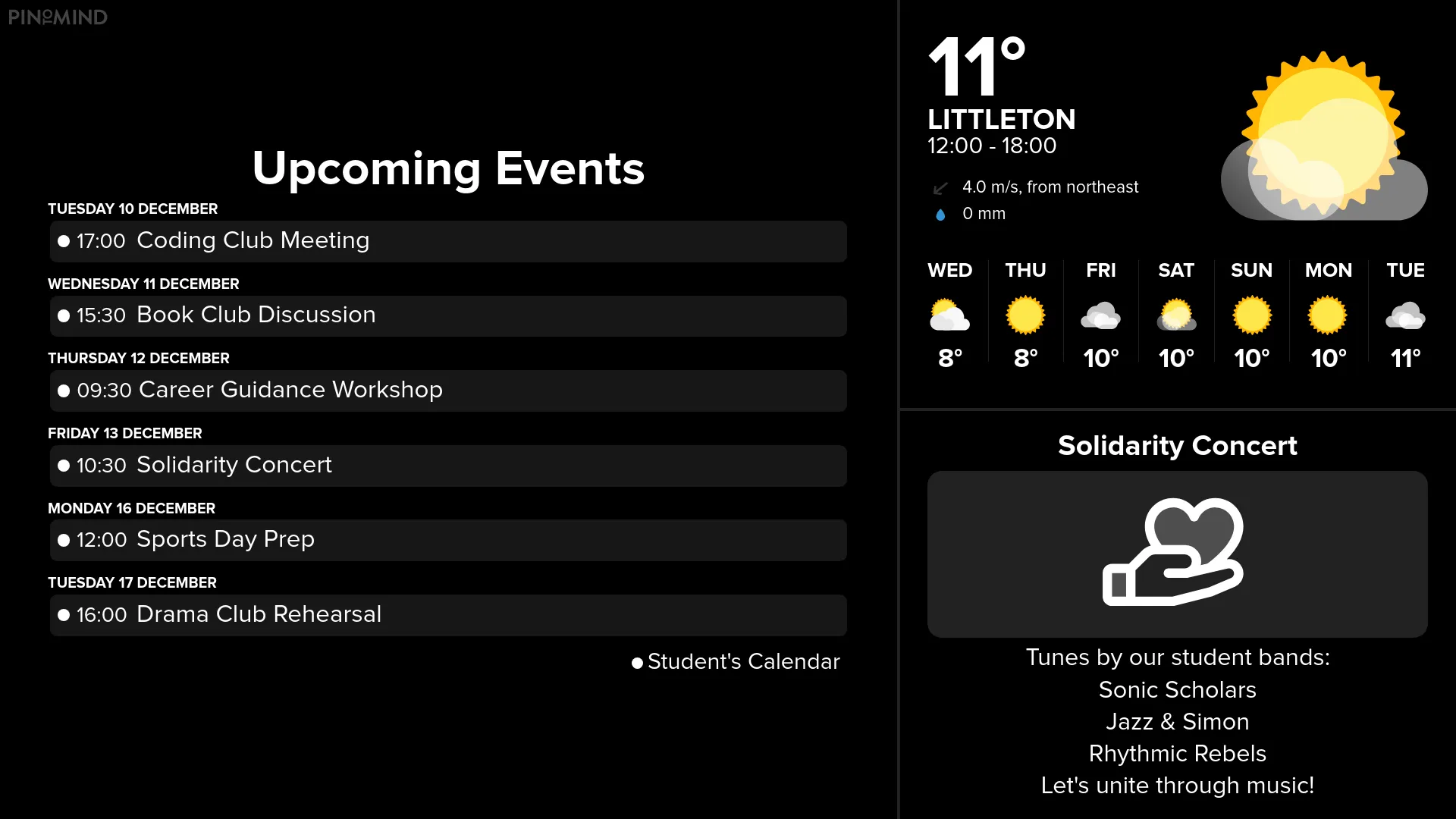
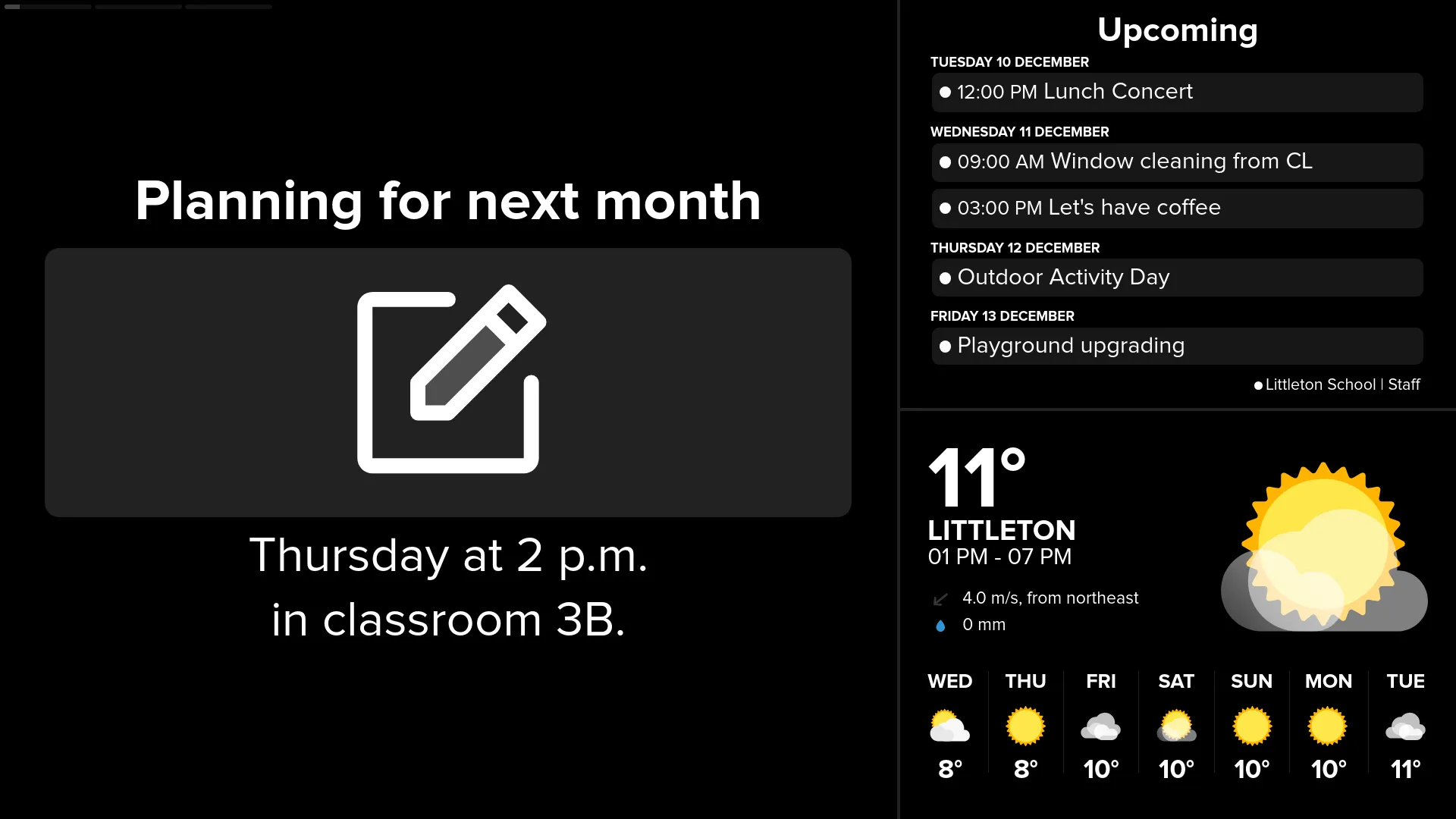
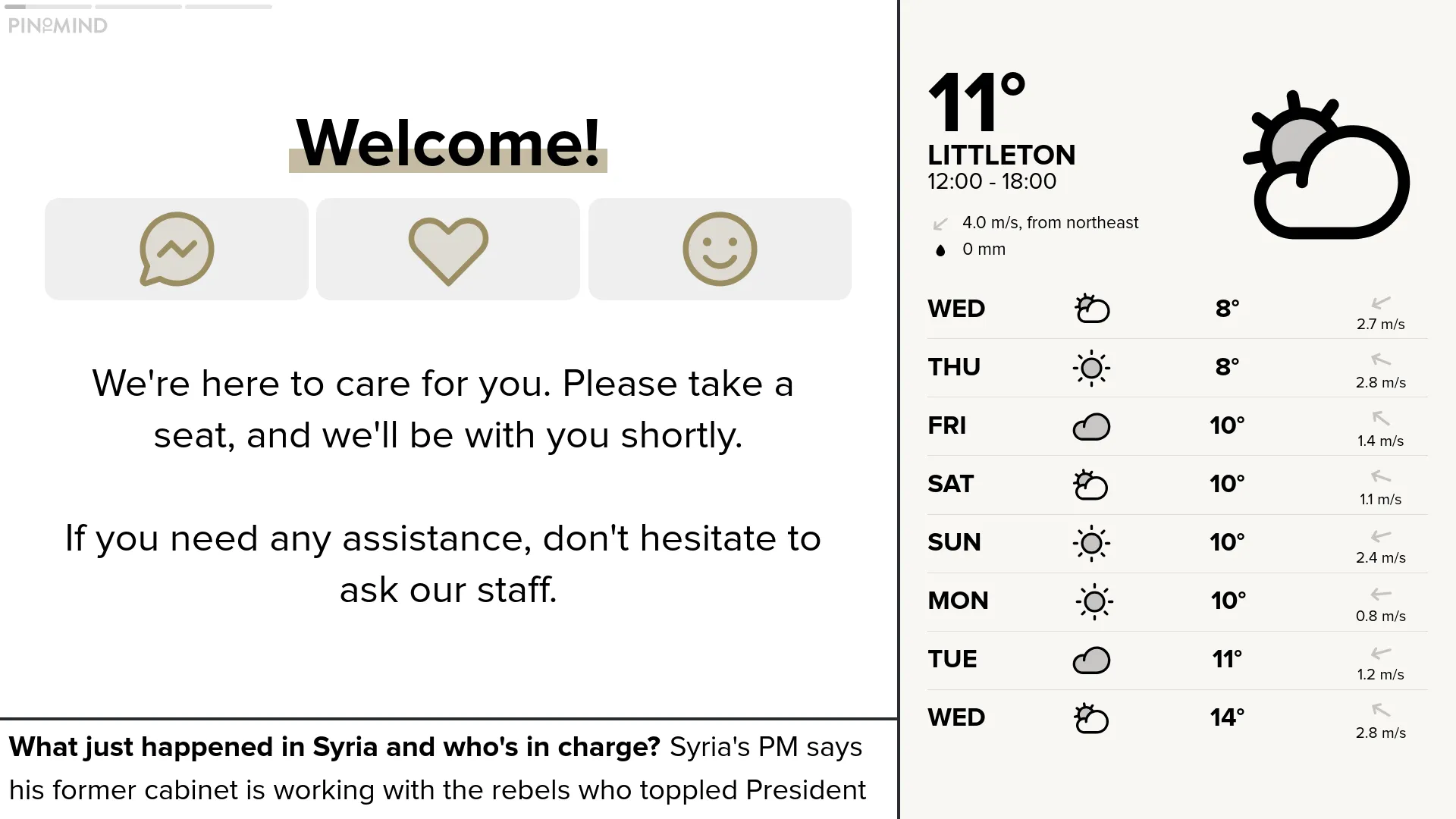
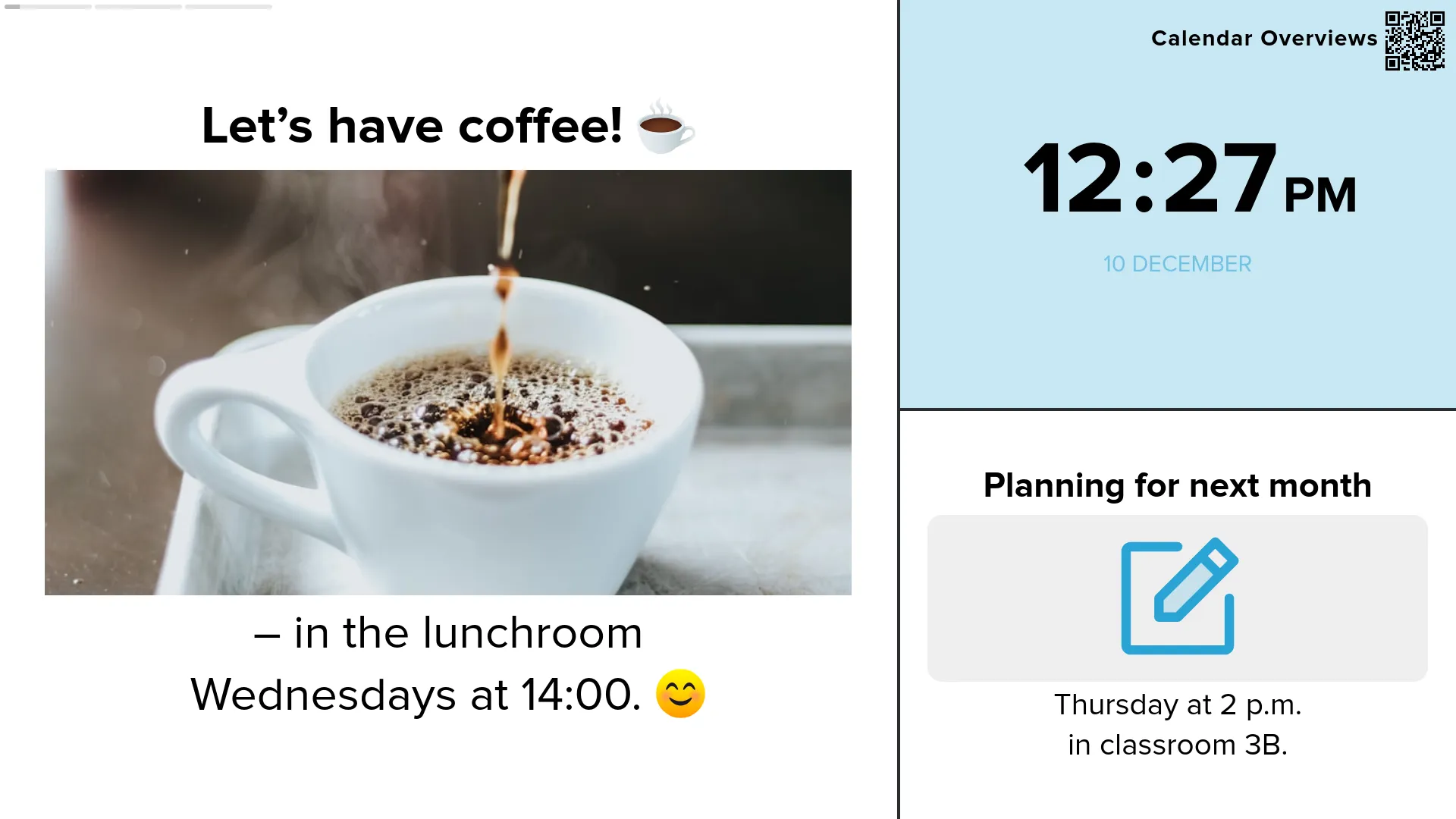
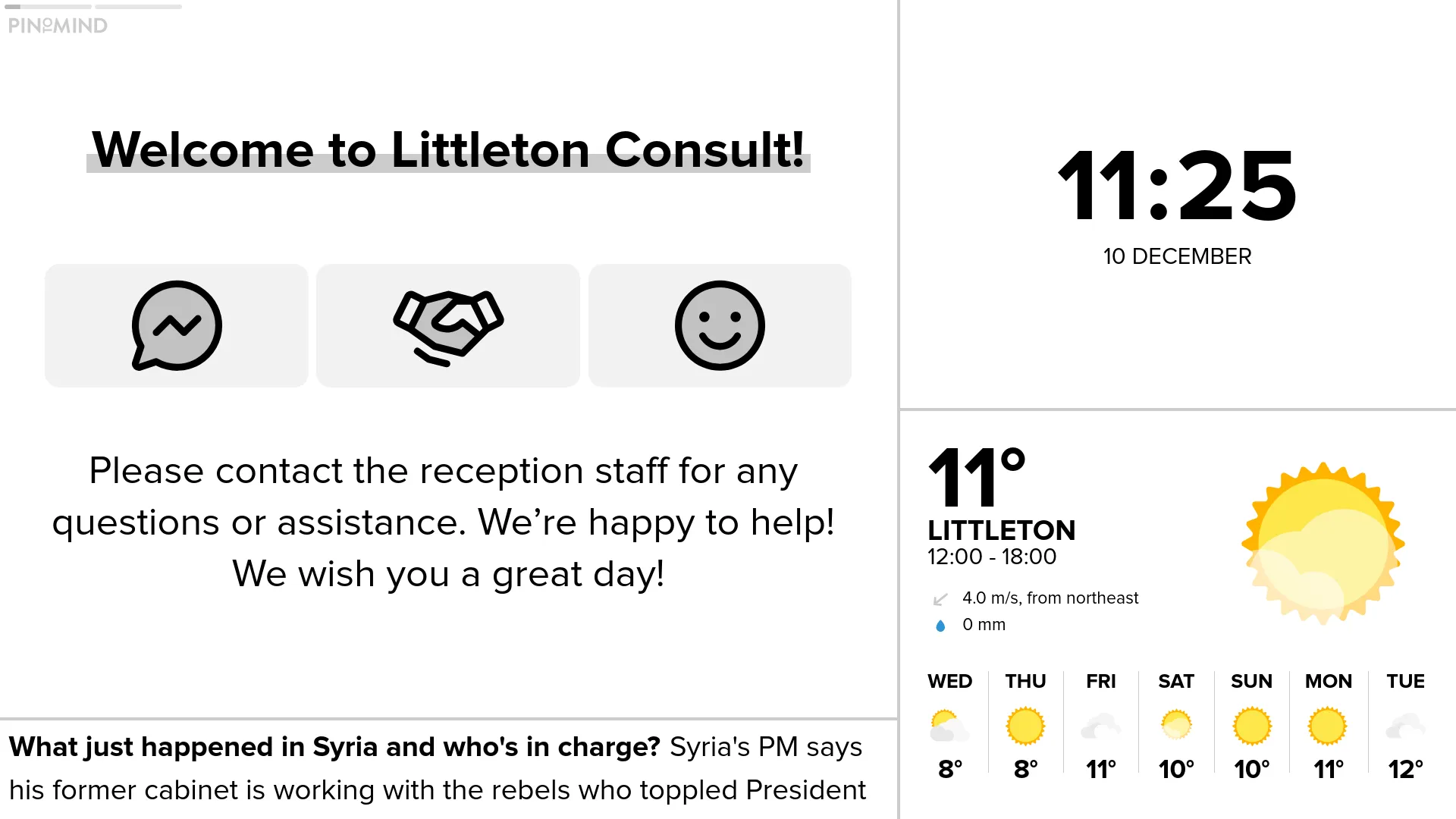
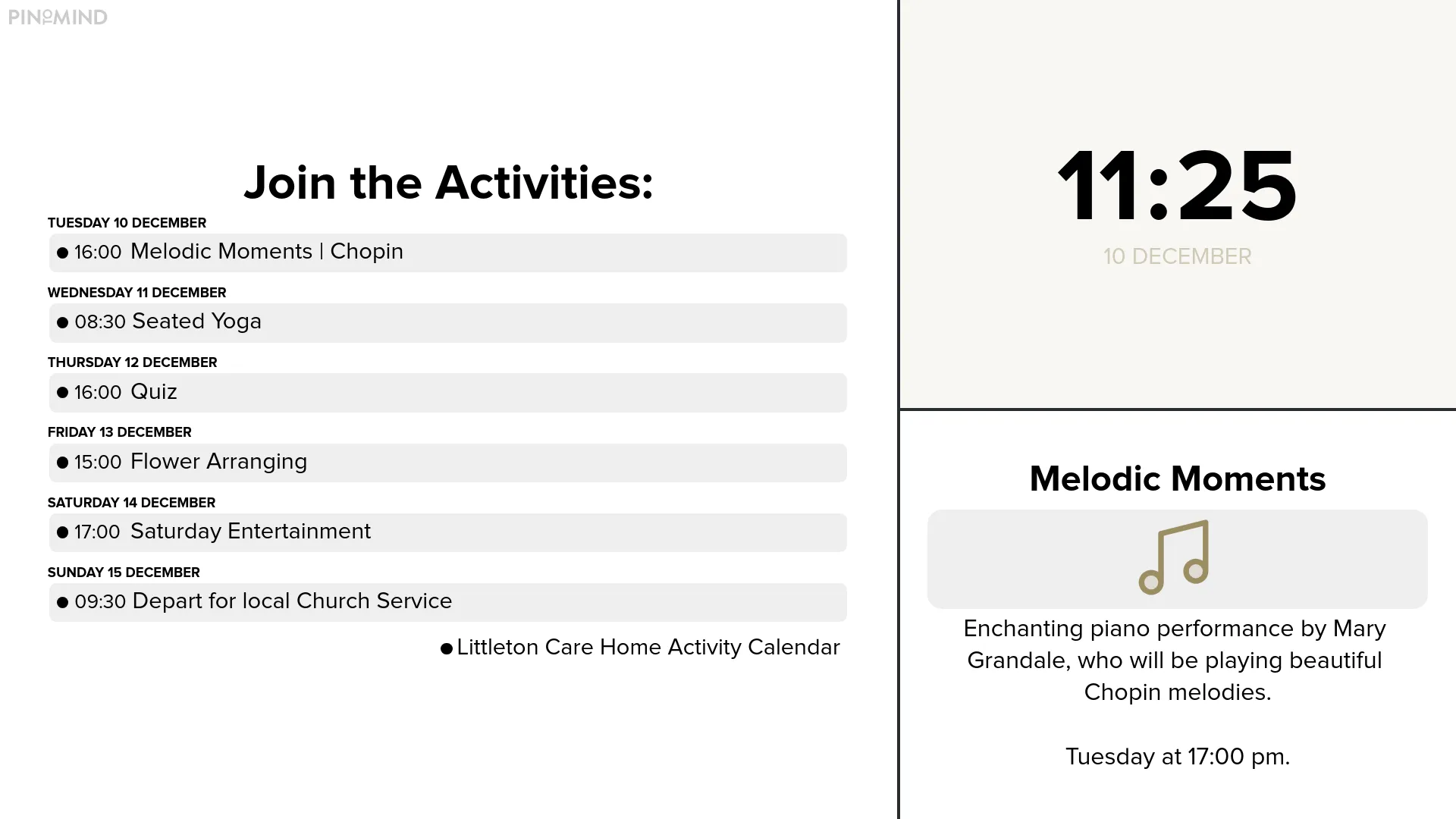
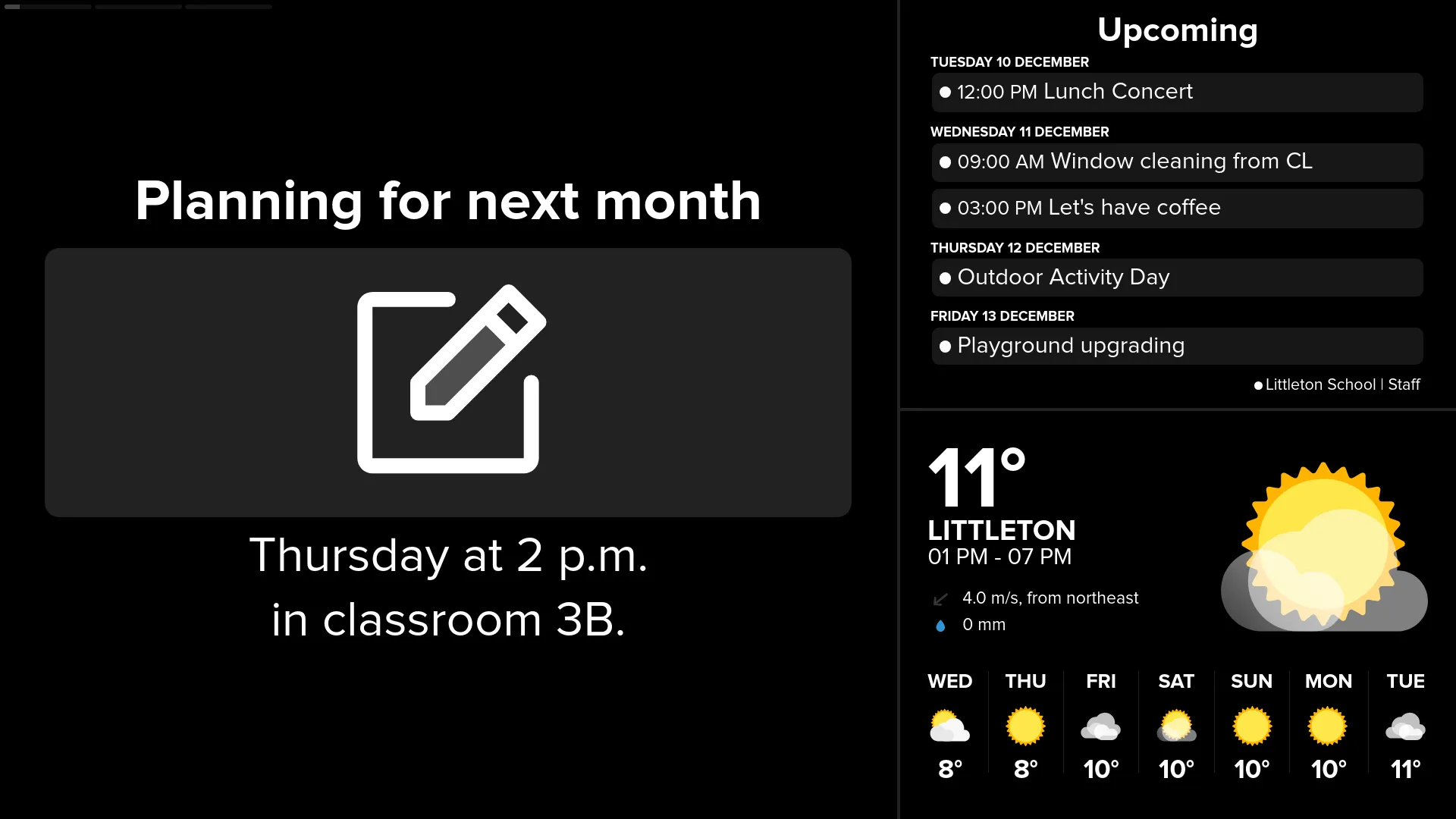
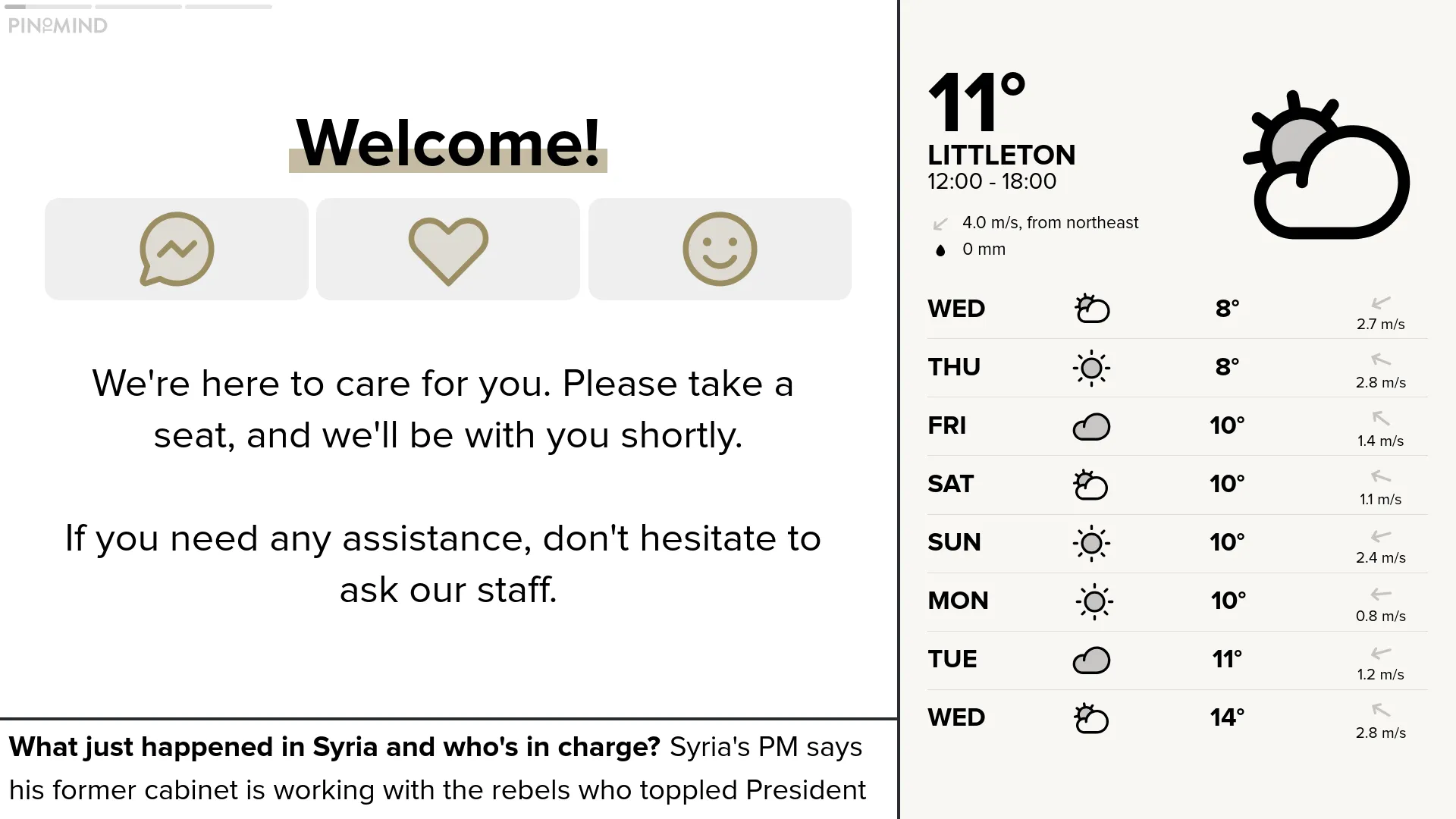
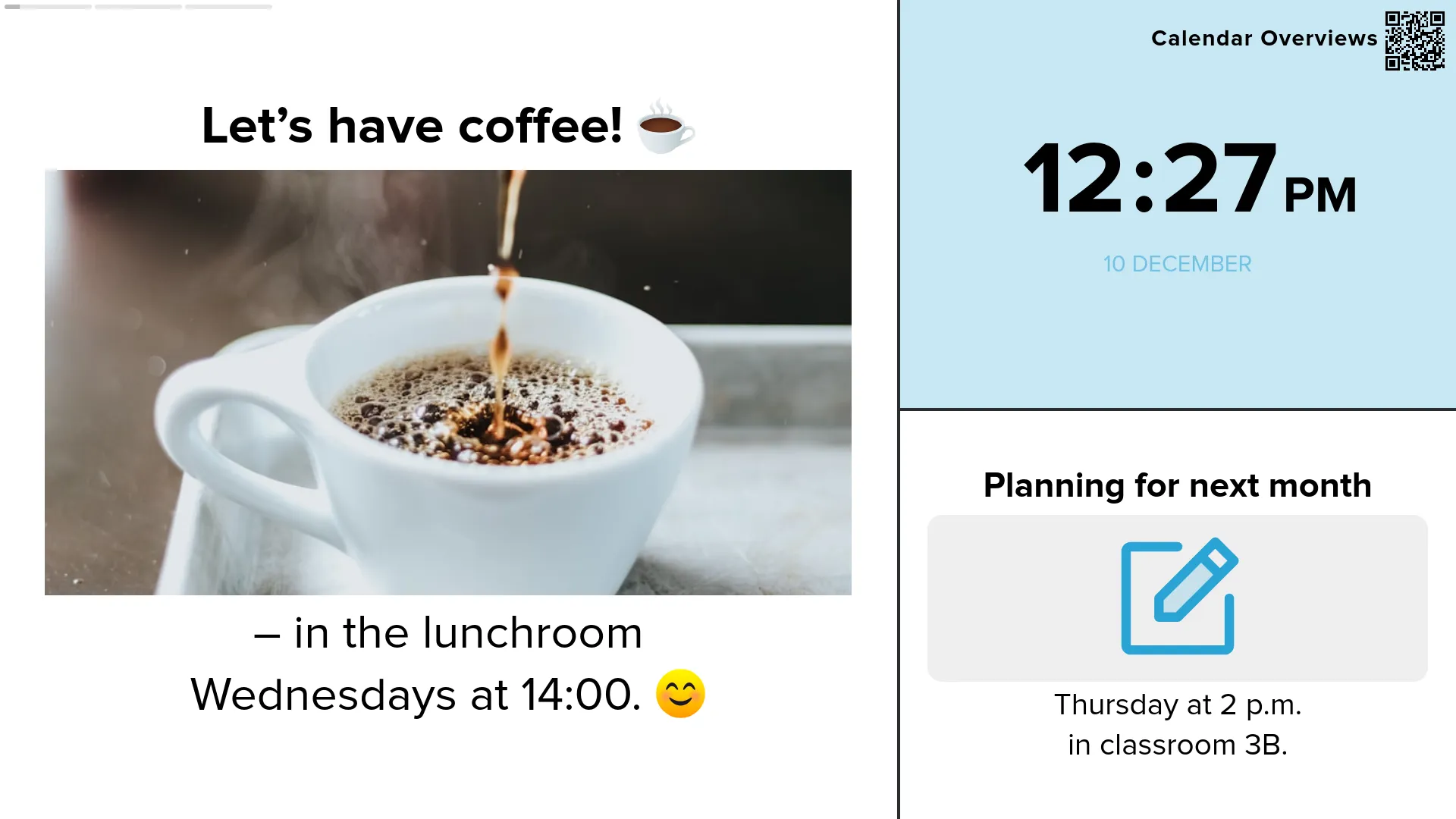
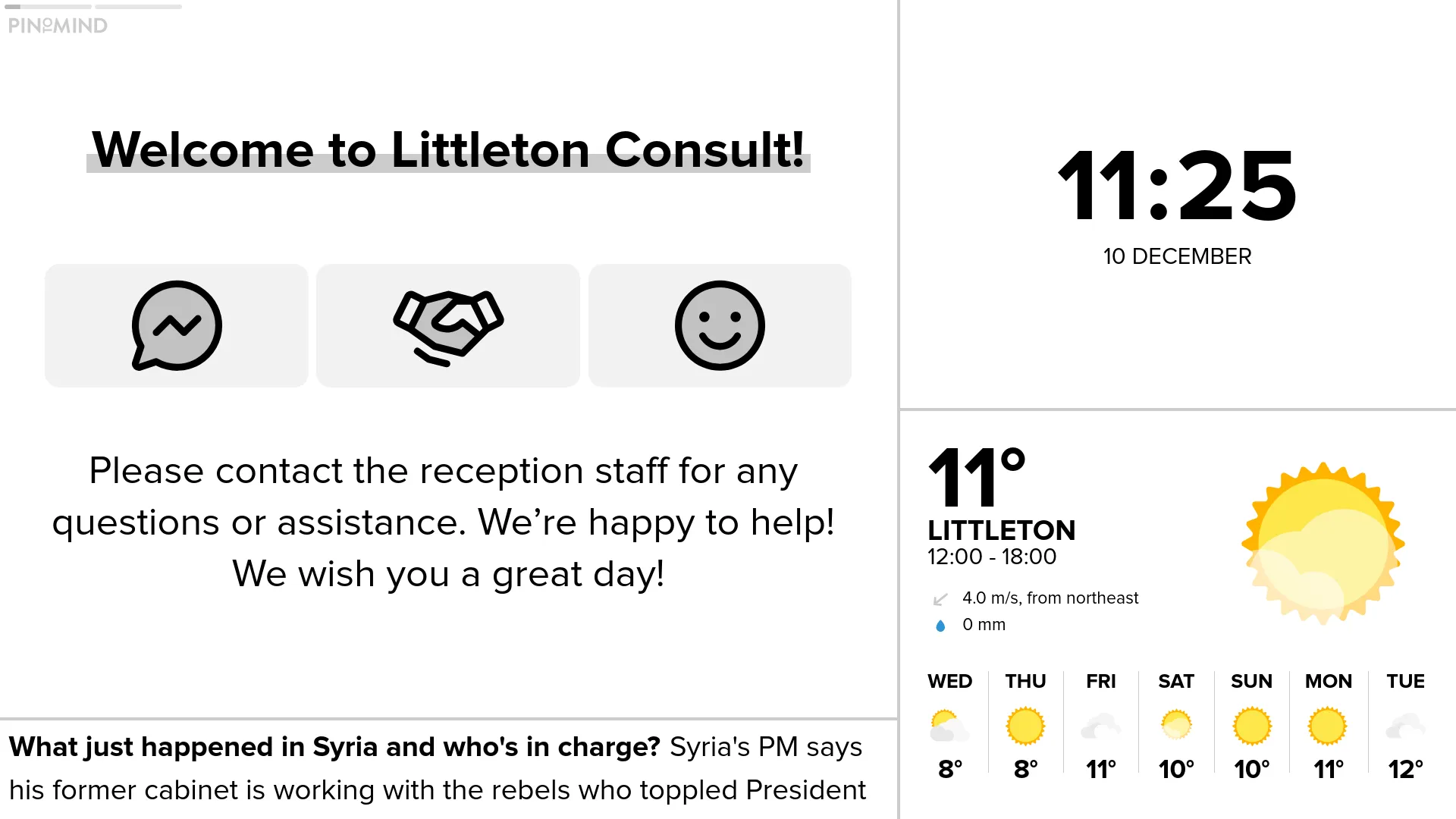
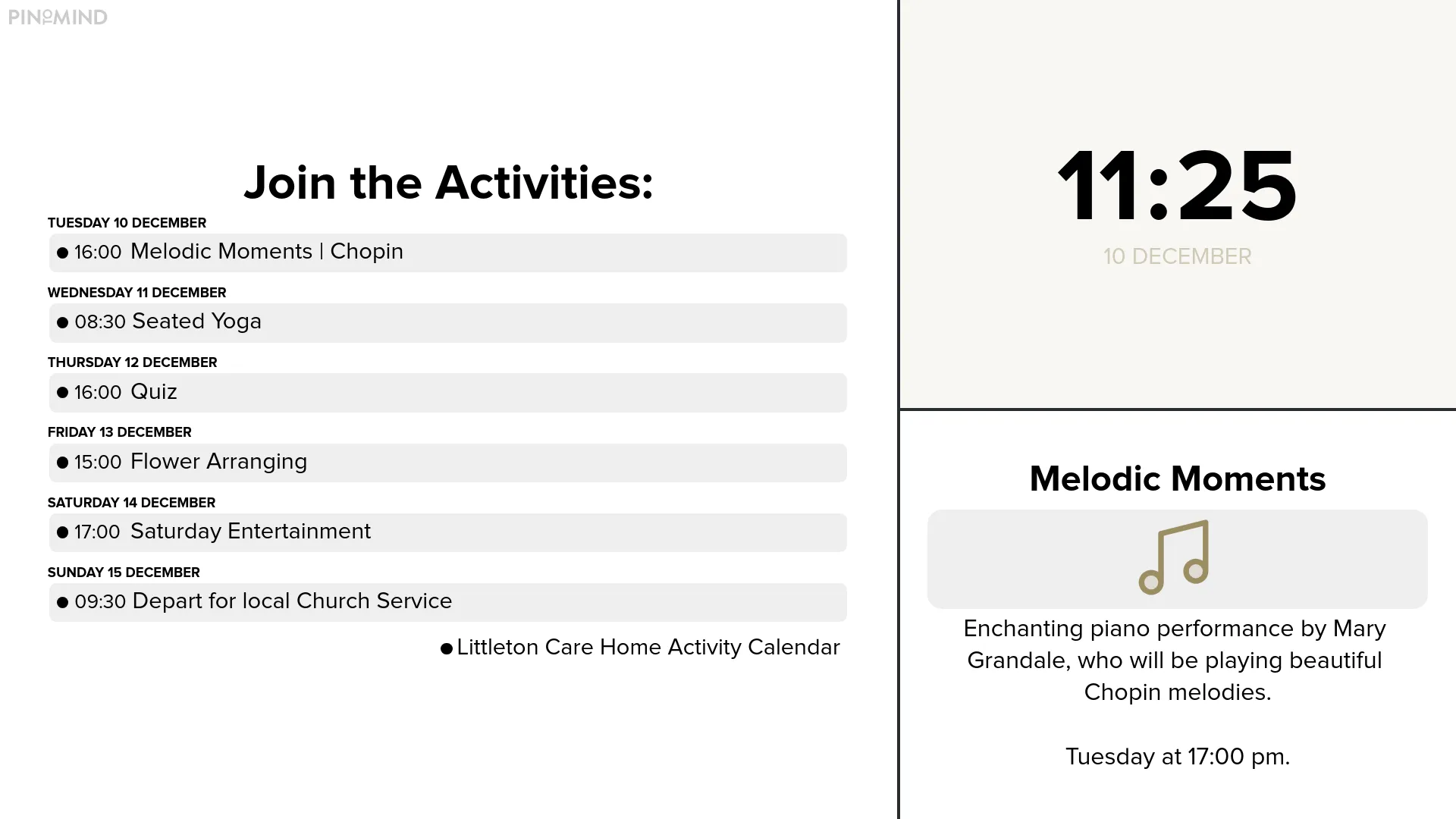
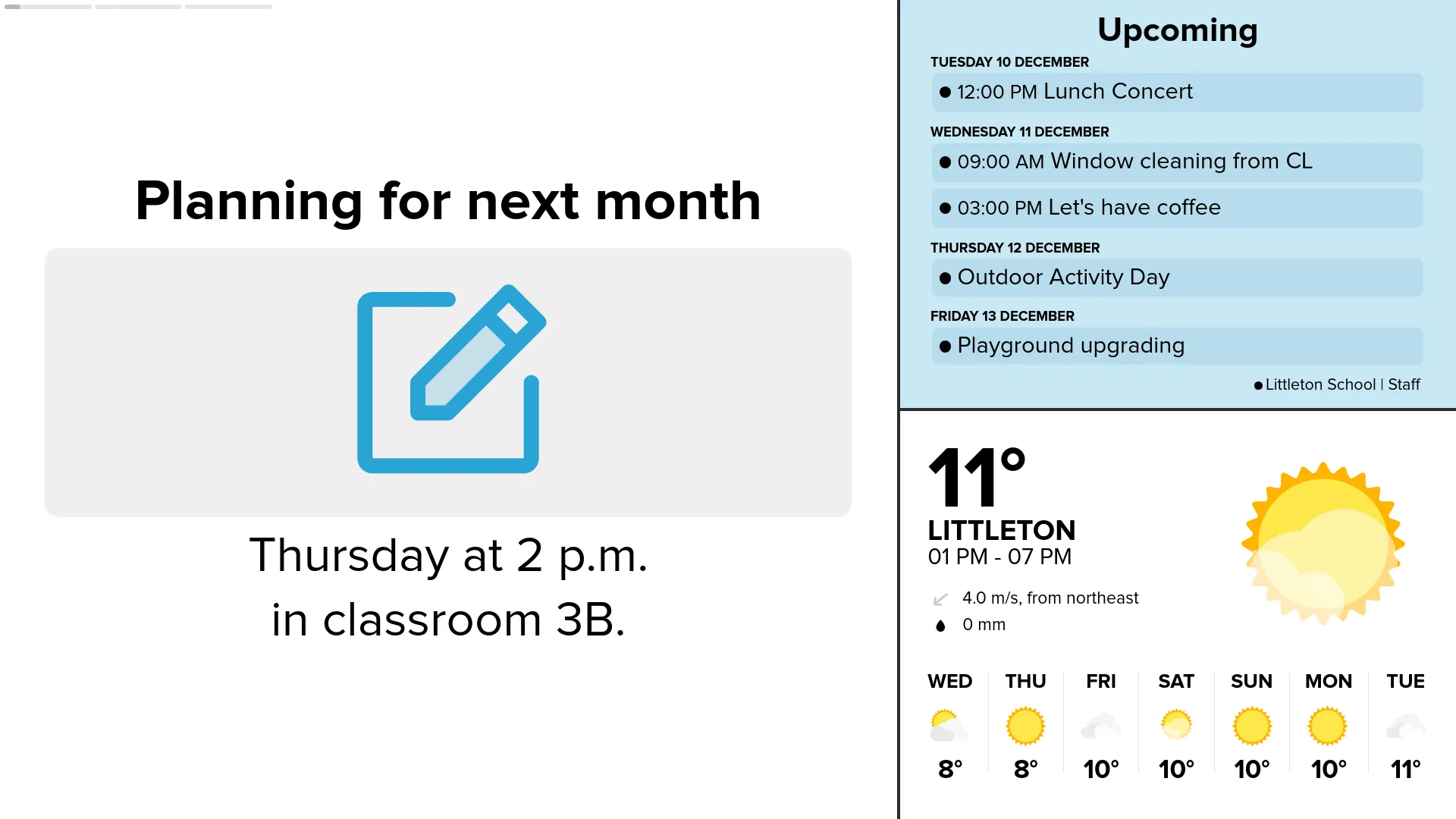
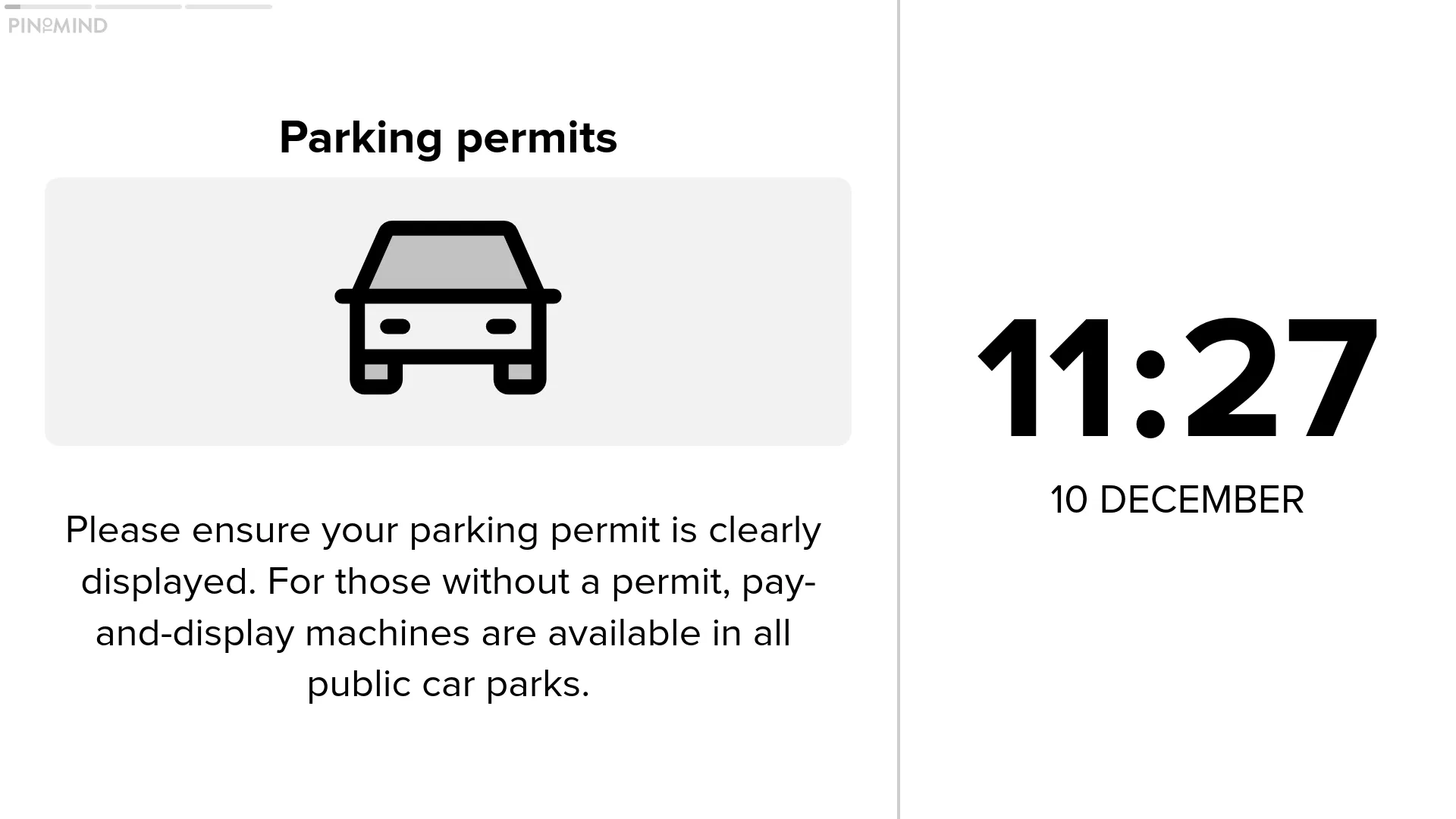
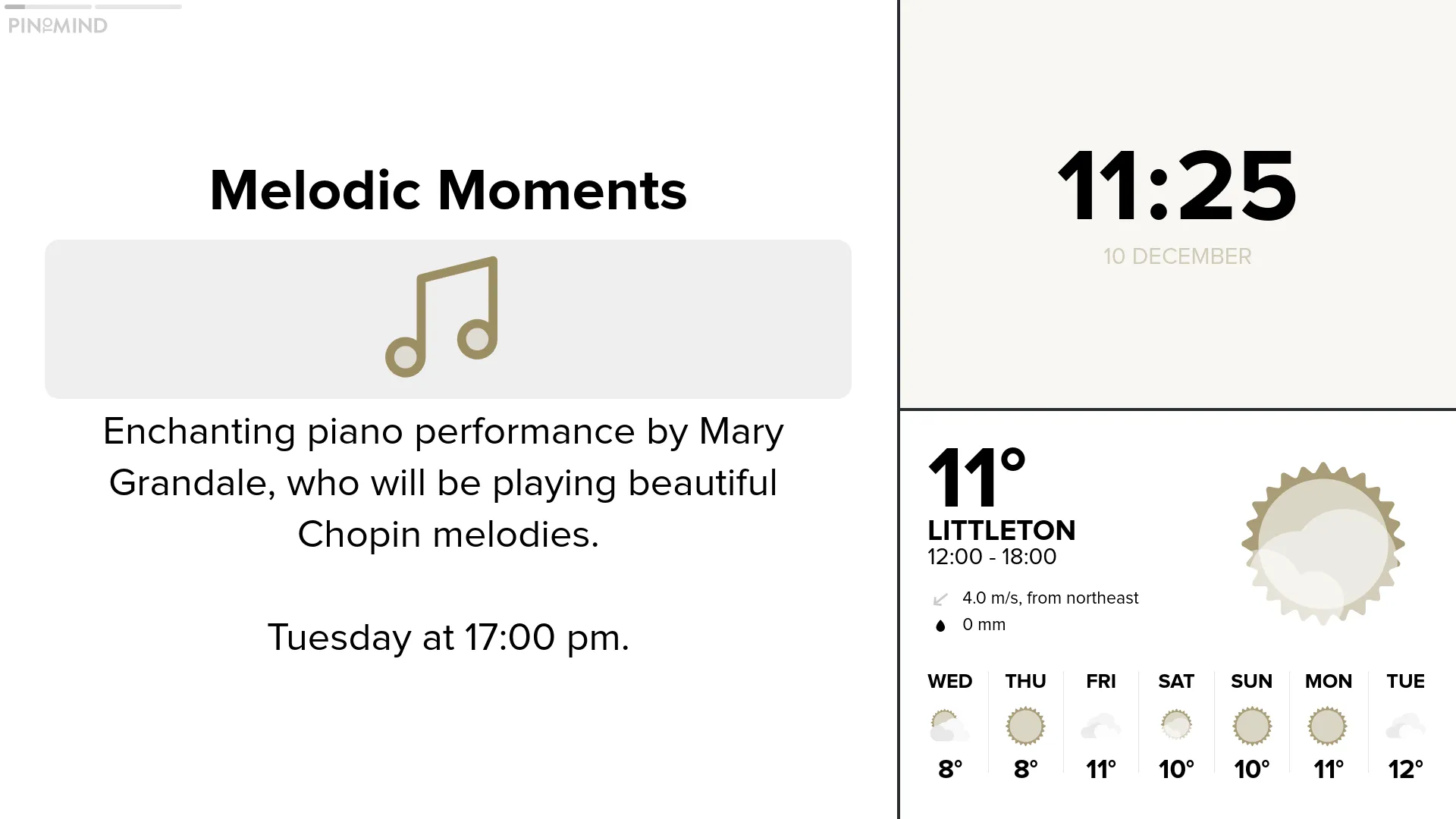
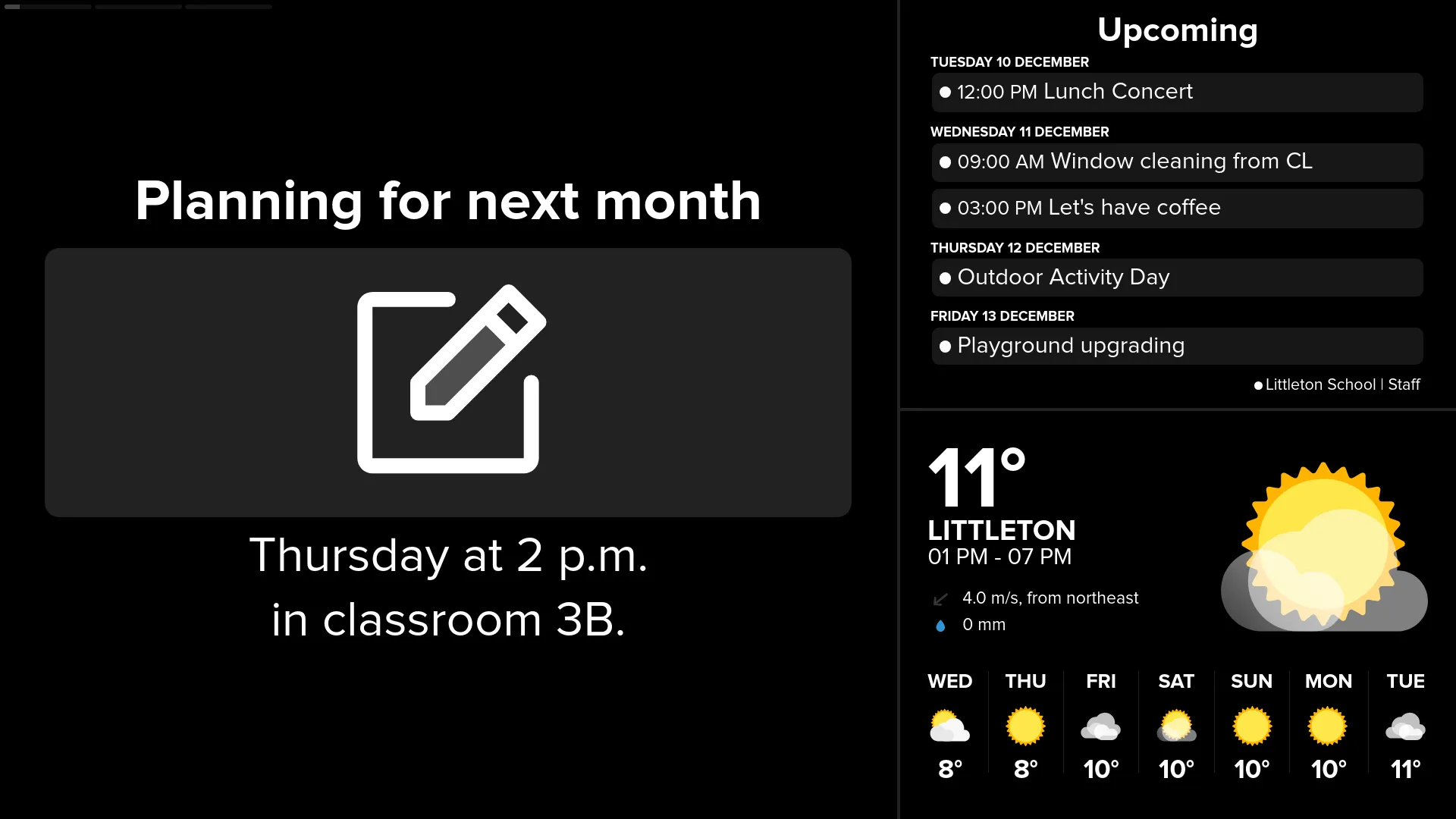
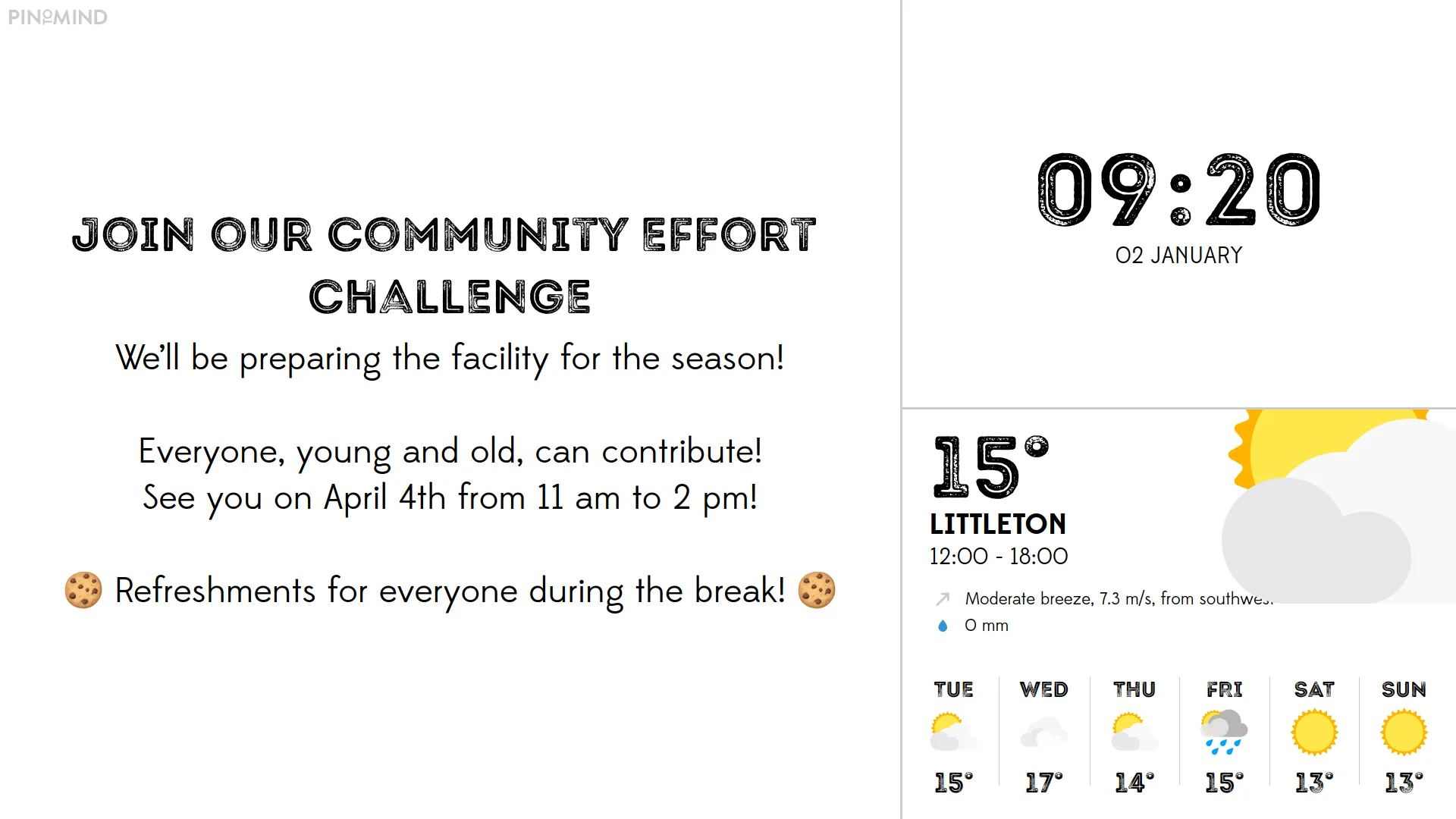
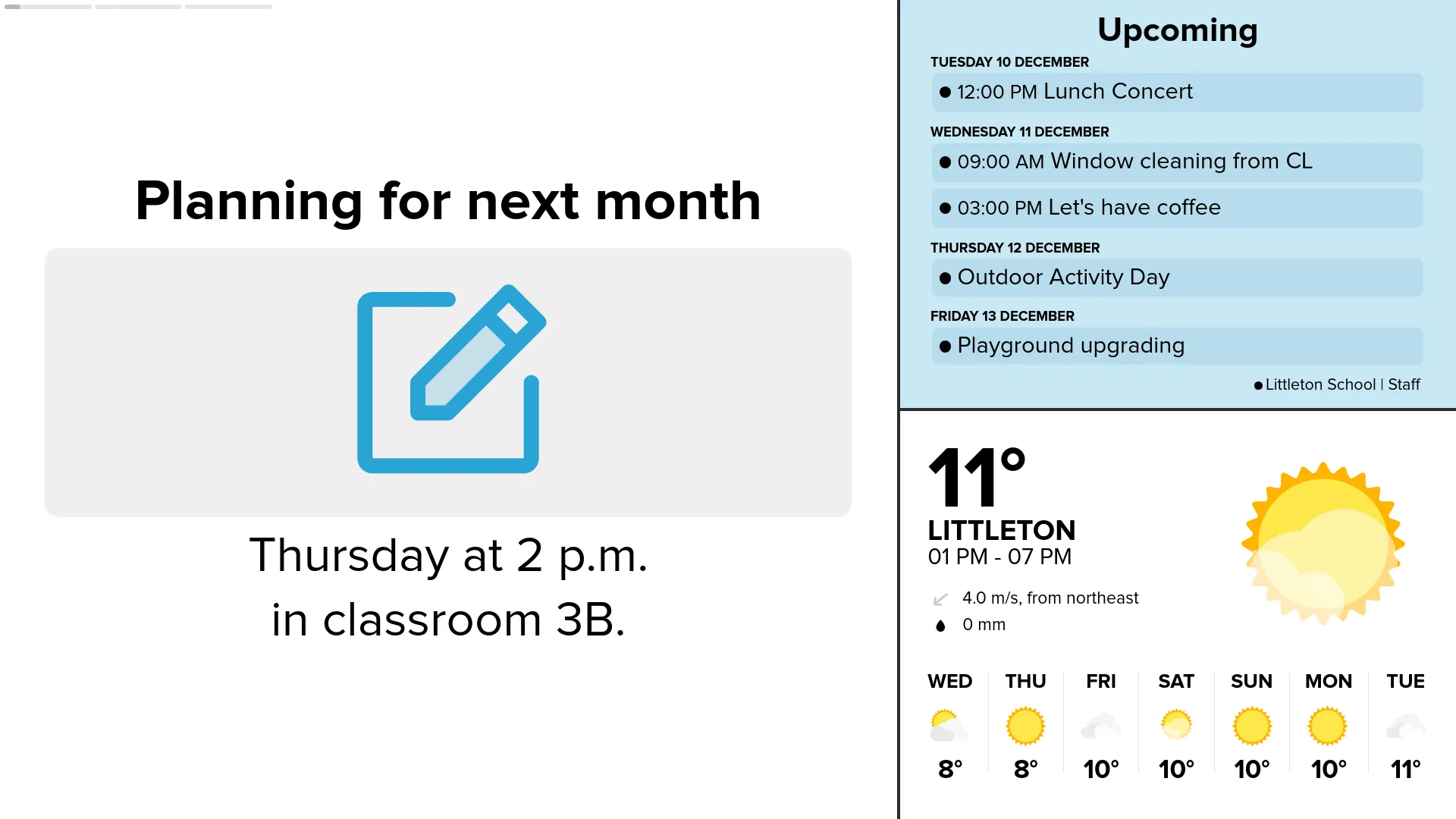
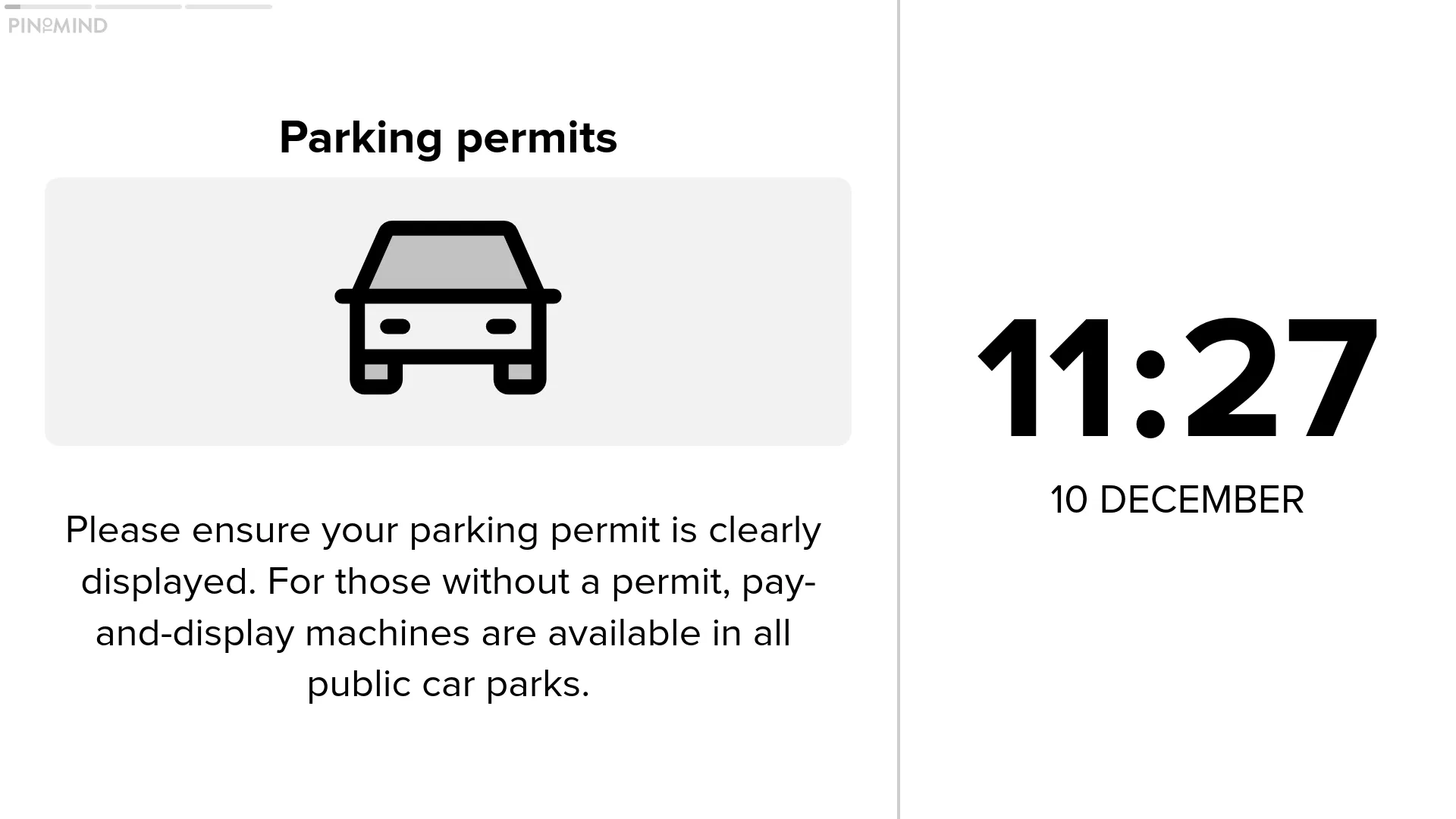
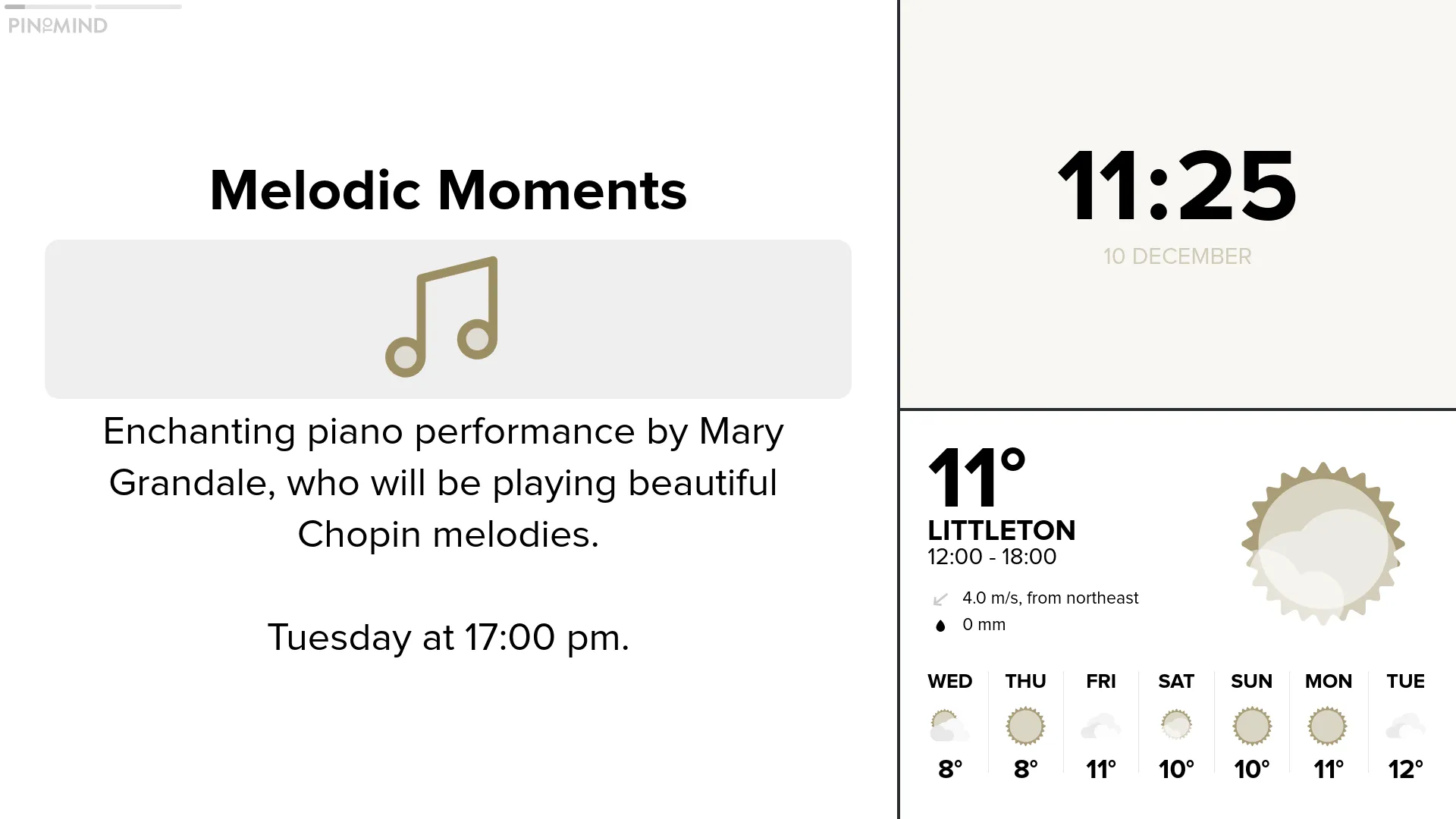
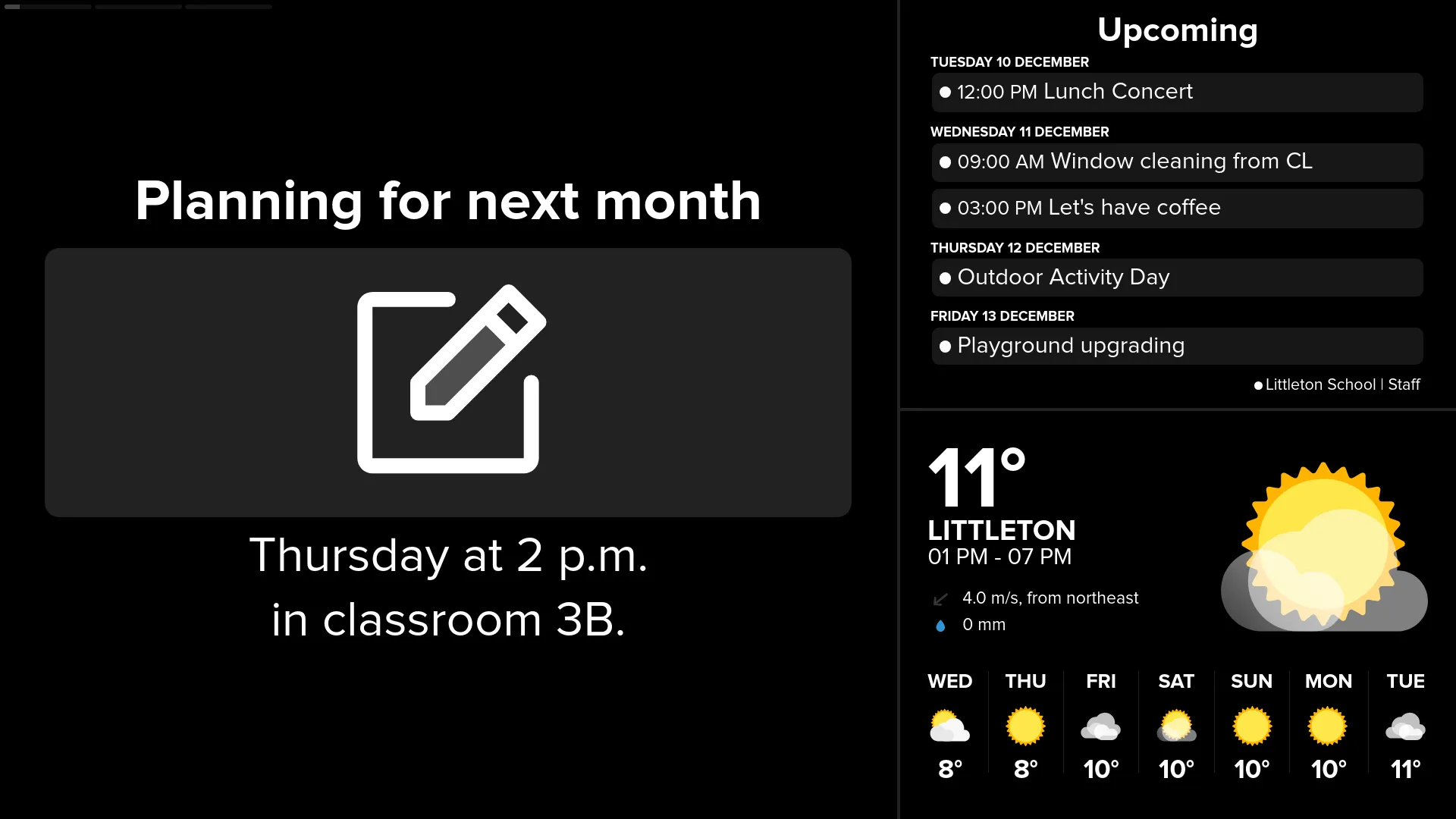
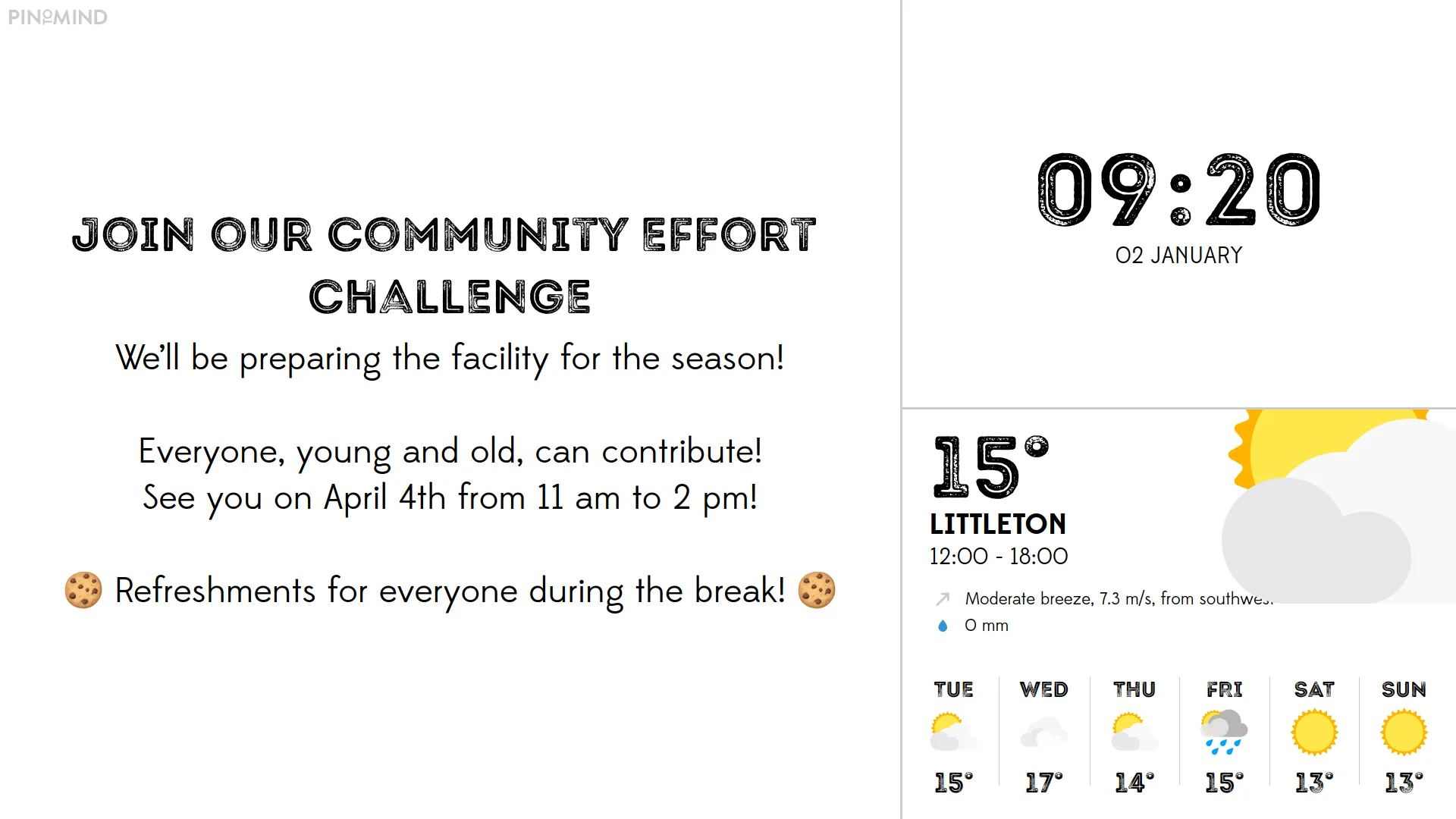
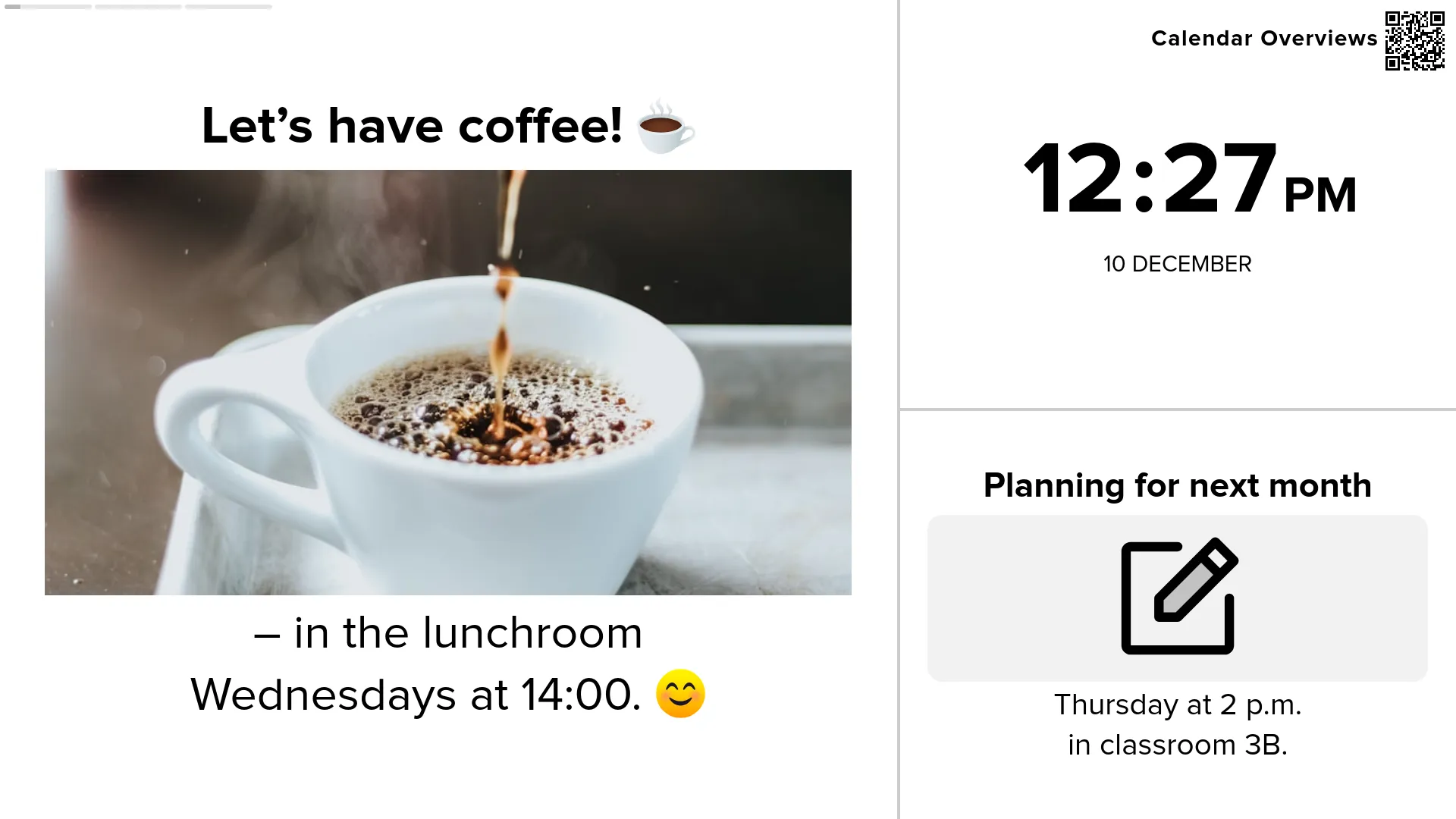

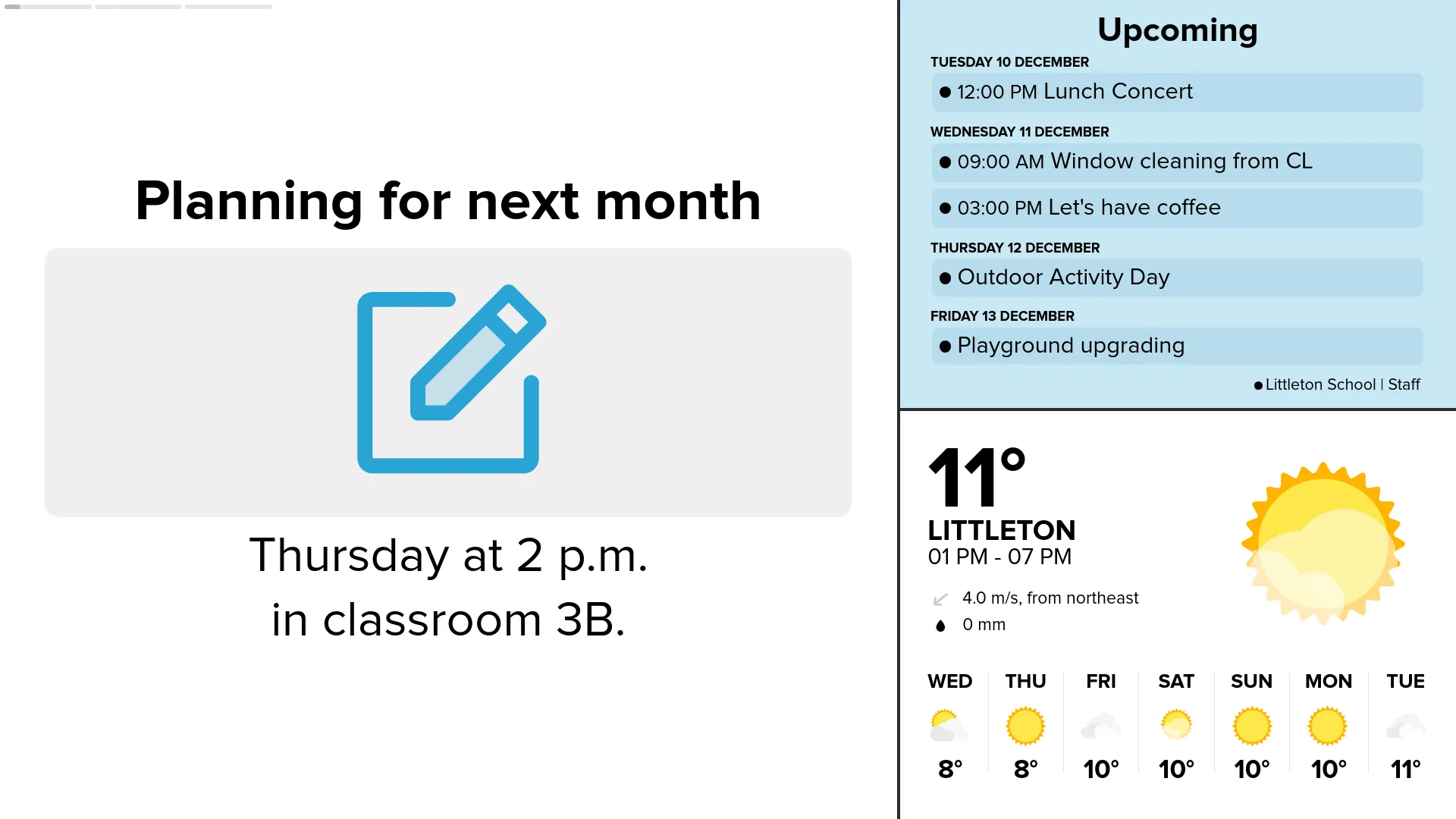
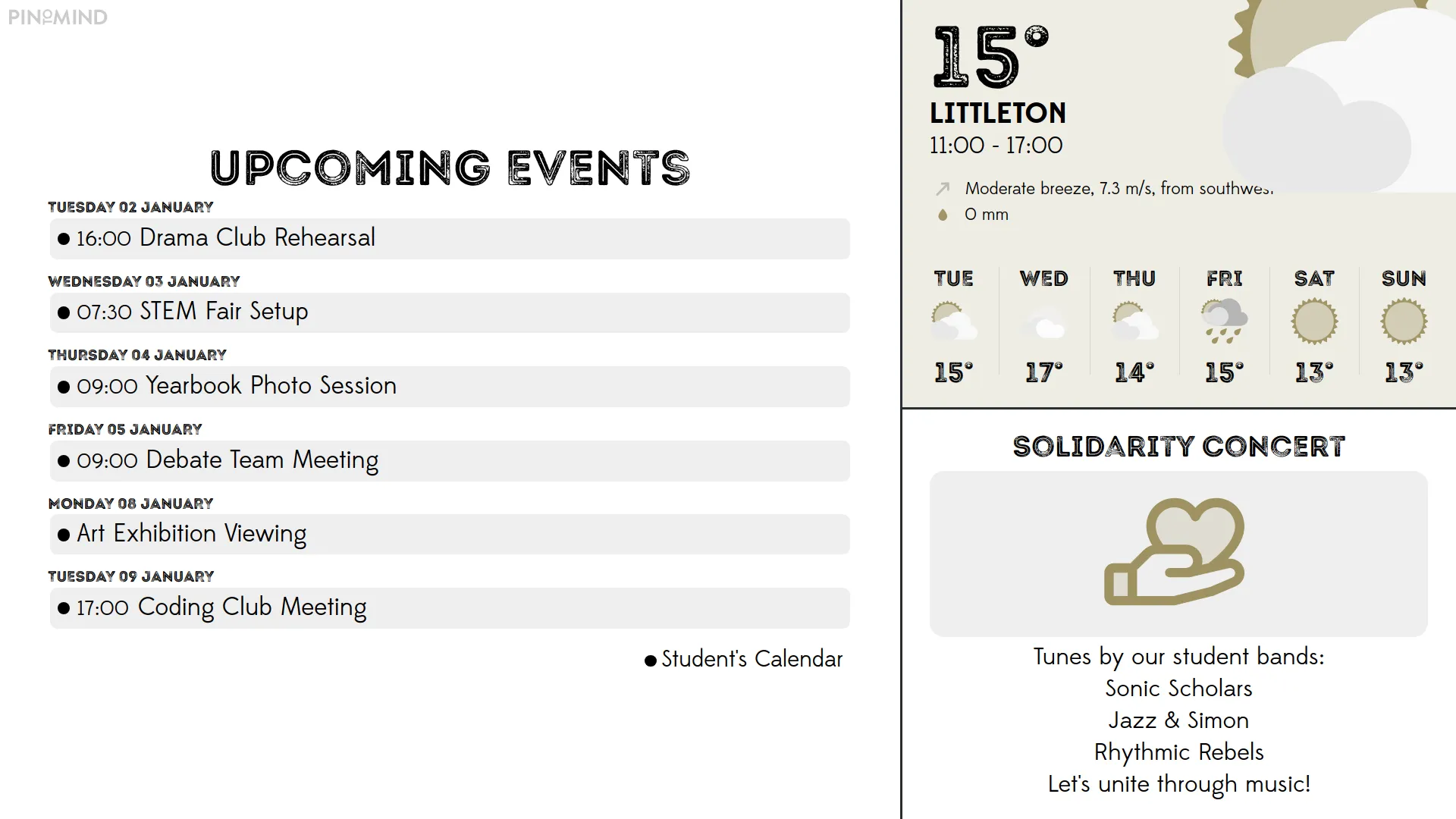
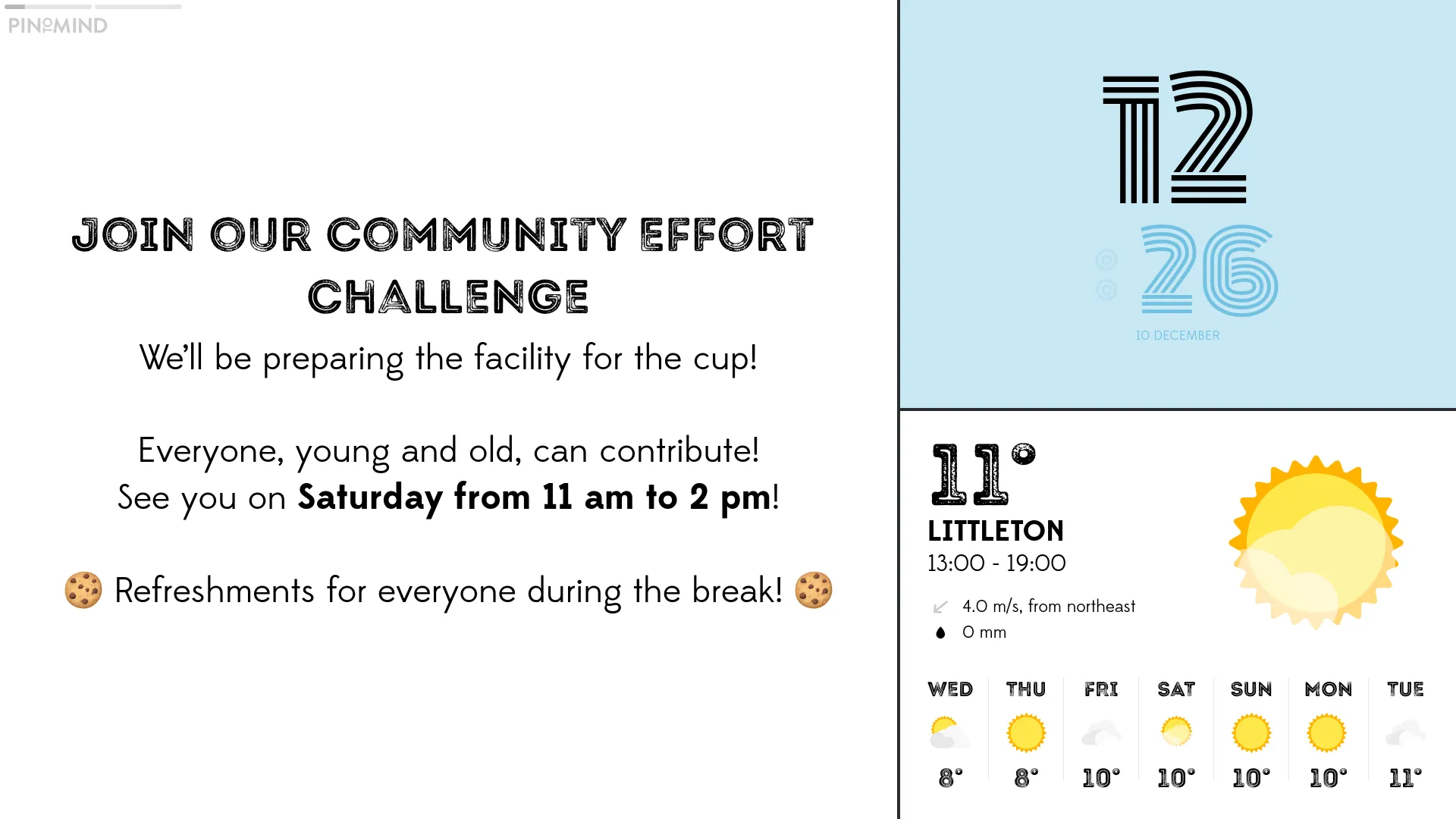
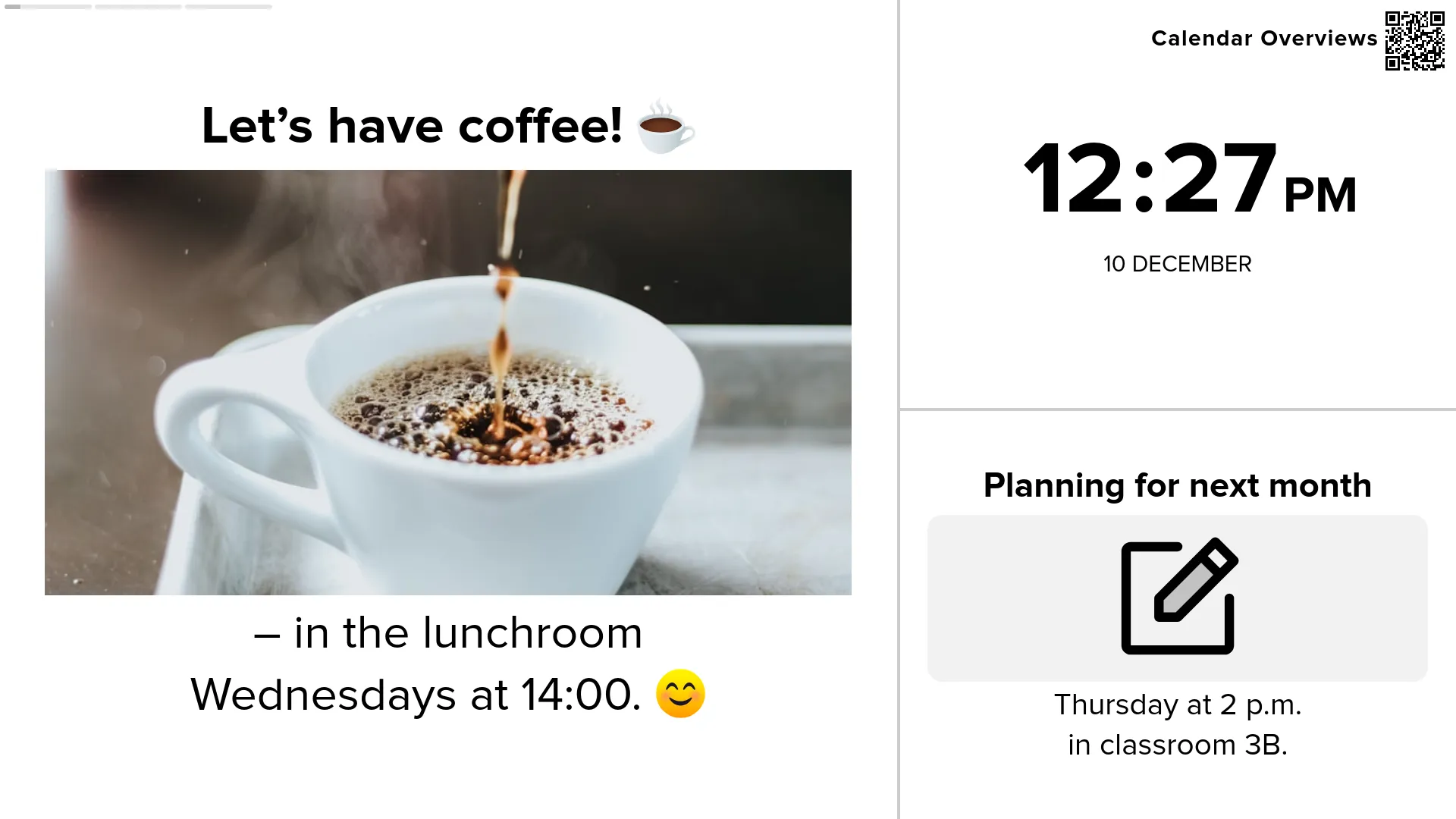

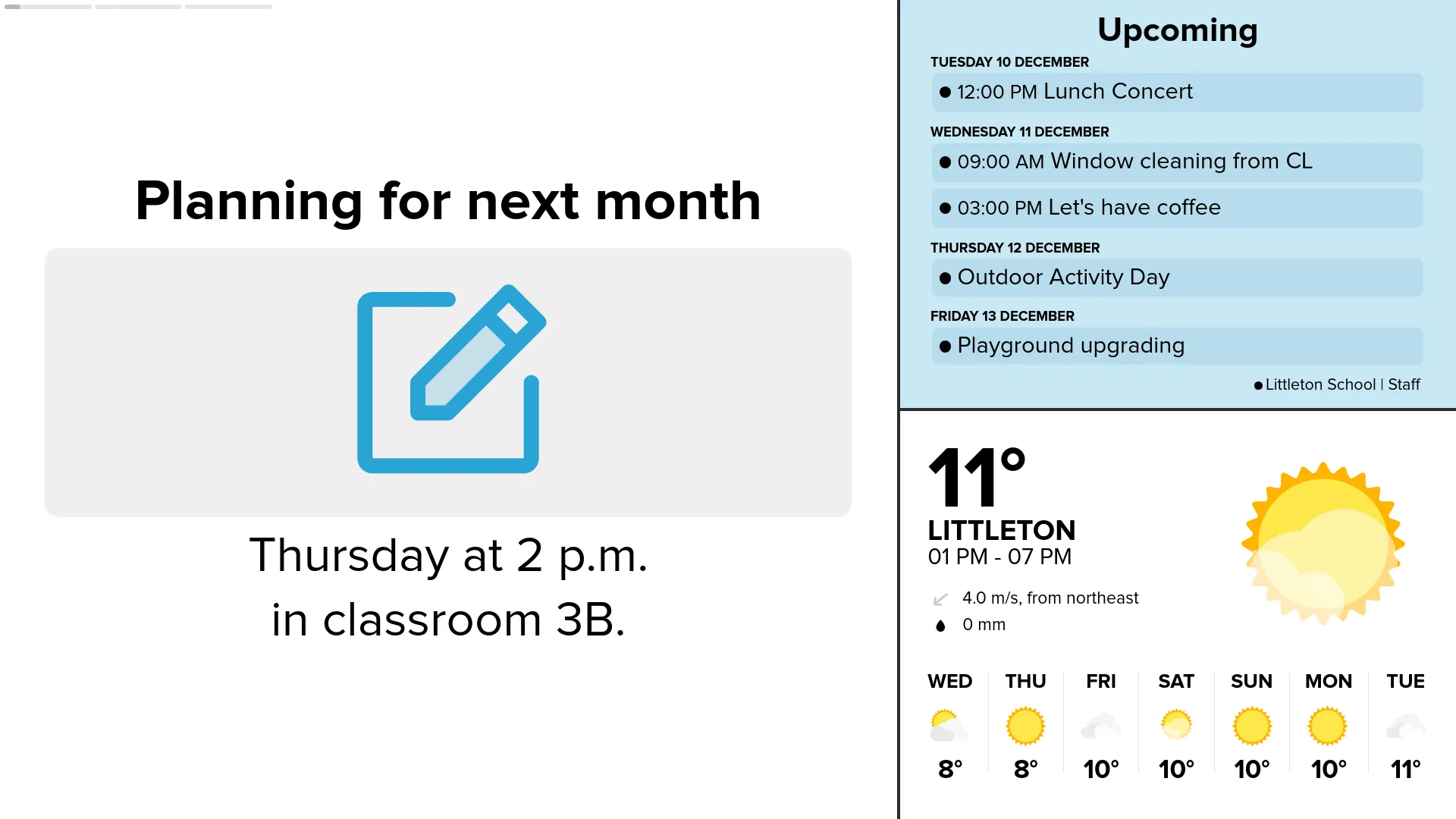
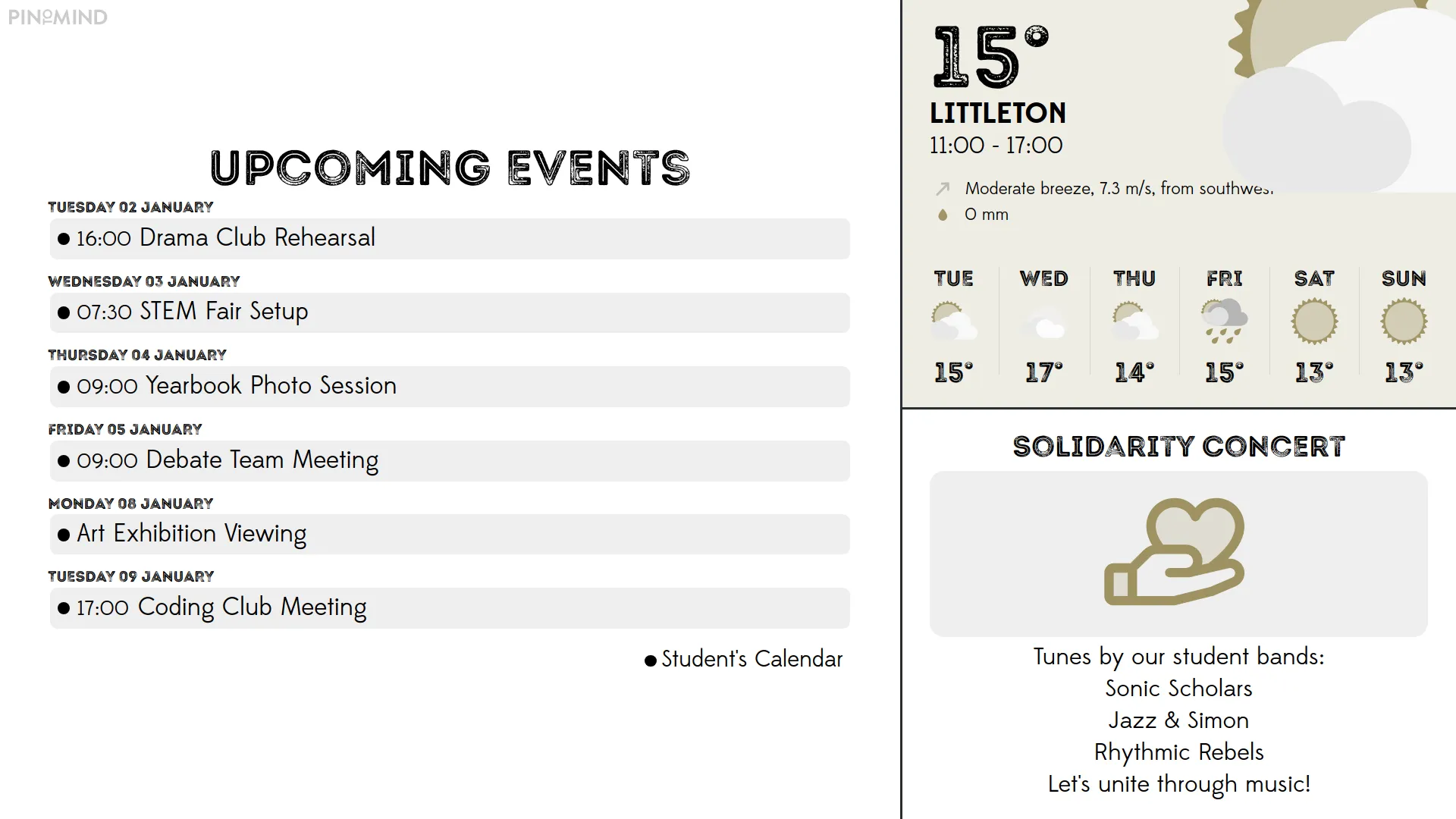
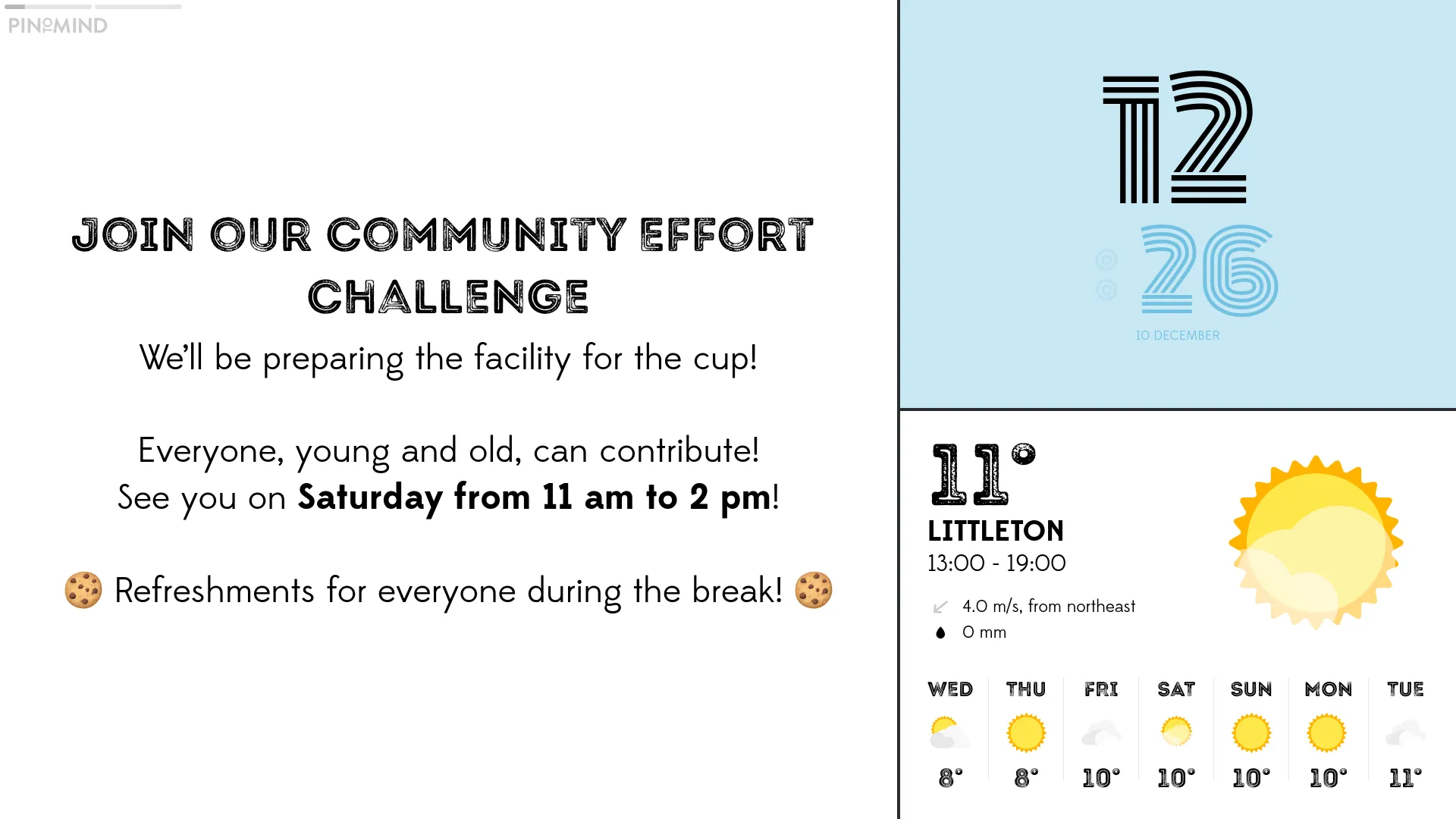

With our mobile app PinToMind Go, you can let your audience read your PinToMind content in a handy format on their phones!
PinToMind is packed with smart and helpful features to make life easier. 🎉 Here are some of the treats you can enjoy when you're ready:
Calendars, news feeds and more are saved as resources and can easily be reused.
Play automatically or scroll through the posts at your own pace.
We use a secure connection with HTTPS. No open sharing addresses.
All posts can have extra text, attachments and links that only show in the mobile app.
Share a channel with an open sharing code or only with people you invite.
Display news from an RSS feed. Text only or with both text and images.
A large and stylish clock can be displayed in an optional screen area.
This is a fun post, showing the time from one or more places worldwide.
Use our premade themes to quickly achieve a professional look. Customise if you like.
You can create multiple channels and switch between them on your displays.
Do you need multiple accounts? It's very easy to switch between them.
Changes will appear on the screen the moment you've saved them.
Choose between stylish compositions for both portrait and landscape displays.
Flexible, pre-made layouts for combinations of text and images. -Couldn't be easier!
Easier to set start and end dates. More choices for advanced schedules.
Initiating a 30-Day Free Trial is a great way to explore if PinToMind suits your needs. There's no commitment, and you'll get immediate access to all functionality.
Contact us! - we're happy to help!










