Privacy concerns together with increasingly strict regulations on social media can complicate sharing information with dispersed groups, especially in the public sector. This article explores how care homes, schools, and other institutions can effectively reach the right people without the challenges often associated with social media.
What is PinToMind Go?
PinToMind Go is our mobile app, which allows you to extend the reach of your digital signage by letting your audience access your content right on their phones.
Go is perfect for reaching dispersed groups who need quick and easy access to information — such as relatives of residents at nursing homes or parents of schoolchildren.
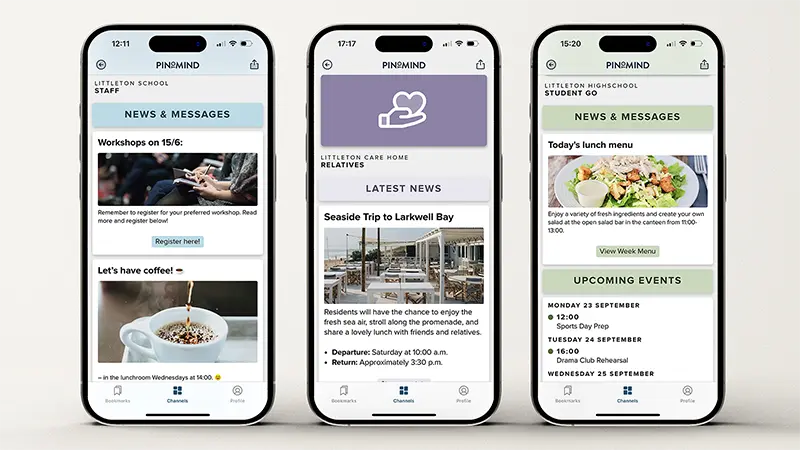
How Go can be an alternative to social media
Here are three advantages of Go that make it a great alternative to social media:
1. We take GDPR and privacy seriously!
PinToMind Go is developed in Norway, and we strongly emphasise data security and privacy. We comply with European legislation and handle personal data in line with GDPR. Learn more in our privacy statement.
2. Information is delivered securely and efficiently!
On social media, algorithms determine what gets views and who sees what. Therefore, what you share there may not necessarily reach your target audience.
With PinToMind Go, you control your channel! All shared content is visible in the app, and you can send push notifications for updates, reminding users to check the app. This ensures information reaches its audience efficiently.
You can open the channel to everyone or share only with invited users if you want control over who sees the content. The latter is often both useful and necessary for channels linked to institutions.
3. No ads or distracting content
Your Go channel is completely free from ads and third-party content. This keeps your message clear, making Go an effective and targeted communication tool.
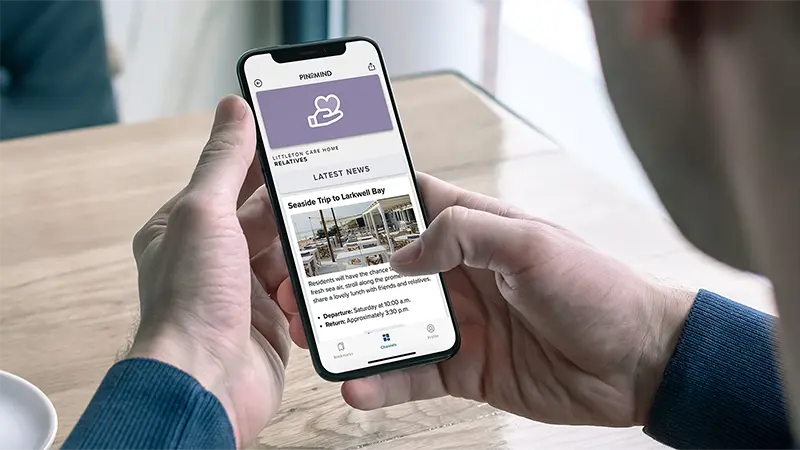
Other advantages of Go
In addition, there are many other great benefits of using Go. Here are some of the aspects our customers appreciate:
-
Simple and accessible: PinToMind Go is easily managed from your PinToMind Account, which is accessible from anywhere via a mobile, tablet, or PC browser.
-
Easy to collaborate: It’s easy to collaborate on content and administration. You can add as many users as you need and assign them appropriate roles and access levels.
-
Save time with scheduling: Set start and end dates for posts or choose advanced schedules to ensure the content displayed is always relevant.
-
User-friendly design and format: Content is displayed in a mobile-friendly, easy-to-read format, presented as a scrollable list. You have full control over the posts, including the order in which they appear. You can also organise posts into areas or categories, providing a neat and clear presentation.
-
Inclusive design: The app automatically adapts to the device’s settings, such as font size and accessibility features like screen reading.
-
Display content on large screens too: All our subscription plans include both traditional digital signage on wall screens and sharing your content to the app.
-
Cost-effective solution: The price for PinToMind Go is comparable to a newspaper subscription, making it an affordable choice for institutions with tight budgets.
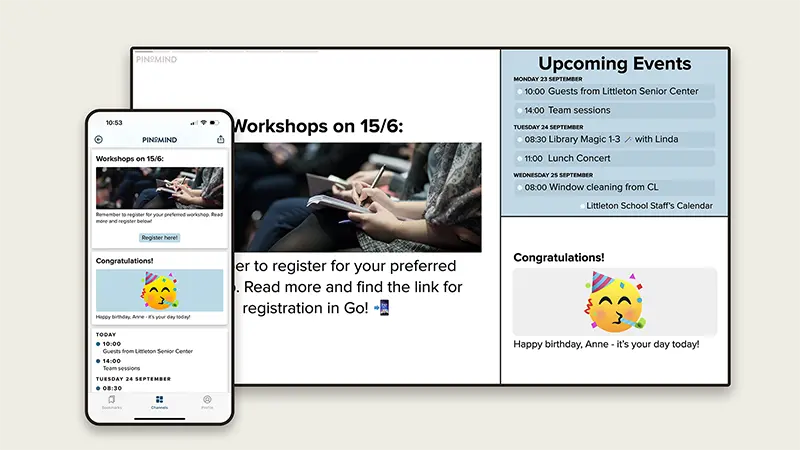
Customer experiences with Go
Many institutions already use PinToMind Go to share important information with staff, relatives and other groups. Some of them share their experiences below:
We use PinToMind activelyfor important information that needs to reach relatives , including details about upcoming activities. Ingunn Helland Nilsen,
Kjerjaneset Housing and Service Center, Norway
With PinToMind, we have found a perfect digital notice board solution for our school regarding user- friendliness, functionality and price.The mobile app included is very convenient too! Angela Eaton,
Griffin School, Texas/USA
PinToMind is a very user-friendly system that allows you to reach out quickly with information. It's easy to learn how to create content, andthe icing on the cake is the mobile app PinToMind Go , which delivers information updates straight to your phone. Ewa Åhs,
Årjängs Municipality, Sweden
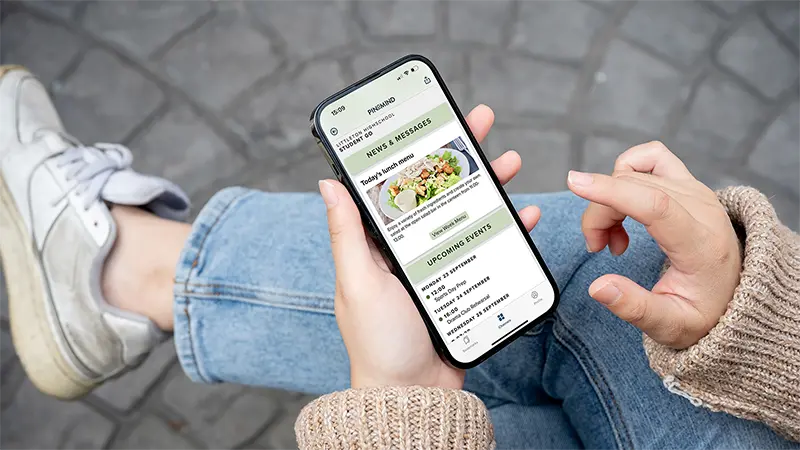
Would you like to try Go?
We encourage you to consider PinToMind Go as an alternative to social media.
Already a customer? Just Go for it! 🎬 Log in to PinToMind and create a Go channel. Share your new channel or an existing channel to Go. It’s the best way to explore this feature!
Not a customer yet? No problem! Get Go-ing with a free trial and test our solution completely free for 30 days. You’ll have access to all features immediately, including sharing content to Go. – A great opportunity to see how PinToMind works for you.
How to test the app: Download PinToMind Go from the App Store or Google Play. Open the app and use a sharing code or QR to add a channel you want to follow. If the channel is for invited users only, you will need an invitation link from the account owner.
Feel free to visit one of our demo channels! They provide fictional examples of how PinToMind Go can be used in schools and care homes. Explore the demos in the app by entering one or more of the sharing codes below, or view them in your browser by clicking the links.
- Demo for Littleton Care Home / Relatives, sharing code: carehome
- Demo for Littleton School / Staff, sharing code: school
- Demo for Littleton School / Parents and Guardians, sharing code: school-home
- Demo for Littleton Highschool / Students, sharing code: go-students
Curious to learn more about Go? Check out this detailed blog post on Go, or dive into all the features and benefits on our Go landing page. Discover how Go can transform your communication today!
We are here for you!
You’ll find plenty of useful resources on our support pages showing how to manage Go.
And don’t hesitate to contact us if you have any questions! We’re always happy to help. 😊
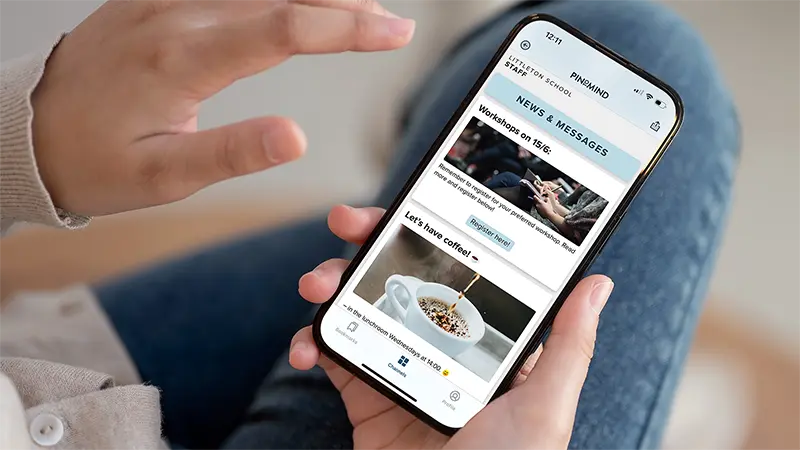













 Back to top
Back to top