
Wanting to make it even easier for those using Windows for their PinToMind-display, we developed a PinToMind Player-app for Windows. It is published and can be downloaded to your device from Windows Store. 🥳
From script to app
Displaying PinToMind on Windows has always been an option. It was actually here everything started. A Chrome browser in full screen mode was all you needed. It has been this way for more than ten years. Along the way, we developed our own script for auto-start and display in full screen, which many still use today.
Now the PinToMind Player-app for Windows replaces the script, and we thank the script for serving us well for a long time. 🏅 The Script, which has used the old and no longer supported browser, Internet Explorer, is no longer updated and available, and we encourage everyone using the script to change to using the player-app.
We love sharing about the player-app, because we know that this one will be a much better solution which will make it easier for you using Windows to display your content on your digital bulletin board! 🙌
A great benefit with the player-app is also that it can be put in kiosk-mode. Th kiosk-mode makes it so that every time to device restarts, the app opens on an own “dummy”-user. This makes devices on public and easily accessible places, much more secure, as it is impossible to get to the main user or other apps. You can find guide for using kiosk-mode on our support-pages, on the same page as the guide for installing the app.
Get started with the PinToMind Player-app
Our guide for installing the PinToMind Player-app from Windows can be found here. For those who possibly don’t have access to Windows Store, the PinToMind-app can also be side-loaded. Guide for sideloading can be found here.
Feel free to contact us if you have questions. We are ready to help you get the most out of using PinToMind. 😊

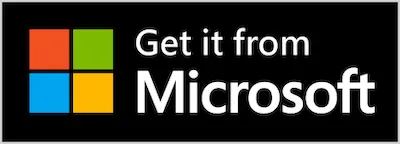












 Back to top
Back to top