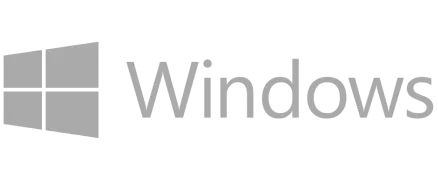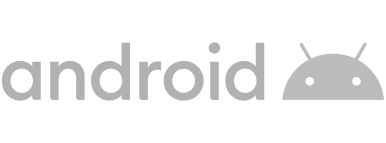All you need is a screen connected to the internet. Below, you'll find the equipment we recommend.
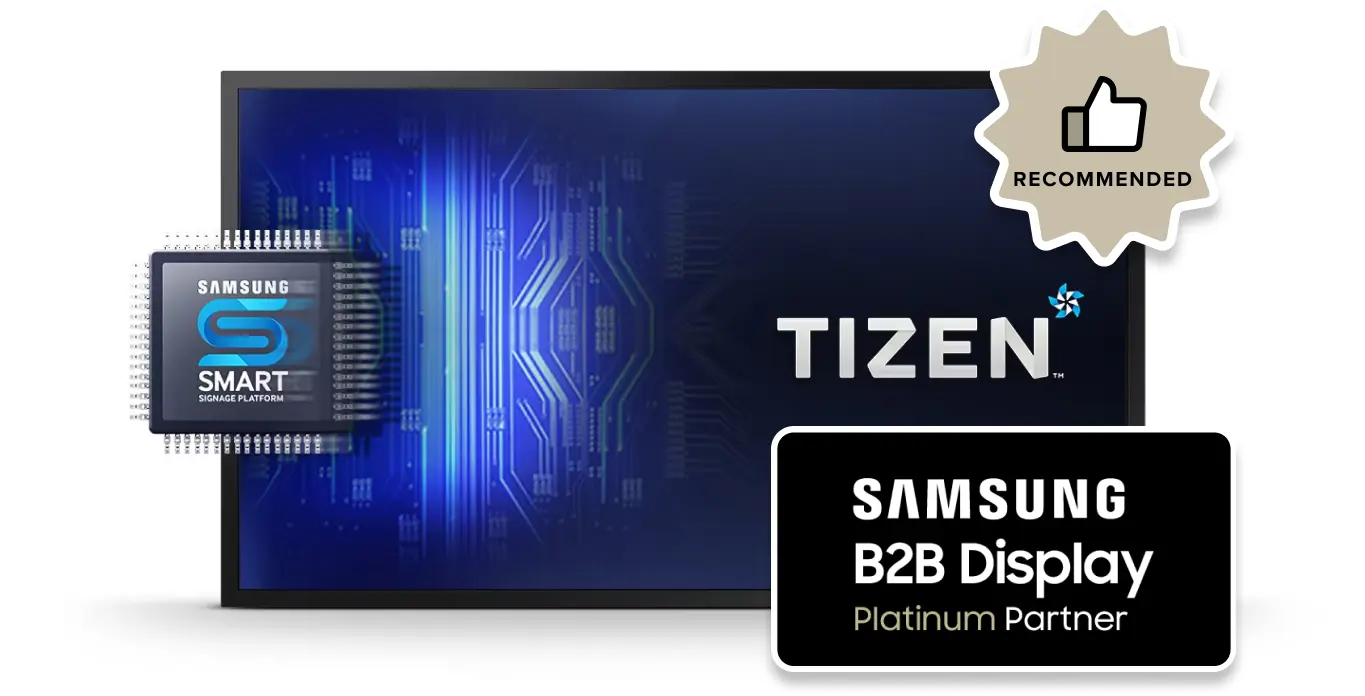

We don't sell the hardware, but you can order what you need from your preferred supplier or other retailers. We can also highly recommend one of our trusted partners, who are familiar with our solution and offer the equipment we recommend.

Start your 30-Day Free Trial with no commitment and get immediate access to all features! You can easily test the screen display even if you don't have your screen set up yet.
No payment details or pricing plan required at this stage. You'll only need to choose a plan if you decide to activate your account after ended trial.
Get in touch! We 💙 all things digital signage!













These are cookies that ensure the site's functionality. We consider them necessary, and they are therefore stored without consent.
We use cookies for statistics and analysis to understand how our website is used and as a basis for optimisation.
With marketing cookies, we track visitors across websites to show relevant and engaging advertisements.
Your consent applies to the following domains: pintomind.com, app.pintomind.com og support.pintomind.com. Our cookie declaration was last updated on June 4, 2024.
Cookies are small text files placed in your browser when you visit a website. They contain only text, are not programs, and do not contain viruses.
When you visit our website, we install cookies that we consider necessary for functionality. These cookies cannot be opted out.
If you consent, we also use cookies for statistics, analysis, and marketing. Here, you can find an overview of the different categories of cookies and information about each cookie within a category.
Optional cookies will be stored after your consent until you choose to withdraw it. However, these cookies will be automatically deleted if you have not visited our website for 90 days.
You can withdraw your consent or customise it at any time by following the "manage cookies" link at the bottom of our website.