Here’s a lot of great stuff, which we are excited to show you, including GIFs and Dark Mode as fresh additions to your PinToMind experience.
New sidebar
In the updated sidebar, you’ll find the Home button with the house or the icon you’ve chosen for your account. Home is where you’ll find everything you need for your daily tasks!
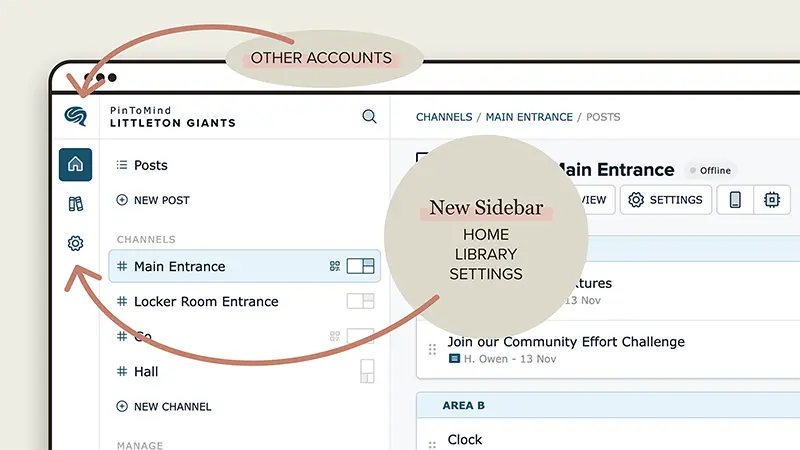
The sidebar also gives you quick access to the Library, where your resources are stored, and to Account Settings.
Have multiple accounts? Now, you can easily view your accounts with a simple click on our logo (the brain icon) at the top left or by using the search bar next to it.
More accessible on mobile
When logging in on mobile, you’ll discover a handy new action bar – to keep things simple and within your thumb’s reach. Perfect if you prefer working from your phone or need to make quick changes on the go.
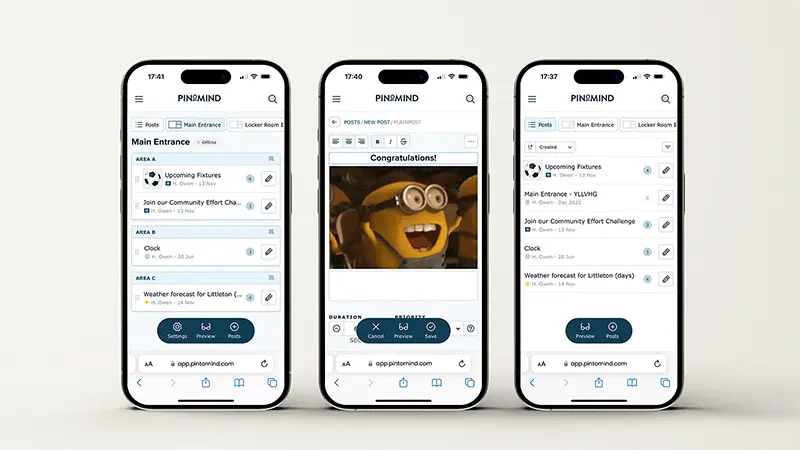
Dark Mode
We’ve also added Dark Mode, a great option if you prefer a darker, more relaxing background. Switching between light and dark modes is simple – click the sun/moon icon at the bottom of the menu.
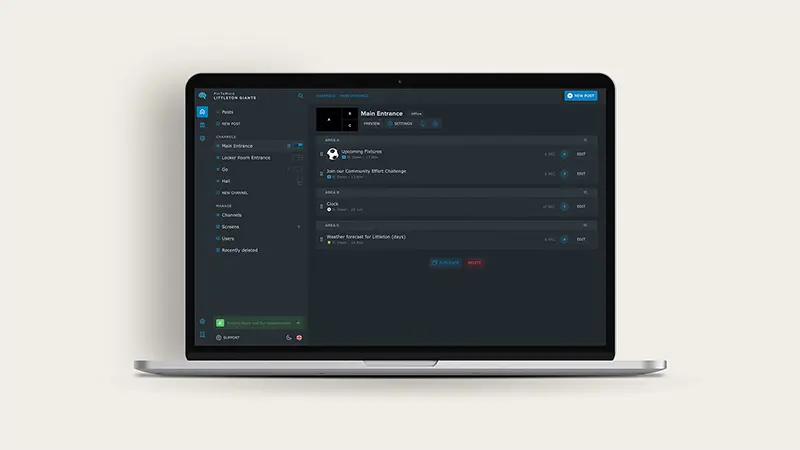
A new and expanded New Post Menu
The New Post Button is still exactly where you’d expect it – top right, ready for action. In addition, we’ve introduced an expanded New Post Menu, conveniently located just below your list of posts in the main menu:
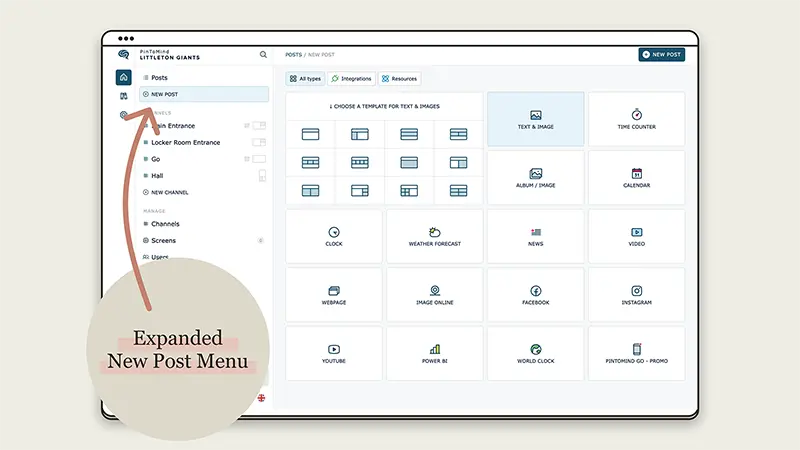
Whether you want to use a post template, pull something from an integration, or create from a resource, the new menu gathers everything into one intuitive spot.
GIFs in posts
Here’s a real treat: GIFs in posts are just incredibly fun! You add them like you add images, emojis, or icons, and it’s super easy to get started!
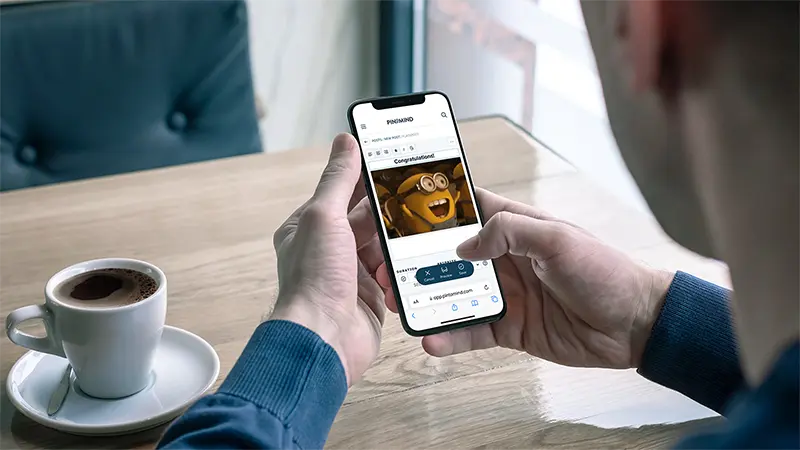
Enjoy, and good luck!
We’re excited to share these amazing new features with you, and we hope they’ll be useful and enjoyable resources for your daily tasks.















 Back to top
Back to top